Unlock Stolen iPhone/ipad Passcode Via Siri
Siri can help you unlock the screen passcode and use the device without any hassle. However, this method only works on iOS 8 to iOS 11. Moreover, Siri should be enabled when your device is locked.
This method only helps you unlock the device without the passcode but it does not remove the passcode permanently.
Steps to Unlock Stolen iPhone/iPad Using Siri
Step 1: Press and hold the Home button, and Siri will be activated. Ask, “What time is it?”
Step 2: Siri will show you the clock. Open the clock, and you will see the World Clocks set on the device.
Step 3: Tap on the “+” button that will be on the top right corner. Enter the name of any city in the search bar. Tap on Select All, and then tap on .
Step 4: The device will show you different options to share. Look for Messages and tap on it.
Step 5: This will open the Messages app. Now, tap on the “To” field and type anything. Select what you have typed and tap on Create a New Contact.
Step 6: You will be directed to create a new contact. Tap on Add Photo and then tap on Choose Photo. This will open the Photos application. Now, press the Home button, and you will be at the home screen. Thus, you have unlocked the device without entering the passcode.
If you do not know the passcode of the iPhone or iPad, you may need to repeat this process. This method is not really recommended as it can’t remove the screen lock passcode, while WooTechy iDelock can remove the screen passcode to enable you reset the passcode.
Withdraw Money From A Bank
In some situations, the temptation to make more money can outweigh caution. This scenario primarily concerns unlocked phones for example that a thief snatched from the owners hands or found unattended. If a bank app was open, the thief can withdraw money within moments or even take out a loan.
Some banks allow users to transfer money by sending text messages to certain phone numbers. That makes stealing money even easier any verification codes will be sent to the stolen phone.
How Thieves Are Stealing Apple Id Credentials For Stolen iPhones
A report from India Today shares the story of how thieves tricked an Apple user to steal his credentials in order to unlock the iPhone they stole.
Vedant narrated his ordeal on Twitter and urged users to be aware of the types of attacks that can be used to extract sensitive information from users. He revealed that the first thing he did after losing his phone was log in to the Find My app with his Apple ID using his MacBook and try to get the phones exact location through the Find My app.
Classic phishing attack.
You May Like: Why Cant I Download Game Pigeon
Phishing Emails And Messages
Even if your iPhone was not stolen, thieves can try to ask your Apple ID credentials with a technique called phishing. There are some victims who get a phishing text or email that redirect them to a page that looks genuine and ask for your Apple ID.
Further, phishing scams you will get after your iPhone gets stolen is various forms, and emails and text messages are the most common
1. Apple ID Fake Text Message Spam
You may get Apple ID scam in the form of the message. It would seem like Your Apple account is now locked and follow the below process to unlock your account. Below is the example of Apple ID face text messages.
What Do People Do with Stolen iPhones Fake Text Message
2. Apple ID Fake Email Spam
Just like phishing text messages to access your Apple ID login details, thieves could also send you an email version of the scam as shown below:
What Do People Do with Stolen iPhones Fake Email
Keep in mind that phishing is one of the most commonly used technique that thieves used to erase the stolen iPhone for resale. But, the good news is that there are some solutions available you can try to avoid Apple ID phishing scams.
Solution 1: Dont Give Your Apple ID Away
Thus, the best solution to avoid becoming a victim of phishing emails and messages is that dont give your Apple ID away, no matter what.
Solution 2: Check for the Grammar and Spelling Mistakes
Solution 3: Shortened URLs and Dubious Links
Here’s Why Your Apple Id Is At Risk Too If You Lose An iPhone And Why You Need To Protect Yourself Against Phishing Attacks As Well

Stealing an Apple iPhones is a lot of hard work, and not because its difficult to snatch an iPhone out of your hand. But Apples Find My network makes it nearly impossible for a stolen device to be used by someone else. Thats because the iPhone or any other Apple device is linked to a users Apple ID and without access to this, the device is practically unusable for a thief.
With an iPhone, there is a much more complicated process than stealing an Android device, simply replacing the SIM card and resetting the phone. However, many thieves have now found a cunning workaround to this barrier. Snatchers may steal an iPhone, then use the SIM card to get your number, and then try to scam you to extract your personal details, including your Apple ID and password.
Twitter user Vedant faced a similar attack when his iPhone was stolen in Delhi, India. The snatchers used the victims panic to get the better of him with a phishing attack days after the incident.
Find my iPhone was switched on and it was updated to the latest iOS version which boasts Find my device stays on even if iPhone is off.I accessed my apple ID through mac and tried to get location through find my iPhone within 20mins of the incident.
Read Also: Airplay On iPhone 4
Stay Vigilant When Buying Second
Buying a second-hand electronic device is always a hit or miss. However, purchasing a previously stolen iPhone can and should be avoided at all costs. Because of carrier blocking, iPhones with a history of loss or theft may not be usable at all.
Thankfully, this doesnt mean that you shouldnt buy pre-loved electronics. There are several other checks that you can do to make sure that youre still getting a good deal.
Can Apple Track Stolen Phones
Look for your device on a map To find your device, sign in to iCloud.com/find. Or use the Find My app on another Apple device that you own. If your iPhone, iPad, or iPod touch doesn’t appear in the list of devices, Find My was not turned on. But you can still protect your account if Find My was not turned on.
You May Like: Manually Update Carrier Settings iPhone
Lock Your iPhone And Delete Its Data
The first thing you need to do is protect your personal information. If you have a passcode set on your iPhone, you’re pretty safe. But if you don’t, or want extra security, use Find My iPhone to lock your phone and add a passcode. That step will at least prevent the thief from using your phone.
If you can’t get the iPhone back or it has sensitive information on it, delete the phone’s data remotely. Deleting data may not prevent the thief from using your iPhone, but at least he won’t have access to your personal data after that.
If your iPhone was issued to you by your employer, your IT department may be able to remotely delete the data, too. Contact your company’s helpdesk to learn about your options.
How Hackers And Scammers Break Into Icloud
- TWEET
- Snap
In spring, 2017, a teenager walked up behind a woman leaving the Metro in Northeast Washington DC and put her in a chokehold: “Be quiet,” he said. And “delete your iCloud.” He grabbed her iPhone 6S and ran away.
Last month, there were a string of similar muggings in Philadelphia. In each of these muggings, the perpetrator allegedly held the victim up at gunpoint, demanded that they pull out their iPhone, and gave them instructions: Disable Find My iPhone, and log out of iCloud.
In 2013, Apple introduced a security feature designed to make iPhones less valuable targets to would-be thieves. An iPhone can only be associated to one iCloud account, meaning that, in order to sell it to someone else that account needs to be removed from the phone altogether. A stolen iPhone which is still attached to the original owner’s iCloud account is worthless for personal use or reselling purposes , because at any point the original owner can remotely lock the phone and find its location with Find My iPhone. Without the owner’s password, the original owner’s account can’t be unlinked from the phone and the device can’t be factory reset. This security feature explains why some muggers have been demanding passwords from their victims.
There are three ways to remove an iCloud account from an iPhone:
Each of these methods are used to unlock specific devices and resell them, though some methods are far easier and more widely used than others.
WHEN THIEVES HANDS ARE TIED
You May Like: How To Activate Facetime On iPhone
Can I Really Unlock Stolen iPhone/ipad
iPhone Passcode Unlocker
Apr 18, 2021 Filed to:
13K views, 6 min read
Some people prefer buying second-hand iPhones to save money, as the new ones are really expensive. Therefore, they buy second-hand devices from online selling sites. But sometimes, people accidentally buy a stolen iPhone. This puts the buyer in a miserable situation because he cannot do anything to the stolen iDevice. He must report to the nearest police station to check whether the device is reported as stolen or not.
Usually, police cannot find the real owner of the phone because many people do not report it, so the phone remains at the police department. If the police of your country or state cannot do anything and you have the iPhone, you can unlock it using various methods. In this article, we are going to discuss how to unlock a stolen iPhone/iPad.
Brazilian Criminals Detail How They Gain Access To Bank Accounts From Stolen iPhones
The Brazilian newspaper Folha de S. Paulo reported last month how criminals had been stealing iPhones in Brazil to access peoples bank accounts instead of reselling the devices. Now, the police seem to have finally figured out how they gain access to bank accounts, and to our surprise, the process seems easier than you might think.
Folha de S. Paulo now reported that Police in São Paulo have arrested one of the gangs that specialize in smartphone theft, and the criminals have detailed how they crack the security of Apple devices. One of them even mentions that he can unlock all iPhones, from 5 to 11.
At first, it was believed that the thieves used some exploit or other advanced method to unlock the stolen iPhones, but the whole thing is much simpler than that. Police Chief Fabiano Barbeiro revealed that criminals need only a single tool to access all the devices data: the iPhone SIM card.
Basically, thieves take the SIM card out of the stolen iPhone and then put it into another iPhone. Using social networks like Facebook and Instagram, they can easily find out the email address used by the person who had the phone stolen. In most cases, this email address is the same as the one used for the Apple ID. All they need to do is reset the Apple ID password using the victims phone number.
FTC: We use income earning auto affiliate links.More.
Read Also: How To Remove Mail Account From iPhone
How To Make Sure No One Uses Your iPhone When Stolen
If your stolen iPhone goes unreported, the thief will be able to use your device and rack up phone and data charges to your account. The “Find My iPhone” application aims to thwart unwanted phone usage, and your cell phone provider can always deactivate your device. If your iPhone has a SIM card, the thief can easily disable “Find My iPhone” by removing the card, so it is important to locate the phone as soon as possible.
1
Enable the “Find My iPhone” application on your phone while it is still in your possession. You cannot enable the application once the phone is lost or stolen. Go to the “Settings” application on your phone and choose “iCloud” from the menu. Toggle the icon next to “Find My iPhone” to the “On” position by tapping it once.
2
Go to a computer as soon as possible after you realize your iPhone has been stolen. Point the Web browser to iCloud.com and log in using your Apple ID and password. Click on the “Find My iPhone” icon to initiate a search for your phone. Once your phone appears on the map, click on the “i” icon next to it. Click “Remote Lock” to stop anyone from using your phone.
3
References
Question: Q: Stolen iPhone Went Offline Before I Could Turn On Lost Mode How Much Damage Can The Thief Do
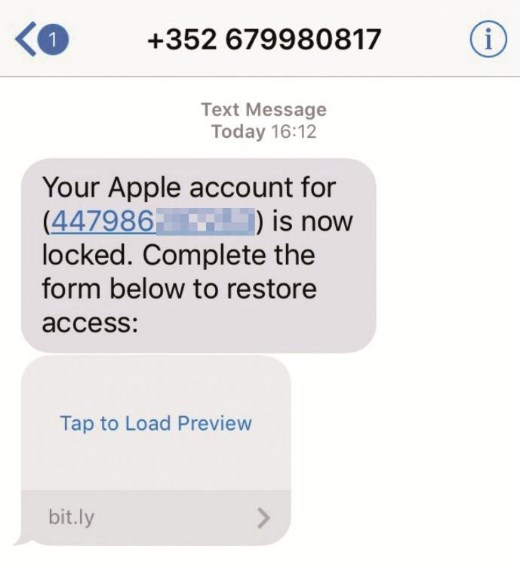
As a dedicated apple user, my worst nightmare finally came to life yesterday evening. I was walking down a crowded street. I had placed my iPhone 8 Plus in my coat pocket for literally just a few seconds. I usually am quite careful with my valuables, and I keep my phone in my pocket along with my hand, holding on to it. This time, I was holding something else and had to place the phone in my pocket on its own for a few seconds and almost immediately I felt it sliding out of my coat pocket. Turned around but didn’t catch who had done it, since there were so many people around.
Anyway, I immediately went into flight or flight mode and rushed back to my hotel . Sure enough, by this time whoever had taken it either turned it off or put it into airplane mode, because it showed as “offline” when I logged into iCloud. I still turned on Lost Mode and Erase Device, but these are pending since the phone hasn’t come back online.
Also Check: How To Reset Carrier Settings iPhone
Can Icloud Lock Be Removed
Removing an iCloud Lock When the Device’s Previous Owner Isn’t Present. … They must sign in to iCloud.com with their Apple ID. They’ll have to go to Find My iPhone, then click All Devices where they see that option at the top of the screen. They can select the device that they sold to you and remove it from iCloud.
Can A Stolen Phone Be Tracked
You can use another Android device and the Find My Device app, which youll have to download separately from the Play Store. Immediately after you sign in to the site or app, Google will attempt to locate your phone. An alert will be sent to your phone to tell whoever has it that its being tracked.
Recommended Reading: An Update To The Carrier Settings For Your iPhone Is Available
Your iPhones Are Vulnerable Without Icloud And Thieves Know It
With no iCloud, it can’t be tracked, locked, or erased. … Without it being locked, thieves have access to all your data, that is what they can reach without iCloud being turned on. And once they get the data off the phone that they want, they can delete all the content and keep it or sell it as a new iPhone.
How To Unlock Stolen iPhone/ipad Screen Passcode
The screen passcode is usually on all devices. You need to enter the right combination to unlock the screen. iDelock can easily bypass the screen passcode even if the device is disabled after entering the wrong password ten times.
Steps to Unlock Screen Passcode of iPhone/iPad Using iDelock
Step 1: After installing iDelock, open it. As we said, it can be used for six different purposes. You need to click on Unlock Screen Passcode. Then, click on Start.
Step 2: Connect the iPhone/iPad to the computer. Once your device is recognized, click on Next.
If iDelock cannot recognize your device, you will need to put the device on DFU/Recovery mode. iDelock will show the steps to put the device on the DFU mode. There will be steps according to different models of iPhone/iPad.
Step 3: iDlock will detect the device model. If the device is not recognized correctly, you can tell the model of the device by clicking on Doesn’t match? Please tell us. After that, you can select the firmware version and click on .
If the download does not start, click on Copy at the bottom of the window. Now, you can download the firmware through any browser and then upload the file from your computer by clicking on Select.
Step 4: Once the file is downloaded, you need to click on Start to Extract. All files will be extracted automatically.
Step 5: After extraction, click on Start Unlock.
Now, you need to confirm whether you want to unlock the device. Enter “000000” to confirm. Click on Unlock.
Also Check: Sprint Pokemon Go Promo
How To Check If A Second
Thinking of buying a second-hand iPhone? You need to make sure it’s not been reported as stolen or lost first.
Since their launch, iPhones have gone from ordinary smartphones to aspirational status symbols. It is no wonder that despite the tough competition, Apple is managing to stay on top year after year. With this, it’s no wonder that iPhone thefts are on the rise as well.
Thankfully, Apple has made it a lot harder for thieves to profit off stolen iPhones. For example, a stolen iPhone remains linked to the Apple ID of its original owner and will not work with any other Apple ID account. In addition, the Find My iPhone app also lets rightful owners locate devices and remotely erase or lockdown their data.
But there’s another way you can check whether the pre-loved iPhone you’ve bought was actually stolen.