Toggle The Equalizer To Make Your iPhone Music Louder
This mainly works for music, but you might notice an improvement for videos too.
Head to Settings > Music > EQ. This is Off by default, but you can use it to accentuate certain sounds when listening to songs. Try switching it to Late Night. The mode compresses Dynamic Range, inverting audio so loud noises are reduced and quieter tones are amplified.
The difference isn’t massive, and will depend on the tracks you’re listening to. It can also cause music to sound somewhat distorted. Nonetheless, you’ll often hear a boost in volume, particularly when listening through earphones.
How To Mute Your Apple Watch
To silence an alert or notification as it sounds, rest your palm on the display for at least three seconds or until you feel a tap. If it doesn’t work, see if the Cover to Mute setting is on: On your iPhone, open the Apple Watch app, go to the My Watch tab, then tap Sounds & Haptics.
Some Bonus Tips To Solve The Low Volume Problem
Unless you are sure of what is causing the low volume problem, you need to keep trying different tactics. One of the tactics I should have mentioned earlier is restarting your iPhone. If you have never experienced the problem, and you are just having it for the first time, switch off your phone and then switch it back on.
This will not always work, but it is the simplest fix for most of the phone issues you may have. If this doesnât work, try and turn off noise cancellation for your iPhone. You can do that from Settings > > General > > Accessibility > > Audio/Visual > > Phone Noise Cancellation.
The Phone Noise Cancellation feature enhances the audio quality when you make a call directly or over Bluetooth. If you are okay with the quality of the audio you get, turning off the feature can increase the volume significantly.
Again, when you receive or make a call over Bluetooth, the headphones or speaker will enhance the quality of the audio, and you may not need the feature.
If your iPhone is stuck on headphone mode, you will have issues increasing the volume over Bluetooth. When you increase the volume on your phone, do you see a headset or a ringtone icon? If you see a headset icon, then clean your audio jack slot.
Read Also: How To Make Your Music Louder On iPhone Headphones
S Through Know How To Volume Up Or Down On iPhone Without Button
First of All, you will have to Put a Home button on the touch screen on your Phone. then go to the bottom steps. if you have already added the touch screen button then keep continue.
Step 1. Tap on Assistive touch
Step 2. Now touch on the Device option
Step 3. You get now Volume Up and Volume Down icons.
Youre done.
As per necessary sound, you can do volume high/low by tapping on the Volume Up icon or Volume don icon respectively.
Even if your iPhone is under the coverage of Insurance then you have a great chance to put out a new button free of cost or a little bit of charge.
Please share your query hence we could try to find a solution for iPhone, iPad, or iPod Touch. And yeah dont forget to share this way with you buddy.
Why Does The Volume On My iPhone Turn Down By Itself
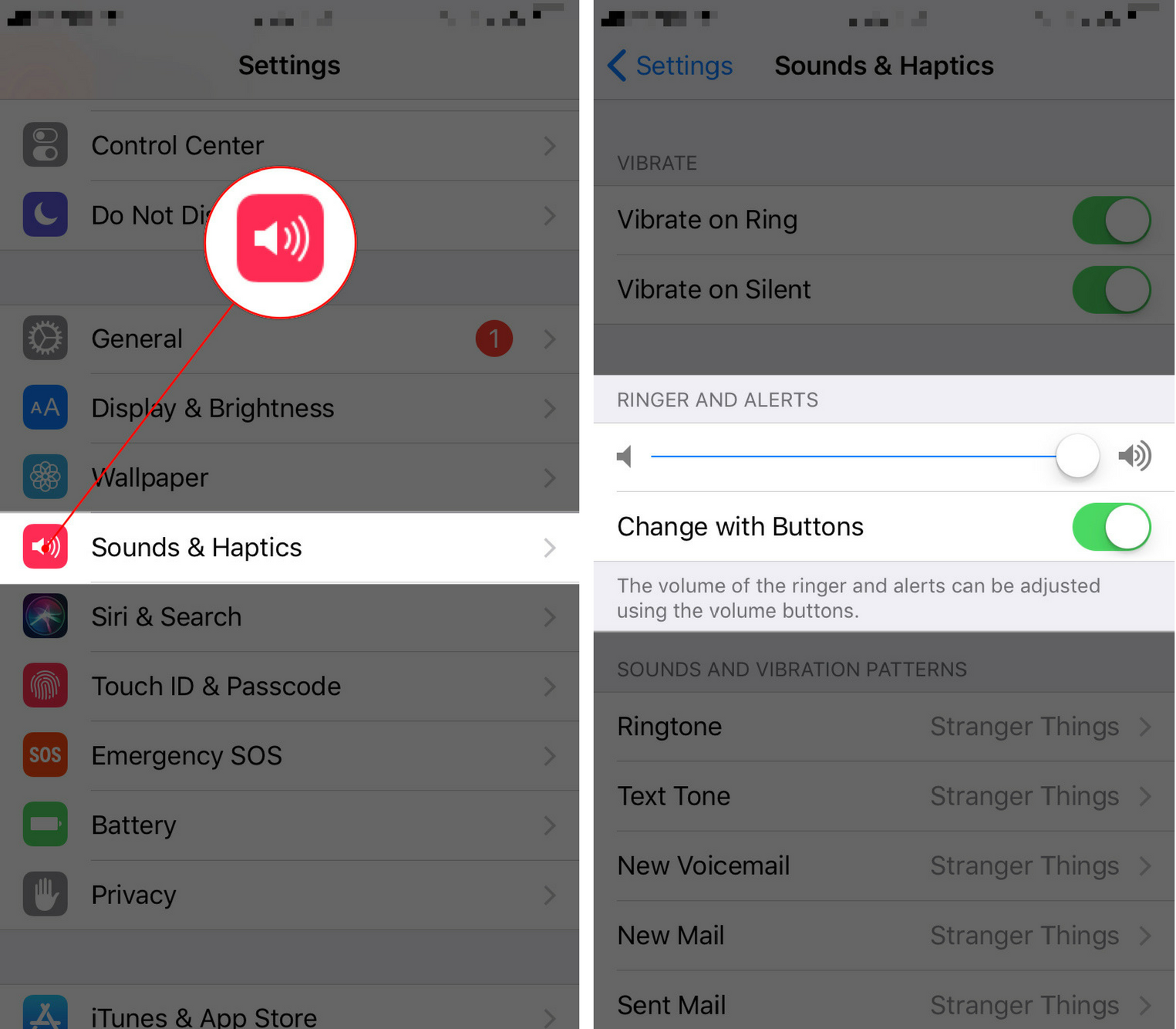
Its all due to this new setting. This option is within the iPhone settings, and we can disable it or set it at different levels of sound intensity to increase the volume of the iPhone. To do this you must follow these steps:
- Enter the Settings of your device.
- Locate the section Sounds and vibrations and enter it.
- You will see a section called Headphone Safety.
- Inside you can enable or disable the option Reduce loud sounds.
- If you activate it, you can choose dB level you want to mark as a limit.
The iPhone 12 Pro in Blue and White colors
If the iPhone volume is low when using wireless headphones, this is probably the cause. It is one of the new health functions that have been incorporated into iOS 14. In the Health app we can see a detailed graph of the dB levels that we have suffered when we have the headphones on.
In case the levels are excessive for 7 days, iPhone will automatically lower the volume to protect us.
Health will control the volume of the headphones
It is a setting that we recommend having activatedAlthough if you have had problems connecting to other Bluetooth devices than headphones, you may prefer to disable it.
Recommended Reading: Screen Mirroring Samsung Tv iPhone 6
How To Turn Up Your iPhone X Ringer Volume Up All The Way
Applies To: iPhone 5,iPhone 5S,iPhone 5C,iPhone 6,iPhone 6 Plus,iPhone 6S,iPhone 6S Plus,iPhone SE,iPhone 7,iPhone 7 Plus,iPhone 8,iPhone 8 Plus,iPhone X,iPhone XS,iPhone XS Max,iPhone XR,iPhone 11,iPhone 11 Pro,iPhone 11 Pro Max,iPhone SE 2
Check Your Network Signal Strength
A bad network signal can be the reason for having a low call volume on your iPhone 7 Plus or 7. Make sure you have a good network coverage, then try again to make a call. We recommend you to try to call another person to make sure that the low call volume issue was not made by the other persons phone.
Read Also: How To Factory Reset iPhone 6s
Connect Your iPhone To A Speaker
Still not loud enough? Consider connecting your iPhone to a Bluetooth speaker.
There are a wealth of speakers available that can increase the sound quality of your iPhone substantially, and make it louder at the same time:
- The costs less than $50 and includes the Amazon Alexa AI personal assistant, which gives you a wealth of additional features in addition to just playing music .
- If you want something portable, theAnker SoundCore 2costs around $40 and has the added advantage of being waterproof and including a 24-hour battery.
- And if you want to double down on audio quality, a speaker like the Bose SoundLink Mini II offers enhanced audio performance and a 10-hour battery for $150.
When The Music Volume On Your iPhone Is Too Loud
When you simply cannot figure out how to turn down the volume on your iPhone, you should try this simple solution.
Go to Settings on your phone. Click on General and then Accessibility. Once here, click on “Hearing aids” Turn on Hearing Aids. This will increase the speaker volume but, at the same time, turn off “Phone Noise Cancellation,” which is always on by default.
You May Like: How To Play 8 Ball Pool In Imessage
Option #: Use The ‘control Center’
You can also use your iPhones ‘Control Center’ to access plenty of quick shortcuts, letting you also adjust the volume. Do the following.
1. First, learn how to access the ‘Control Center’ on your iPhone 13.
2. Then, identify the volume control slider found on the right.
3. Swipe up across the slider to turn the volume up. Swipe down to turn it down.
4. Now, try pressing and holding the volume slider.
5. You can now adjust the volume via more incremental levels.
Have You Got A Loose Connection
A loose connections sounds like a major issue, and it can be. Fortunately, in some circumstances, it’s incredibly easy to set right, especially if you have an older device.
Simply apply a bit of pressure to the bottom-right corner of your phone. Put your thumb to the right of the Home button, with your index finger in the same position on the back, and gently squeeze. You’ll need to maintain this for about 20 seconds, then release. If a connector is loose within your phone, this action can reposition it.
You may need to take off your phone case if you use one, although it will depend on the thickness. You’ll definitely need to remove a shatter-proof model, but a thinner plastic shell shouldn’t interfere.
Some people say that this same method worked for them by applying pressure near the Volume buttons. If you do this, however, be careful not to damage the screen.
Also Check: iPhone Typing Dots Gif
Use Your Apple Watch Instead For All Your Alarms
A lot of our readers recommend using the Apple Watch instead of an iPhone for alarms.
What our readers really like is the Apple Watchs Taptic Engine which taps you to wake you up or give you notice of a set alarmbefore it even makes any sound. Perfect for people who dont want to wake up others sleeping next to them!
Adjusting The Volume From Your Phone
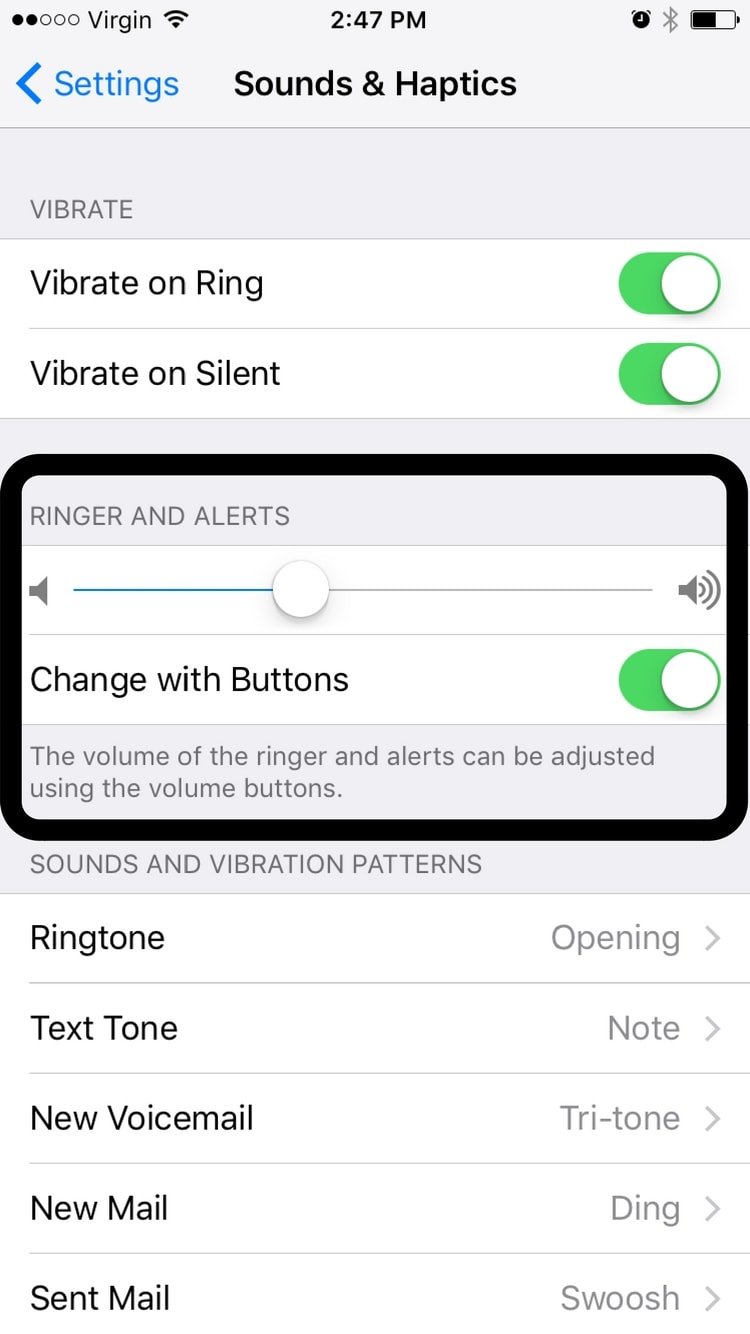
If you wish to make the adjustment from your phone you do so easily from the My Watch application. To do so open up the My Watch application on the paired iPhone and then scroll down and select, just like on the Apple Watch, the entry for Sound & Haptics.
Within the Sound & Haptics menu you can adjust the volume just as you can on the Apple Watch. The big difference here is that, thanks to the screen sizes, the slider bar on the iPhone is radically bigger and offers a little more of a fine-touch when it comes to selecting exactly the sound level you want.
You can also put the watch in Silent Mode from the phone application, perfect for those times where your watch is, say, buried in your luggage and chiming away.
Read Also: How To Pull Up Blocked Numbers On iPhone
Option #: Use Your iPhones Hardware Buttons
The quickest way to turn up the volume on your iPhone is by using its dedicated volume buttons. Heres how that is done precisely.
1. Check the left side/edge of your iPhone 13. Youll see two buttons and a switch.
2. Those two buttons are the ‘Volume’ buttons.
3. Now, make sure that your iPhones screen is active .
4. Press the ‘Volume Up’ button to increase the volume on your iPhone. Thats it!
How To Make An iPhone Louder: Don’t Cover The Speakers
You should certainly be careful not to cover the speaker with your hand while you’re holding it, otherwise you’ll muffle the sound. If you are holding it, cup your hands around either end to direct the sound towards your ears.
There is certainly no harm in turning the iPhone upside down so that the speaker is at the top of the device. If you decide to prop it up, however, be careful that it doesn’t slip.
You May Like: How To Hit The Ball In Pool On Imessage
How To Adjust Siris Volume On iPhone And iPad
Benj Edwards is an Associate Editor for How-To Geek. For over 15 years, he has written about technology and tech history for sites such as The Atlantic, Fast Company, PCMag, PCWorld, Macworld, Ars Technica, and Wired. In 2005, he created Vintage Computing and Gaming, a blog devoted to tech history. He also created The Culture of Tech podcast and regularly contributes to the Retronauts retrogaming podcast. Read more…
Apples virtual assistant, Siri, is an essential tool. Sometimes, though, its voice can be jarringly loud or too quiet to easily hear. Luckily, its easy to change Siris volume on an iPhone or iPad.
How To Change The Volume Level Of A Message Alert On The iPhone
Different business scenarios can call for the message alert on your iPhone to be set to different levels. For example, if you’re expecting a very important text message and you know you won’t be in a situation where the message tone will bother anyone else, you may want the message alert volume set very high to ensure you know when the message comes in. Alternatively, if you know you’re going to be in a meeting, but you still want to be made aware when a message alert is received, you can set the tone to a very low volume. It’s also important to consider that the ringtone and text tone volumes are tied together on an iPhone.
Step 1
Tap the “Settings” app on your iPhone.
Step 2
Tap “Sounds.”
Step 3
Hold your finger against the circle icon on the slider bar in the Ringer and Alerts section.
Step 4
Move your finger to the left to move the circle icon toward the speaker icon without sound wave icons coming out of it to reduce the volume of the tones associated with incoming phone calls and text messages. Alternatively, move your finger to the right to move the circle icon toward the speaker icon with sound waves coming out of it to increase the volume of the tones associated with incoming phone calls and text messages. A preview of the volume level plays while you’re moving the circle icon around.
Step 5
Remove your finger from the screen after finding a volume level that works for you. The change is applied automatically.
Step 6
References
Also Check: How To Pull Up Old Messages On iPhone
How To Make An iPhone Louder: Boost The Volume In Spotify
We have already looked at how you can boost the volume in the Apple Music app. You can also do the same in its main rival Spotify, but you must be a Premium subscriber.
If you are, then this is how to boost the volume in Spotify.
1. After you open the Spotify app, you need to tap the Home tab.
2. Now tap the Settings icon in the top-right corner.
3. Look down the list and tap Playback.
4. Next to Volume Level, you can tap Loud to reduce the dynamic levels, thereby boosting the volume.
Airpods Airpods 2 Airpods 3 & Airpods Pro Settings: How To Turn Up Volume On Airpods & How To Turn Down Volume On Airpods
Here’s how to control AirPods volume , including AirPods, AirPods second generation, AirPods third generation, and AirPods Pro. If you’re not sure what model of AirPods you have, you can learn how to identify your AirPods. You’ll learn how to turn volume up on AirPods and down on AirPods with and without Siri. Here are the AirPod tricks you need to learn to control your volume easily. For more great AirPod tricks, check out our free Tip of the Day.
You May Like: Why Is My iPhone Stuck On The Loading Screen
Airpods Settings On The iPhone iPad & Ipod Touch: How To Adjust Volume On Airpods
If you’re in a quiet place and don’t want to be disruptive by talking to Siri, you can adjust your AirPods’ volume from your iPhone, iPad, or iPod Touch. The steps below work for all models covered in this article, including AirPods, AirPods 2, AirPods 3, and AirPods Pro:
Overview Of Airpods Volume Control

AirPods controls are hidden in Siri commands, AirPod tap controls , and AirPods gestures. There are two AirPods volume control options for increasing and decreasing the volume on your AirPods: One involves using Siri commands to turn your AirPods up or down. The other method allows people to use their iPhone, iPad, Apple Watch, or Mac to adjust volume on AirPods and AirPods Pro. If you’d like to learn more, we’ve also written about how to change AirPod settings, what to do if your AirPods mic isn’t working, and even a full guide of AirPods instructions.
Read Also: How To Turn On Pop Ups On iPhone
How To Adjust The Ringer Volume On Your iPhone With The Volume Buttons
If you want to use the Volume buttons on the side of the phone for the ringer volume, you’ll need to turn this feature on in Settings.
1. Start the Settings app.
2. Tap “Sounds & Haptics.”
3. In the Ringer and Alerts section, turn on “Change with Buttons” by swiping the button to the right.
If you enable this feature, remember that the Volume buttons now perform two functions, depending upon when you use them:
- When you are not listening to media , the volume buttons only control ringer and alerts to change the volume for media, you need to pull down the Control Center and use the volume slider there.
- When you are listening to music or video, the volume buttons will only control the media volume.
Turn On Change With Buttons
If youre trying to increase or decrease the ringer volume on your iPhone using the volume buttons, make sure Change with Buttons is turned on. If this setting is off, the volume buttons will only adjust the volume for things like music, podcasts, and videos when played through headphones or your iPhones speakers.
Go to Settings -> Sounds & Haptics and turn on the switch next to Change with Buttons. Youll know its on when the switch is green!
Recommended Reading: Connect iPhone To Samsung Tv
How To Make An iPhone Louder
Knowing how to make an iPhone louder is useful when you’re listening to music, watching a video or speaking to someone. Although the device’s speaker is pretty loud when you turn the volume up to the max, sometimes environmental noise can get in the way or you simply want to gain a little extra depth.
One of the best ways of ensuring you get the best sound from your iPhone is to connect it to one of the best Bluetooth speakers. There are lots of different types to suit all budgets. But what if you don’t have a Bluetooth speaker to hand? Are there ways to boost the volume from the iPhone’s own speaker?
The answer to that is yes and here we look at how to make an iPhone louder by altering some settings and exploring how best to position your device.
If you can’t hear any sound, check the Silent switch on the side of the iPhone. Move it so that the orange color does not show. It might also help to locate the speaker at the bottom of the iPhone and ensure it is free of dust and dirt.
With that out of the way, there are several steps you can take to make an iPhone louder, so read on as we show you how.