Use A Visual Voicemail Service Like Vxt
Being able to set your own voicemail greeting is essential. Not only does a personalised message let your contacts know they’re leaving a voicemail with the right person, it’s especially crucial if you use your phone for work. Having your own message is a great way for you to communicate your brand to your customers and potential clients.
The easiest way to change and manage your voicemail greeting is to use a voicemail assistant likeVxt which can allow you to set a range of custom greetings.
To set up your own greeting, enter the greeting settings tab inside Vxt. You can select this down the bottom left of your screen, as shown in the image below.
From here youll be able to record both default and contact-based greetings. This is shown at the top of the screen. You can easily change and delete greetings from this section, as well as adding multiple greetings.
Set Up A Visual Voicemail Transcript
Beginning with iOS 10, and operative on iPhones dating back to the iPhone 6S, you can see both your visual voicemail and a text transcript of the message. Voicemail transcripts take the audio file and run it through Apples servers using machine learning to transcribe the audio into text. That way, you can either listen to or read your messages. To see both, you need to have Siri enabled via Settings > Siri & Search > and Language English or English . After you set it up, you can tap on any previous or existing message, and it will start a new text transcription of it.
Setting Up Basic Voicemail
Before launching visual voicemail on your device, it may be best to set up and get used to the basic voicemail service. If youre new to a carrier or just changed providers, the company itself may require you to set up a voicemail directly with them. For users who are still learning how to navigate their phone or who dont receive many calls, the basic voicemail service works well.
Setup procedures will vary depending on your carrier. However, every setup will typically follow the same steps of dialing the correct number and setting up your voicemail over the phone.
AT&T: You can find AT&Ts specific instructions here. Tap 1 or the Voicemail button to specifically navigate to your voicemail. You will be prompted to choose or record a greeting if you have not done so previously. AT&T will request that you create a password. If you get many calls, you can choose to upgrade your voicemail for more storage, but that isnt necessary for visual voicemail.
Verizon: Verizons website offers an FAQ help page to set up voicemail on an Android phone. If youre an iPhone user, though, youll need to check out Apples specific instruction page to get visual voicemail set up.
T-Mobile: T-Mobile sends users directly to Apples instruction page to launch visual voicemail.
Sprint: Press 1 on your Sprint phone to open voicemail. To set up your voicemail, we recommend clicking to learn more about the process here.
Editors’ Recommendations
Recommended Reading: How To Find Blocked Numbers iPhone
Turn Off All Sounds In Messages
Because the iPhone does not distinguish between outgoing sounds and incoming message sounds, we have to first disable all sounds associated with Messages.
1. Open Sounds & Haptics in the Settings app.
2. Tap Text Tone to open the interface for changing the messaging sounds.
3. Choose None from the top of the list. This will not disable vibrations, but it will disable the sound for all contacts.
Cant Record Voicemail Greeting
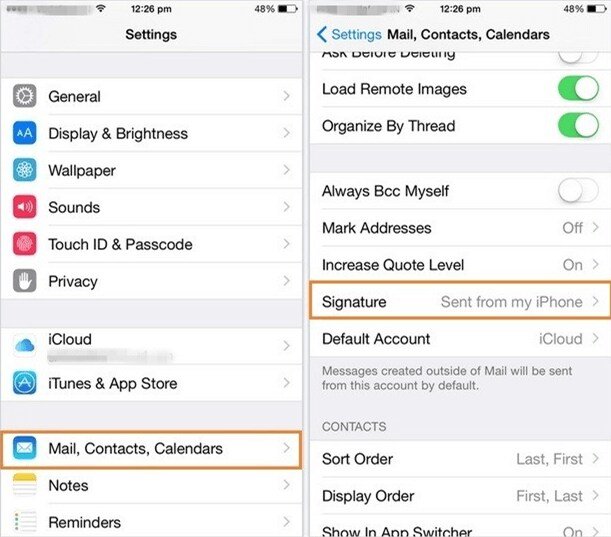
Cant record a custom voicemail greeting on iPhone? You need to try out a few troubleshooting workarounds to throw out the problem.
Solution 1: Have you set up Voicemail before?
The very first thing to be checked is, have you set up the voicemail earlier or directly recording the voicemail greeting? If you havent already set up the voicemail and unable to record voicemail greeting, then go to the top of the page and learn how to set up voicemail on the iPhone.
Solution 2: Make sure Data connection is working
To record greeting, it is mandatory to have a strong internet connection. Alongside, even if the network connection is perfect, then switch to Wi-Fi to Cellular data or vice versa.
Solution 3: Update carrier settings and iPhone too
To update the Carrier settings and iPhone, a Wi-Fi connection is mandatory. Open the Settings app >General>Software Update, this will help you update the iPhone.
Besides, to update Carrier settings, go to Settings>General>About. If any carrier update is available, the pop-up will ask you to update it.
Solution 4: Reset Network Settings
Our last hope to fix cant record voicemail on iPhone Verizon, AT&T, Sprint and T-Mobile is to reset network settings. Doing it wont delete or alter the data, only the VPNs, APNs, Wi-Fi Passwords, Paired Bluetooth Devices, and other network-related settings will reset to default.
Recommended Reading: Reverse Picture Search iPhone
How To Turn Off Outgoing Message Sound On Your iPhone
The iPhones Messages app can be full of pinging and ringing as you converse with friends and family. Some of them can be useful, while others can often feel like a little extra. If youd prefer a little more silence from time to time, you can start by easily disabling the outgoing message sound in just a few easy steps. There are benefits to having this sound on, such as confirming that a message went through, but you can easily solve that by keeping an eye on all outgoing messages. If you want to go down this road, the following steps will have you free of the outgoing sound in no time.
Can I Recover A Deleted Voicemail On My iPhone
Deleted or lost your important voicemail? Can I recover them back?
Yes, it’s possible to get your deleted voicemail back; losing an important voicemail is bad, but fortunately, we provide 2 possible ways for you to retrieve them back. Let’s check them out!
Method 1. Recover deleted voicemail on a phone app
Step 1 Open the Phone app on your iPhone.
Step 2 Scroll down at the bottom of the page, you can see “Delete Messages”, please tap on it.
Step 3 Find the voicemail that you don’t want to delete and tap “Undelete” to retrieve it back.
Method 2. What’s the most secure way to retrieve deleted voicemail back
For iPhone users, we recommend you to try dr.fone – Data Recovery to recover deleted messages and voicemail. Here we listed some key features to tell you why you should choose it.
Now, reading the step-by-step guide below, and let’s see how it works:
Step 1Plug in Your iPhone and Launch Software
Step 2Scan iPhone for Lost Data
There are three options list on the next screen; it’s you choose one of them to scan the device, you can also choose file types to start scanning.
Step 3Preview the Scanned Data
Once you finished scanning, all the data that you deleted have been displayed on the screen. Find the voicemail that you would like to recover.
Step 4Recover Data from Your iPhone
After reviewing the deleted files’ results, you can simply recover these files anywhere in your local directory.
You May Like: How To Play 8ball On iPhone
How Do I Hide My Phone Number When Calling
Use *67 to hide your phone number Open your phones keypad and dial * 6 7, followed by the number youre trying to call. The free process hides your number, which will show up on the other end as Private or Blocked when reading on caller ID. You will have to dial *67 each time you want your number blocked.
To Set Up Skip Password
If youll be away for a period of time, use this feature to record a new greeting without erasing your usual one. Callers will hear your absence greeting after the first ring and wont be able to leave a message, so your mailbox wont fill up. When you turn off the feature, your usual greeting will return.
You May Like: Pool Game On Ios 10
Change What People Hear When They Call Your iPhone Voicemail
- Tweet
The default voicemail greeting on the iPhone plays generic Your call has been forward to an automated voice message system recording. If you use your phone for work, create a personalized greeting that tells people you’re a professional. If your phone is for personal use, create a personalized greeting so people hear your voice and know they called the right number. Recording a custom voicemail greeting on the iPhone is simple and you can change your voicemail greeting whenever you like.
The instructions in this article apply to iPhones running iOS 12 and iOS 11.
Changing Your Voicemail Password
If you lose or forget your voicemail password, you can reset it on your mobile phone or computer at no charge.
If there are still problems with your password, you can contact us to reset it .
You now have the option of skipping your voicemail password entirely when calling from your mobile phone.
Once you turn on this option, youll go straight to your mailbox when calling from your mobile phone. However, for security purposes, we recommend that you use a personal password.
Youll still need to enter your password if you access your voice mailbox from another phone.
You May Like: How Do You Hide Photos On iPhone
Change Your Voicemail Settings
-
Change your greeting: Tap Voicemail, then tap Greeting.
-
Change your voicemail password: Go to Settings ;> Phone;> Change Voicemail Password, then enter the new password.
If you forgot your voicemail password, contact your wireless carrier.
-
Change the alert for new voicemail: Go to Settings;> Sounds & Haptics or Settings;> Sounds.
Cant Change My Voicemail Greeting
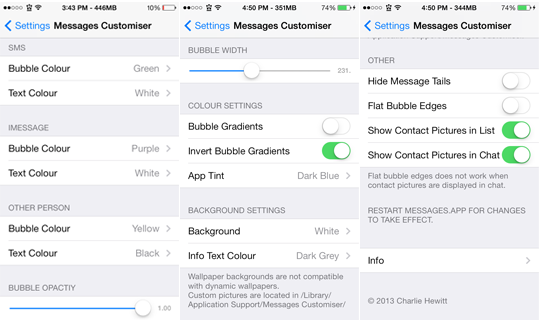
Changing default voicemail to the custom greeting is very simple until iPhone wont save custom voicemail greeting or custom voicemail greeting on iPhone not working issue arises. Dont worry, you are not the only one with this problem, till now many users have fixed the unable to change voicemail greeting on iPhone with the help of below solutions.
Solution 1: Disable Wi-Fi and Use Cellular Data While Changing Voicemail Greeting
One of the best and quick fix to this issue is to turn off Wi-Fi for once and switch to Cellular data connection and then try to change the default greeting to custom on iPhone.
Solution 2: Delete Old Voicemail and Change Voicemail Greeting
Another worth considering trick is to remove all the old voicemails that are consuming the storage and creating multiple dilemmas like this. To delete the voicemail here are the steps,
Now go back to the screen where you can change voicemail greeting on the iPhone.
Solution 3: Contact Carrier
Still, if you are unable to record a custom voicemail greeting on iPhone, then its time where the carrier comes in the picture then for their assistance and get it fixed, the custom voicemail not recording issue.
Also Check: How To Factory Reset An iPhone Xr
How Do I Change The Notification Sound On My iPhone 12
Set the alert sound for messages
Can You Use Antibacterial Wipes On iPhone
On Mar. 9, 2020, Apple updated its official cleaning guide to say that disinfecting wipes are an acceptable way to clean your iPhone, iPad, MacBook, and other Apple products. Specifically, Apple says you should use a 70 percent isopropyl alcohol wipe or Clorox Disinfecting Wipes. Dont use anything with bleach in it.
Also Check: iPhone Delayed Text Messages
How To Change The Voicemail Number On iPhone
After you set your personal voicemail greeting, your iPhone dials a number to recover or access your voicemail. In this way, you can change the 9-digit voicemail number by following easy steps:
Step 1Open the app on your phone.
Go into your iPhone dialer and access the voicemail features.
Step 2Change the default settings.
On the keypad, type “*5005*86*0123456789#” â NOTE: “0123456789” is the number to which you want your voicemails to be sent to.
Step 3Save the new settings.
Once you have entered the above number, tap the “Call” button, and the new number will be set. All your voicemails will be sent to the new number.
That’s it. As you can see, it is so easy to change voicemail number on the iPhone.
Recording Your Outgoing Voicemail Message
By default, you get a generic Im not here, man voicemail message, but creating your own custom message is really easy. Just tap on the Voicemail button, then in the top-left corner of the Voicemail screen, tap on the Greeting button to bring up the Greeting screen. Youll see two choices: Default , and Custom . Tap on Custom, and Play and Record buttons appear at the bottom of the screen. Tap the white Record button, hold the iPhone up to your ear, and just say your message into it. When youre done, tap the red Stop button, and …
Get The iPhone Book: Covers iPhone 4S, iPhone 4, and iPhone 3GS, Fifth Edition now with OReilly online learning.
OReilly members experience live online training, plus books, videos, and digital content from 200+ publishers.
Read Also: How To Copy Multiple Text Messages On iPhone
How Do I Manage My Settings
To adjust voicemail settings, tap the Menu icon on the Messages screen and then tap Settings.
The;Settings;screen includes:
- Greetings: lets you change the type or record a new greeting
- Change Password: reset your password
- Convert to Text: makes your voicemail available in text format
- Proximity Sensor: deactivates screen when you’re on a call
- Notifications: displays new message notifications in the status bar
- Group by Contact: groups voicemail from the same caller together
- About & Terms: lets you review corporate and legal information
Get Help With Visual Voicemail
Don’t Miss: 8 Ball Pool On iPhone
How To Block Outgoing Number On iPhone
Type *67 before typing the phone number you want to dial. Press Call to begin dialing. Your number will now appear as Private or Blocked on the recipients Caller ID.
Also know, Can I hide my number when calling from iPhone? There are two ways to hide your number on your iPhone when you make calls. The first way is to go into the Settings app and tap Phone. Next, tap Show My Caller ID and turn off the switch next to Show My Caller ID. Youll know the switch is off when its gray and positioned to the left.
People ask also, Does * 67 still work on iPhone? *67 does not work when you call toll-free numbers or emergency numbers. While using *67 works on smartphones, it must be entered each time you dial a number. Most cellular carriers offer a way to block your number on all outgoing calls using the Android or iOS device settings.
Likewise, How do I put my iPhone on private number?
Also, Can I block an outgoing number? Navigate to Restrictions -> Phone. Under Calls, find the Outgoing calls option and click on Restrict to block outgoing calls on Android devices. Next, Save and Publish the restrictions profile. It is recommended to test the profile on a test device before associating it with your production environment.
Turning Off An Extended Absence Greeting
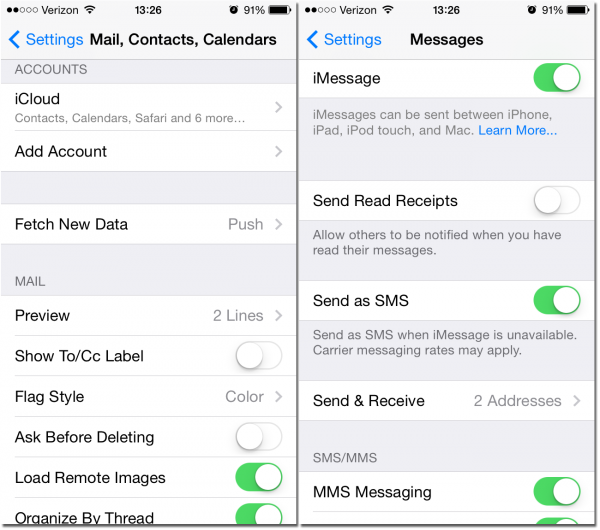
Subscribing to Message CentreMessage Centre is included in most rate plans. If youre not subscribed, you can add Message Centre to your Bell Mobility service through MyBell or the MyBell app.
Don’t Miss: How To Play 8ball On iPhone