Way : Use Google Map When You Havent Enabled Find My iPhone
If you didnt enable Find My iPhone, the above methods wouldnt help your cause. But if youve allowed your location history for Google, it can help you find your iPhone. Google maps will help you locate your device with ease.
Even if youre not sure about whether youve enabled your location history or not, you can follow these instructions to know how to find a dead iPhone without Find My iPhone.
- Step 1: Open https://www.google.com/maps/timeline.
- Step 2: Log into your Google account.
- Step 3: You need to select a date when you lost your iPhone.
- Step 4: Find your iPhone after checking the last location.
How To Find My iPhone When iPhone Is Powered Off With iPad
Follow these steps to locate a powered off iPhone using Find My iPhone on a different iPad.
- Step 1 – Grab your iPad and launch the Find My iPhone app. Before proceeding further, make sure that youre signed-in with the same Apple ID credentials.
- Step 2 – Switch to the Devices tab and youll see a list of all the devices that have Find My iPhone enabled.
- Step 3 – Select the device that you want to locate using Find My iPhone. In general, when a device is powered-off, its displayed with a blank screen in the list.
- Step 4 – Once youve selected the device, you can choose between different features to locate it. For instance, if the device is completely switched-off, you can tap the Directions button to navigate to its last active location. On the other hand, if your iPhone is on, but isnt connected to the Internet, you can even play a sound to locate it in a crowded place.
Ios 1: Find My Network Can Still Find Your iPhone When It Is Powered Off Or Factory Reset
With iOS 15, your iPhone is still traceable through the Find My network even when the device is powered off. It seems that with iOS 15, the phone is not really fully powered off, it stays in a low-power state and acts like an AirTag, allowing any nearby iOS device to pick up the Bluetooth signal and send back its location.
This also means if your iPhone runs out of battery during the day, you still have a chance of finding its location for several more hours. In fact, Apple says the location tracking will even keep working whilst the phone is reset to factory settings with Activation Lock enabled.
Apple informs users about this new behaviour with an alert dialog when the newly-updated iOS 15 iPhone is running low on power for the first time.
Interestingly, the copy for the alert dialog references this feature to help recover stolen items. Usually, Apple does not advocate using Find My features to fight against theft.
If you want to make your iPhone actually turn off, you can change the behavior in the Settings and disable the low-power Find My mode completely.
FTC: We use income earning auto affiliate links.More.
Also Check: How To Locate Blocked Numbers On iPhone
Heres How To Find Your iPhone Using Another Device
Your friends and family can help you find your lost iPhone by being able to sign in to your device on their iPhone. If youre using another iPhone thats tied to someone elses Apple ID, dont sign out of their ID in Settings. Use the Me tab in the Find My app to log in remotely. How to Use Another Users Apple Device to Find Your Lost iPhone.
How To Find A Lost iPhone That Is Turned Off
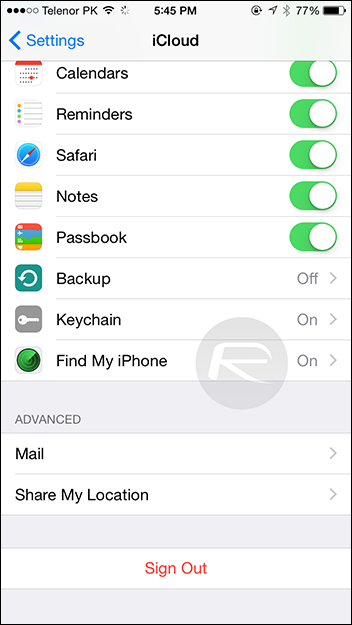
iPhone Tips
3 min read
Losing a phone, especially your iPhone is sure not a great thing especially if it is dead or off. Most people who have been in this situation often find themselves asking the questions How to find a lost iPhone that is turned off or How to find your iPhone when its dead. Before you lose hope, do you know that you can still try to find your iPhone? Yes, you read that right. You can find it, and in this article, we will share some tips and tricks to find your iPhone when it’s dead.
You May Like: How To Play Gomoku On iPhone
How I Used Find My iPhone To Locate My iPhone 6
Back in 2015, I went to see Aphex Twin at some huge venue in Manchester. It was a great, weird night but I ended up losing my iPhone 6. I didnt realize until about 3 am, and by that time I was already on my way home. I figured my phone was gone for good there were about 8000 people at the gig, so I wasnt holding out much hope of it turning up
When I got back, I checked Find My iPhone on my Mac and realized that the phone was in the venue! By then everybody had cleared out, so I played a sound a couple of times and, to my surprise, I saw that it had moved when I next checked. It was still there, but not where it had been originally.
The next day, I went back to the venue and, to my surprise, was told that my iPhone had been handed in by the cleaning crew, one of them had heard the sound and picked it up. Once theyd finished their shift, they handed it into the office on their way out where it waited for me until the next day. Had I not installed Find My iPhone, this iPhone probably would have been lost for good.
So, yeah Find My iPhone works! So make sure you have it up and running on ALL your Apple devices.
Find Your Lost Or Stolen iPhone Even When It’s Turned Off
Apple’s iOS 15 update brings a big improvement to Find My that makes it possible to locate your lost iPhone even when the device has been turned off or the battery has died. This feature works automatically so long as you have the Find My network enabled on your iPhone. That means your iPhone’s location will remain visible in Find My on your other devices and to people in your Family Sharing group regardless of whether the phone is powered on.
However, this feature is only available on iPhones in the iPhone 11, 12 or 13 series.
Here’s a refresher on how to turn on the Find My network: Open the Settings menu on your iPhone and tap the box with your name and photo. Then, press Find My and choose Find My iPhone. From there, make sure the option for Find My network is toggled on.
When this capability is activated, you’ll also see an alert when powering down your iPhone that says, “iPhone Findable After Power Off.” Tapping that notification will pull up an information box that provides more detail.
In iOS 15, you can locate your lost iPhone in Find My even when your device is turned off.
Recommended Reading: How Can I Find Blocked Numbers On My iPhone
Way : How To Find An iPhone That Is Dead Using Another Ios Device
In this section, youll learn about how to find your lost iPhone with the help of an iPad. It will help you locate your device, meaning youll come to know the last place of your iPhone before it gets dead.
- Step 1: Launch the Find My app on your iPad.
- Step 2: Hit the Device tab.
- Step 3: Youll see a map with a list of My Find-enabled devices.
- Step 4: Now, you need to choose your iPhone device from the list.
- Step 5: The map will show you clearly if your device is turned off.
- Step 6: Your iPhone device will appear with a colorful Home screen if it doesnt turn off.
- Step 7: Click on Directions to get walking or driving directions to iPhones general location.
- Step 8: If your iPhone is not dead but offline, you can click on Play Sound to assist you in locating the iOS device when you or your friend comes closer to your device.
- Step 9: You need to press Notify When Found if your iOS device is dead. This process will send location updates and notifications to the iPad when iPhone turns on again.
Way : How To Find iPhone When Dead With Icloudcom
You can locate your lost iPhone by using iCloud.com using your Mac or PC. Here are the simple steps to get it done.
- Step 1: Navigate to iCloud.com after opening a browser, or you can also launch Find My App on your PC.
- Step 2: Now, you only need to sign in with your Apple Password and ID using iCloud.com.
- Step 3: Hit the Find iPhone option.
- Step 4: Select your missing iPhone after choosing All Devices.
- Step 5: Go and Watch it the map will show you the location of your iPhone.
Read Also: How Do You Restart An iPhone Xr
Use Iclouds Find iPhone Tool To Locate Your Phone
Although you can download the official Find My iPhone app on the App Store, you dont actually need it to track your Apple device. This means the app doesnt have to be installed on your missing iPhone, iPad or Mac. The good thing here is that Find My iPhone is actually a cloud-based service by Apple. The app is only another way of accessing this service to locate your iPhone or other Apple devices. If you own an iPad or a second iPhone, you can also install the app and try to locate your missing device. Otherwise, all you need is a browser and your Apple ID login details.
Also, dont be too worried that someone could disconnect your device from iCloud, turn off Find My iPhone or erase your device. If youre on iOS7 or a later version, a feature called Activation Lock will prevent anyone from doing any of the mentioned things without your Apple ID password.
Alright, lets get back your Apple device. Heres what you need to do:
How To Use Find My iPhone
Richard GoodwinThis blog post may contain affiliate links
by Richard Goodwin | Jan 27, 2021 | User Guides
Ever wonder how to use Find My iPhone? Heres a quick and simple guide to Find My iPhone Apples iCloud-powered security feature that helps you locate and track lost iPhones and iPads In this guide, well show you how to set up Find My iPhone for the first time and what youll need to monitor and track your iPhone in the event you lose it
If youre using an iPhone or an iPad, Mac, Apple Watch, or iPod you have access to Apples Find My service.
Find My is a super-useful tool that lets you locate lost, misplaced, or stolen iPhones though it also works for iPad, Macs, iPod touch, and Apple Watch. If youre prone to losing or misplacing your phone, Find My is awesome.
, but it is NO WAY near as quick or as useful as Find My.
But finding your lost/misplaced iPhone is only part of what Find My can do. The tool is designed to not only make locating your lost/stolen iPhone easier but also ensuring ALL your data remains secure should the worst happen and your iPhone is not returned or found.
With Find My, you can wipe ALL data on the phone remotely, ensuring that no one will be able to access your personal data .
If you use your phone for work and it contains sensitive information, this feature alone can be something of a lifesaver.
Recommended Reading: Unlocked iPhone Check
Track My iPhone Location From An iPad
In this section we’ll show you how to use the Find My app on an iPad to locate your iPhone. If your iPhone is dead, you’ll be directed to the last place your iPhone was located before the battery died. If your iPhone is offline but not dead, then the Find My app will locate the iPhone’s current position using nearby Apple devices. To find your lost iPhone on an iPad or a friends iPhone :
Can Apple Track An iPhone That Is Stolen Before I Got A Chance To Activate It Myself

No, there is nothing you can do. If you activated Find My Phone before it was lost or stolen, you can track it only if Wi-Fi is enabled on the device. What you cannot do is track your device using a serial number or other identifying number. You cannot expect Apple or anyone else to find your device for you.
Also Check: How To Enter Promo Code On Pokemon Go iPhone
How To Find A Dead iPhone
If you want to find a lost iPhone, you need to keep a close eye on the following methods.
Remember, if you suspect your iOS device has been stolen, you need to contact local authorities because losing a phone in a particular place or an iPhone being stolen are two different things altogether.
If you think youve lost your iOS device and the iPhone dead, you can read this article.
Play A Sound On Your iPhone iPad Ipod Touch Mac Or Apple Watch
Tap Devices at the bottom of the screen, then tap the name of the device you want to play a sound on.
Tap Play Sound.
If the device is online: A sound starts after a short delay and gradually increases in volume, then plays for about two minutes. The device vibrates . A Find My alert appears on the devices screen.
A confirmation email is also sent to your Apple ID email address.
If the device is offline: You see Sound Pending. The sound plays the next time the device connects to a Wi-Fi or cellular network.
Ask Siri. Say something like: Play a sound on my iPod touch or Wheres my iPad? Learn how to ask Siri.
You May Like: How To Save iPhone Photo As Jpeg
Get Your Phone Out Of Lost Mode
When Find My iPhone is used, it also has an option of putting your phone in lost mode. When you find your iPhone, you will have to take it out of iPhone lost mode after it is switched on.
- Choose you device and click Lost Mode.
- Enter your alternate phone number
- You can now enter a message to display when your iPhone is found
- When you find your phone, you can enter your normal passcode to start using it normally.
How To Find A Lost Person With Find My iPhone
There have been stories of Find My iPhone being used to locate missing people, such as this injured hiker and a missing climber.
To locate a person using Find My iPhone you would need to know their Apple ID and password.
If it’s a member of your family and you have signed up for Family Sharing you will be able to see the location of the other person, as well as share their music, films, apps, photos, location and more. The only issue is that you will use a shared payment method – which means you might end up paying for their purchases. Find out how to use Family Sharing.
A better option might be to use Apple’s Find My Friends app, which lets you see where your friends and family are – as long as they approve.
Read Also: iPhone Sound Test
Find Your iPhone When It’s Dead On Computer
If you are wondering if the Find My iPhone feature works when your iPhone is dead or turned off, then the answer is yes. Find My iPhone is the easiest way to track a lost iPhone and below are the steps to follow if you want to find your lost iPhone whether it is turned off or on. When your iPhone gets lost, there is every tendency to panic and be worried that you may not be able to track the iPhone especially if it is turned off. But the truth is that even if your iPhone is turned off, you can still use this feature. You might be thinking that iCloud will be unable to track your iPhone if it is off but fret not, you can track a dead iPhone just effectively as you would track a fully charged iPhone. Below is how to find your iPhone if its dead using a computer.
- Connect your computer to the internet and visit icloud.com.
- Sign into iCloud.
- Locate the Find My iPhone icon and click on it.
- The on-screen map will show the approximate location of your lost iPhone.