Use Reiboot To Fix The Dead iPhone
How to know if your dead iPhone is charging if the problem is caused by iOS software issue?
ReiBoot is an application that can fix software issues like iPhone stuck on apple logo, iPhone wont turn on, iPhone black screen, etc. If your iPhone still doesn’t work after trying everything possible , you can try using ReiBoot to fix it.
ReiBoot will do not cause data loss during its repairing process. And it is compatible with the latest iPhone 13 and iOS 15 software.
-
Since ReiBoot cannot detect a dead iPhone, so you need to follow the onscreen instructions to put iPhone into recovery mode.
-
Now download the firmware package. And after the process completed, click Start Standard Repair.
-
Wait for several minutes, and after the repair process completed, check if the dead iPhone can be turned on.
Apple Forced To Switch To Common Mobile Charging Ports By 2024
Its the end of an era for Apples Lightning cable as European countries agree to a single mobile charging port for mobile phones, tablets and cameras.
On Tuesday, the European Commission announced the decision to adopt a common charging port in the EU, to make life easier for consumers and save them money.
By autumn 2024, USB Type-C will become the common charging port for all mobile phones, tablets and cameras in the EU, the European Parliament said in a statement.
Apple will now have to change the Lightning connector on iPhones sold in Europe by 2024.
This is the worlds first political intervention of its kind that came after tech companies failed to reach a common solution.
European lawmakers have been pushing for a single mobile charging port for more than a decade, prompted by complaints from iPhone and Android users about having to switch to different chargers for their devices.
iPhones use a Lightning cable, while Android-based devices use USB-C connectors.
Half the chargers sold with mobile phones in 2018 had a USB micro-B connector, while 29% had a USB-C connector and 21% a Lightning connector, according to a 2019 European Commission study.
EU industry chief Thierry Breton said the deal would save around 250 million for consumers.
It will also allow new technologies such as wireless charging to emerge and to mature without letting innovation become a source of market fragmentation and consumer inconvenience, he said.
How To Find Out If Your iPhone Is Charging
If you are a new user of iPhone it can be strange for you knowing when your iPhone is charging or not. When you charger cable is connected and the corresponding charger to your iPhone, just check the main screen on your iPhone by tapping the home button and you can clearly see current charge status. As your iPhone is charging you will see a lightning bolt next to the battery icon and if your phone is locked it will appear a giant battery icon on your lock screen. If the battery is colored with red that shows that battery is nearly dead. The level of green that shows on the battery indicate how full your battery is.
Also Check: How To Play 8 Ball Pool On iPhone Message
Make Sure You’re Running Ios 14
The first thing you’ll need to do to create a battery level automation is to update your iPhone to iOS 14 if it’s not already. Only iOS 14 and later has the automation we need for this to work.
However, that doesn’t mean you’re out of luck if you’re still using iOS 13. There’s another battery level shortcut that you can build that’ll tell you when your iPhone hits a 100% charge, but you activate it manually before it starts monitoring your battery status. So it’s not entirely automated, but it’s automated enough that you can set your iPhone down and forget about it until your charge is complete. It uses an alarm sound, so if you’re looking for something louder, whether you’re on iOS 13 or iOS 14, it may be what you’re looking for.
Make Sure You’re Using The Right Charger And Cable

- Wilfrid Laurier University
- Saint Mary-of-the-Woods College
- iPhones do not have text or audio notifications for fast charging.
- iPhone 8 and newer devices support fast charging.
- Youll need a USB-C to Lightning cable and 20W or higher power adapter to enable fast charge.
This article provides instructions for determining whether your iPhone is fast charging and choosing the right charger and cable to ensure it works every time.
Whether or not your iPhone supports fast charging, there are other ways to make your phone charge faster, such as putting it in Airplane mode or turning your phone off, so background apps don’t run.
Don’t Miss: Setting Favorites On iPhone
How Do I Know If iPhone Battery Is Charging
checkiPhonechargedthebatterythethethe batterythechargingthe
. Beside this, how do I know if iPhone is charging when off?
IF you turn the phone off after you plug into charge, you may see no signs of charging at all. If the phone is already off and then you plug it in to recharge, the phone may turn on and you will see the charging symbol at the top.
what does iPhone screen look like when charging? As your device charges, you’ll see a lightning bolt beside the battery icon in the status bar, or a large battery icon on your lock screen. A picture of a battery colored with red indicates your battery is near empty. The level of green that appears in the battery indicates how close to a full charge you have.
Moreover, why isn’t my iPhone charging when plugged in?
Make sure all charging components are securely plugged in. If that still doesn’t work, try switching to a different outlet. One of the most common reasons why your iPhone won’t charge is because dust, lint or other debris has accumulated into the charging port, preventing the charging connections from working properly.
Does the lightning bolt mean its charging?
A lightning bolt means it is charging. A plug means it is fully charged.
How To Check Battery On Apple Watch From Your iPhone
Pro Tip: You can download BatteryPhone app to get warnings when your Apple Watch or iPhone needs to be charged or are fully charged. You can even add it to your Apple Watch face as a complication and change the look of the battery icon.
Master your iPhone in one minute a day: to get our FREE Tip of the Day delivered right to your inbox.
Read Also: Net10 Phones Dollar General
Apple Could Go Portless
Although we do expect Apple to comply with the law, it would have another option. Part of the wording of the Directive reads :
It requires that mobiles phones and the similar radio devices, if they are capable to be recharged via wired charging, are equipped with the USB Type-C receptacle
That would mean it would be perfectly legal for Apple to instead sell a portless iPhone, with no wired charging port at all. Many expect that the company will opt for this at some point, to allow slimmer, sleeker devices, with better waterproofing, but it seems well see a USB-C iPhone before that more dramatic move.
FTC: We use income earning auto affiliate links.More.
How Do I Know If My Charger Is Fast Charging
While theres no official way to check if your charger is fast charging, here are a few things to keep in mind:
- iPhones are hard-coded to stop fast charging once the battery reaches 80%. Fast charge only kicks in when the capacity is between 0% and 79%.
- You really dont need an adapter stronger than 20W. iPhones can only handle a 20W charge, so a more powerful adapter doesnt offer any real benefit. That said, its a good way to future-proof your charging needs if future iPhones demand a higher charge.
- You can install a third-party app like Ampere, which measures incoming charging current and voltage. Of course, youll need to do some conversions to work out whether your charger is working properly, but it can help troubleshoot a faulty adapter or cable.
The two things youll need to fast charge your iPhone are a USB-C to Lightning cable and an 18-watt power adapter at minimum . You can use any charger with enough power and a USB-C port make sure it supports USB Power Delivery .
Once you have the right equipment, your iPhone should fast charge without issue. Since Apple doesnt indicate if and when your iPhone is fast charging, you can use a third-party app to check. We’ll use Ampere in the screenshots below.
Also Check: Game Pigeon Cheats 8 Ball
How To Know If Your Apple Watch Is Charging At A Glance
Look at your Apple Watch display. If there is a lightning symbol, that means that your watch is charging. If you start charging your watch when the battery is completely depleted, it might take a while for it to turn on and display the charging symbol.
To learn more Apple Watch tips, sign up for our free Tip of the Day newsletter.
About Charging The Battery
The battery icon in the top-right corner shows the battery level or charging status. When youre syncing or using iPhone, it may take longer to charge the battery.
If iPhone is very low on power, it may display an image of a nearly depleted battery, indicating that it needs to charge for up to 10 minutes before you can use it. If iPhone is extremely low on power when you begin to charge it, the display may be blank for up to 2 minutes before the low-battery image appears. See the Apple Support article If your iPhone or iPod touch wont charge.
Recommended Reading: How To Get 8 Ball On Imessage
How Do I Know If My iPhone Is Fast Charging On Ios 14
You can’t because iOS 14 provides no real indication an iPhone is fast charging. In addition, its unclear if or when Apple will provide iPhone users with fast charging notifications. But there is a way you can test out whether your iPhone is fast charging on iOS 14.
Drain your iPhone’s battery to 0%.
Plug your iPhone into a compatible charger with a USB-C to Lightning cable.
Set a timer. Apple claims it takes around 30 minutes to go from 0% to 50% battery with fast charge.
If it takes significantly longer than 30 minutes to charge your iPhone to 50% battery, it could indicate theres a problem with your cable or charger.
- How many amps are needed for fast charging an iPhone?
Standard chargers carry 1 amp of current and put out 5 watts of power. Rapid chargers support 2 amps and 12 watts or more. You need a 20W or higher power adapter to fast charge an iPhone 12.
- What should you do if your iPhone battery drains fast when charging?
There are several causes of an iPhone battery draining fast. For instance, faulty apps, a poor network connection, or receiving notifications can all drain the battery. If you power off the iPhone, it can charge quickly without draining the battery.
- How long does it take an iPhone to fast charge?
You can fast charge an iPhone 8 and later up to 50% battery in around 30 minutes.
However, it can take up to 3 1/2 hours to charge an iPhone to 100%.
Tip: Customize What Happens When You Reach 100%
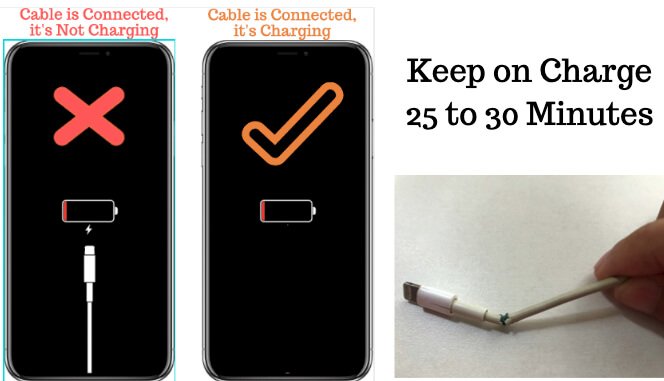
Instead of setting a vibration, notification, and notification sound, you could do other things. For example, you could use the “Play Music” action to start a song from the Music app. You could even use “Play Podcast” if you like listing to podcasts on your way out the door. There any many actions you can have your iPhone perform, and many possible combinations. So browse the actions and play around until you find something that works better for you.
Don’t Miss: How To See Someone’s Location History On iPhone
Green Battery Icon: iPhone Charging
A green battery icon on your iPhone lock screen or in the top right corner is good news. It means your iPhone’s battery is charging. If you see the icon with a little lightning bolt next to it or in it, you know your iPhone is plugged into power.
In some more recent versions of the iOS, the battery icon is white, rather than black or any of the other colors mentioned here. A white icon means that everything is working fine.
What Is The Proper Way To Charge An iPhone
ChargechargeiPhoneiPhoneiPhoneiPhone
Miloudi Chepurnoy
Try these quick tips to fix your dead iPhone:
Allegra Bages
You May Like: Free Ringtones For iPhone Se
If Your Device Charges Slowly Or Wont Charge
Follow these steps and try again after each:
Disable The Battery Optimization Setting
To prevent you from overcharging, which reduces your battery’s overall lifespan, Apple has a feature called “Optimize Battery Charging” that blocks your iPhone from charging past 80% when it doesn’t think you need the extra juice. When it anticipates that you need 100%, it will ignore the setting automatically, but it’s not perfect. Turn the feature off if you want to reach 100% any time you’re charging.
Recommended Reading: How Tall Is An iPhone X
How To Get A Notification When Your iPhone Or iPad Is Fully Charged
Knowing when your iPhone or iPad has been fully charged can be helpful depending on the circumstances. Maybe youre waiting for your iPhone to reach 100% of battery before leaving your home. Or maybe you just dont like to keep your device plugged in once the battery has been fully charged. Whatever your reason may be, there is a way to be alerted the minute your iPhone or iPad has reached a full charge.
Using the Shortcuts app, we will create a personal automation that will run when battery level reaches 100%. At that time, we will have different options as to how we want to be alerted.
How Do You Wake Up A Dead iPhone
Connect your iPhone to iTunes using a lightning-to-USB cable. Press and hold the Sleep/Wake and Volume Down buttons. After 8 seconds, release the Sleep/Wake button but keep holding the Volume Down button. iTunes should detect a device in Recovery Mode, click Restore.
Also Check: How Do I Get #images Back On My iPhone
Quickly Check If Your Watch Is Charging By Looking At Your Apple Watch Or An App On Your iPhone If You Are Away From Your Watch
The Apple Watch is a great virtual assistant that many of us would be lost without. It doesnt take long to charge it, but we dont want to waste time wondering if its actually getting charged. I will teach you how to be confident that it is charging and how to check Apple Watch battery life using a widget in your iPhone’s Today View.
Red Battery Icon On iPhone: Time To Recharge
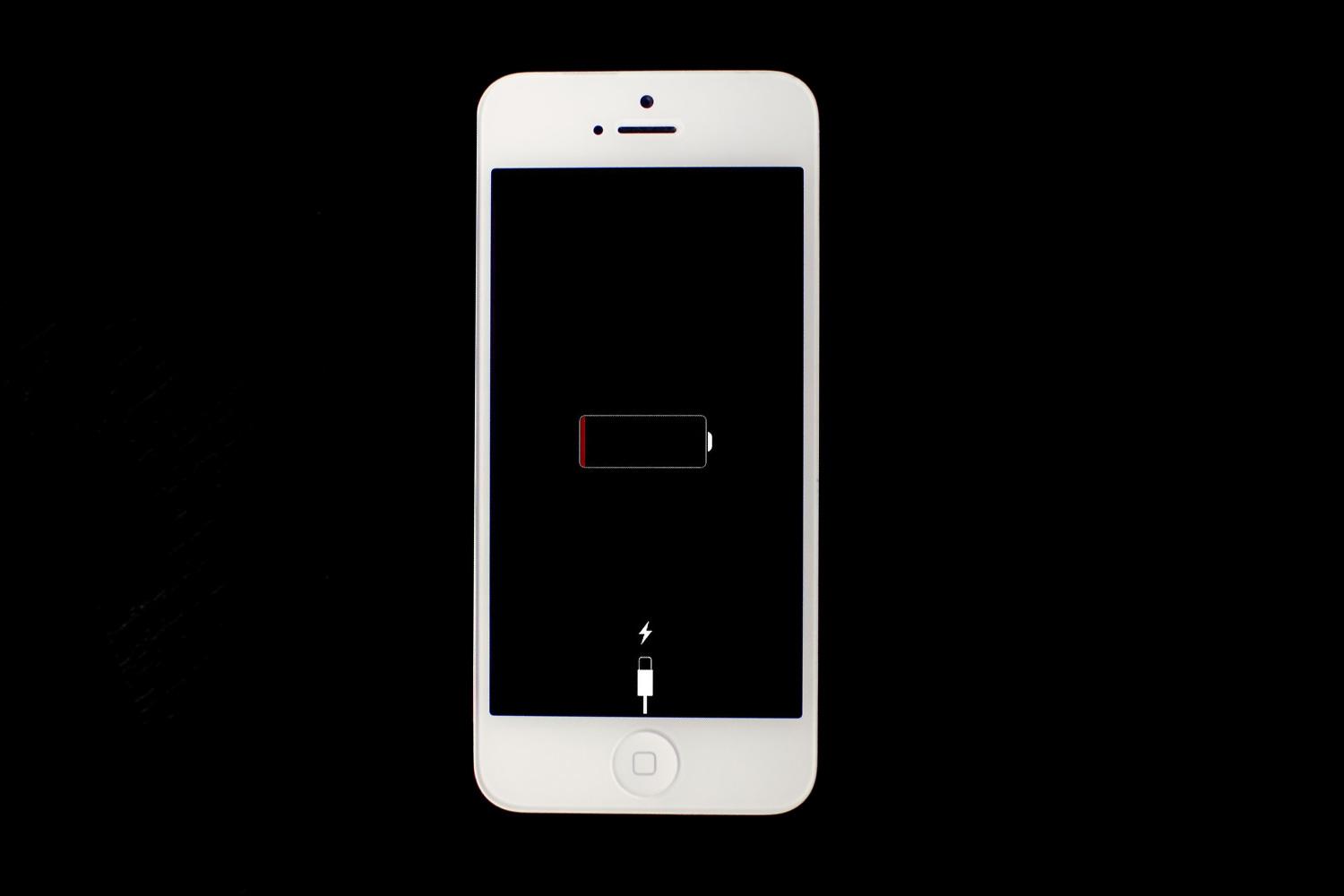
You’ll see a red battery icon on your iPhone if it’s been a while since you last charged your iPhone. When you see this, your iPhone is telling you that its battery is low and needs to be recharged.
If your iPhone is showing the red battery icon in the top right corner, it needs a charge, but still has a enough power to work. It’s hard to know exactly how much life it has left , so recharge your phone as soon as you can.
If you’re not able to recharge right away, try Low Power Mode to squeeze more life out of your battery. More on that later in the article.
If you’re always on the go, you might not be able to charge your phone regularly. It might be worth buying a portable USB battery or a battery case to make sure you don’t run out of juice.
Also Check: Do iPhone Xs Cases Fit iPhone Xr