How To Use An Apple Watch With A Wi
Without being paired to your iPhone, there are even more ways you can use your Apple Watch when connected to a Wi-Fi network. Just as you would on an iPhone, you can connect to a Wi-Fi network under the settings icon on the watch. You can type in Wi-Fi network passwords with the Scribble feature. Networks previously joined on your phone will be automatically joined.
Beyond all the features mentioned above that can be used without your phone nearby, there are additional features that Wi-Fi connection provides for your watch:
Your Apple Watch performs nearly all the same functions while connected to Wi-Fi as it would when near your phone. The only caveat is you must remain within the range of the Wi-Fi network. Going for a run or moving around will not allow you to maintain this consistent connection, and you will only have access to apps mentioned in the previous section.
How To Setup Apple Watch Without Pairing With An iPhone
Yes, you heard right. You can use Apple Watch without iPhone easily. Some of the features will work on your Apple Watch but, it totally depends on your Internet or cellular connection. If you dont have either, you can download apps from the App Store. Apple Watch is designed to use freely like go hand-in-hand with the iPhone and can be customized easily by choosing new watch faces, downloading apps and selecting complications.
Apple launched its first Apple Watch on April 24, 2015, and quickly became the best-selling wearable smartwatch. Apple has launched its Series 5 Watch in September 2019 and few people know that Apple Watch can complete tasks without being connected with the iPhone.
The main question is, can you use an apple watch without an iphone? Dont worry, we have already mentioned below all the steps which are required to set up Apple Watch without pairing with an iPhone. Have a look!
Check How To Pair And Unpair Apple Watch With New iPhone
Its easy to pair an Apple Watch with your iPhone, almost as easy as connecting any other Bluetooth-enabled device. But what if you bought a new phone? We cover the steps to unpair your Apple Watch from your original device and connect your Apple Watch to a new phone. If you are using your old iPhone, you need to back up and unpair the Apple Watch first.
The good news is that you dont even need to create a separate backup. If you follow the steps below to successfully unpair your Apple Watch, your most recent data will be saved on your iPhone. With Apple Watch, you can read texts, monitor calls, and monitor your health right from your wrist. But if you get a new iPhone, youll need to pair your watch with it to use many of its more convenient features.
You May Like: 8 Ball Game Imessage
How To Pair Apple Watch With New iPhone Without Old iPhone
Are you trying to pair your Apple Watch with your new iPhone but dont have your old iPhone with you? If yes, then you have come to the right place, as that is exactly what we are going to help you with today. This is a common issue that many iPhone users face when they need to pair their Apple Watch with a new iPhone while they no longer have access to their old iPhone.
Long story short, there is a simple method to do this, and this is what we will learn in todays post. So, read on to find it out
If you still have your old iPhone, then you can check our guide on how to transfer Apple Watch from old iPhone to new iPhone without data loss.
How Do I Update My Apple Watch From Series 3 To Ios 8

If you have an Apple Watch Series 3, you can update it to iOS 8 by following these steps:
-Make sure that your iPhone is running iOS 11 or later.
-Make sure that your Apple Watch is charged.
-Open the Settings app on your iPhone and make sure that Bluetooth is turned on.
-Restart your iPhone and your Apple Watch.
-Open the Watch app on your iPhone.
-Tap the My Watch tab.
-Tap General > Software Update.
-Follow the prompts to install the update.
Don’t Miss: How To Edit Autofill Address On iPhone
How To Reset & Erase Apple Watch Without A Paired Phone
Although traditionally reset using an iPhone, there is a way to reset and erase your Apple Watch when there is no access to a paired device
The Apple Watch is simple to use and can effortlessly connect with an iPhone or any other paired device. Likewise, Apple’s smartwatch is just as easy to reset through that same paired device when the time comes. However, being able to erase and reset an Apple Watch without access to a paired phone is also possible, and here’s how.
Traditionally, an Apple Watch can be reset through the paired phone by going to the Apple Watch tab in settings. Then, hitting the info button and then selecting Unpair Apple Watch. You can then also delete the cellular plan from the device. The Apple Watch will backs up all data to the iPhone or another paired device.
Related: How To Fix Apple Watch ‘No Connection’ Or Disconnecting From iPhone
However, there is a way to reset and erase your Apple Watch when there is no access to the paired device, according to Apple. On the Apple Watch, go to settings and then tap on general. From there Reset can be selected, and then hit Erase all content and settings. If the Apple Watch is connected to a cellular plan, that can be disconnected as well. Finally, the user only needs to hit Erase All to confirm and return the Apple Watch to its factory settings.
Hold Your Apple Watch Close To Your iPhone
Wait for the “Use your iPhone to set up this Apple Watch” message to appear on your iPhone, then tap Continue. If you don’t see this message, open the Watch app on your iPhone, tap All Watches, then tap Pair New Watch.
If this is your Apple Watch, tap Set Up for Myself. Or tap Set Up for a Family Member, then follow the steps to set up the watch for someone in your family.
Keep your Apple Watch and iPhone close together until you complete these steps.
You May Like: How To Send Confetti In Ios 10
How Do I Pair My Apple Watch With My iPhone
Pairing your Apple Watch with your iPhone is simple and only takes a few minutes. To pair your watch:
-Make sure that your iPhone is running iOS 8 or later.
-Open the Watch app on your iPhone.
-Tap Start Pairing.
-Hold your watch close to your iPhone.
-Tap Pair on your iPhone when prompted.
-Follow the instructions on your iPhone and watch to finish pairing.
Once you have paired your Apple Watch with your iPhone, you will be able to use all of the features of the watch.
A More Independent Future
The Apple Watch has some truly powerful hardware inside it for a smartwatch. Its design, material options and overall package make it interesting to a wide range of people. Many of whom may not be iPhone aficionados. Right now Apple clearly sees their Watch as a companion device, not a standalone product.
However, the same was true for the iPad when it first launched. Most people may not remember this, but you had to connect the iPad to either a Mac or PC to even get it going. These days Apple is marketing the iPad as the only computer youll ever need. Maybe one day theyll feel the same about their sought-after wearable.
FTC: We use income earning auto affiliate links.More.
Read Also: Force Carrier Update iPhone
Get On Planes Or Go Out To See The Films
Apple Wallet is on the Apple Watch, so anything previously put away in it plane tickets, electronic tickets and whatever else readable should work fine and dandy without your iPhone.
Tragically, not all organizations have grasped this, so were still regularly meandering around with pockets and satchels loaded with plastic, however, were observing more things go computerized.
Use Apple Watch For Passbook And Apple Pay
You can easily access your Passbook and setup Apple pay in your Apple watch without iPhone. However, to activate Apple pay in your watch, first, you have to set up Apple pay through Watch but, the service will work until the iPhone isnt near or around. Easy to use in US shops as it requires a unique token that acts as a card number . Simply you have to allow your card in Apple Watch while paying in shops and you are good to go.
There are many things that you can perform in Apple Watch without connecting with your iPhone . Basic things like setting an alarm, watch time, calendar events, etc. can be seen in Apple watch easily. We have mentioned some of the cool features that you can perform in Apple Watch if your iPhone is not nearby. If we have missed any important features or if you have any suggestions, feel free to mention in the comments section below.
Editors Recommendation:
You May Like: Turning Song Into Ringtone
Use Apple Watch To Play Music
You can easily pair or connect your Apple Watch with Bluetooth earphones/headphones, to listen to music. To perform this action, you have to open any Music app and select Apple Watch as a source. Scroll down and select My Music or Now Playing to listen to your favorite music tracks.
Note- You can only keep or listen to one playlist at a time while connecting to Apple Watch.
What Can Apple Watch Gps + Cellular Models Do

The cellular models are very capable, provided of course you have an airtime contract. You can talk to other compatible Watch users with the Walkie-Talkie app, make and receive phone calls and texts, use Siri and stream from Apple Music and Apple Podcasts. You can also receive notifications from some cellular-aware apps.
With the non-Cellular models, you cant do those things: apps can only get data when your Watch is connected to Wi-Fi or connected to your iPhone, and you cant make calls over Wi-Fi when your phone isnt present.
That doesnt mean the non-GPS versions are useless, though. Far from it. Heres what you can do with almost any Apple Watch.
Also Check: Pool On Messages
My Health Data Disappeared
Did you back up via iCloud or encrypted iTunes backup or sync your Health data separately via iCloud? If not, your data hasn’t been saved to your backup or your iCloud account. Fixing this requires either making a new backup of your iPhone and watch , using a third-party option like Health Data Importer, or waiting on iCloud to finish backing up your Health data.
Prices For All Versions Of The Apple Watch
The Apple Watch is available in three versions: the Apple Watch Sport and the Apple Watch Apple Watch Edition, and the Apple Watch Edition is a high-end, gold version of the Apple Watch, with prices starting at $10 and up to $17.
Prices start CamelWatch sports from $349 for the small size of the watch and from $399 for the large size of the watch, and Apple Watch prices start with a metal bracelet from $ 549 to $ 1049 for the small size and from $599 to 1099 for the large size of the watch.
Of course, if you want to know how to pair the Apple Watch, we were able through the explanation to clarify the method and many things related to the Apple Smart Watch, and it is considered one of the wonderful smart devices developed by Apple and offers very many advantages, and there are many versions as we explained, you can Getting a copy of the Apple Watch because it will certainly help a lot in many things.
Also Check: Mirror iPhone 6 To Samsung Smart Tv
How To Manually Pair Your Apple Watch Ultimate Guide
If you have an Apple Watch, then you probably know that to get the most use out of it, you must pair it with an iPhone. If you dont do that, then you wont be able to access this wearables full functionality. Pairing the Apple Watch to the iPhone can be done manually, and it is not very challenging, even for those who arent great with technology. Lets run through the steps so that you can completely enjoy your experience as an Apple Watch owner.
How To Set Up An Apple Watch For Your Kid
In the past you couldn’t use an Apple Watch if you didn’t have an iPhone. But with Family Setup in iOS 14 and watchOS 7, setting up an Apple Watch for your child or other family members is easy. You can also enable parental controls. Here’s how.
Normally, Apple Watch owners need to pair their device with an iPhone during the setup process. However, thanks to the iOS 14 and watchOS 7 releases, theres now a way around that requirement via a new feature called Family Setup.
Through Family Setup, one family member can set up an Apple Watch for a child or another family member who doesnt own an iPhone. There is no limit to the number of family members you can add here. For school-age children, you can also enable an option called Schooltime to set limits on how long and when a child can use their watch.
Any Apple Watch set up through this process can make and receive calls, send and receive messages, and use a variety of watch features, including Health, Activity, App Store, Emergency SOS, Fall Detection, and Noise Notifications.
Even though an iPhone isnt necessary for everyone involved, there are still certain conditions everyone must meet. You will need an iPhone 6s or later with iOS 14 or later for the initial setup process. Each person will need an Apple Watch Series 4 or later with cellular or an Apple Watch SE with cellular and watchOS 7 or later.
Also Check: How To Clear Open Screens On iPhone 11
Which Carriers Offer Family Setup Deals
AT& T is offering an awesome deal on the new Apple Watch Series 6 and Apple Watch SE. For a limited time, you can buy one Apple Watch and get $200 off the second one when you buy both devices on a qualifying installment plan.
To take advantage of Family Setup, you can add the Apple Watch SE or Apple Watch Series 6 to a current AT& T Unlimited wireless plan for $10/mo.
Verizon charges $10/month for adding an Apple Watch LTE to your plan. We havent seen any new deals related to Family setup from the company.
In Europe/UK, Truphone has launched its service offering Family setup plans as well. Their plans for stand-alone watch service in the UK start at 7.99 pounds a month. The company is also offering the service in the US for $9.99/month.
Updating Your Apple Watch Without Pairing It: Is It Possible
Apple Watch is a great device that keeps you connected to the digital world even when youre not near your phone. However, there may be times when you need to update your Apple Watch but dont have access to your phone. This article will show you how to update your Apple Watch without pairing it to your phone.
Also Check: How To Stop Sharing On iPhone
How To Find Imei On Apple Watch Without Pairing
Considering this, how do I use Apple watch without pairing?
Similarly, why does my Apple Watch not have an IMEI? It does not have one. The model number MG183LL/A corresponds to a GPS-Only Apple Watch. Only Cellular Apple watches would have an IMEI, since its a cellular ID number.
People ask also, can an Apple Watch be used without a phone? Your Apple Watch will work without an iPhone, but depending on what model of Watch you have, you might not have access to every feature. Youll need to have access to either a cellular or Wi-Fi connection if you want to use the majority of your Apple Watchs features without an iPhone.
You asked, how do I connect Apple Watch to Internet before pairing?
Apple Watch cannot be tracked via the serial number.
How Do I Factory Reset My Apple Watch
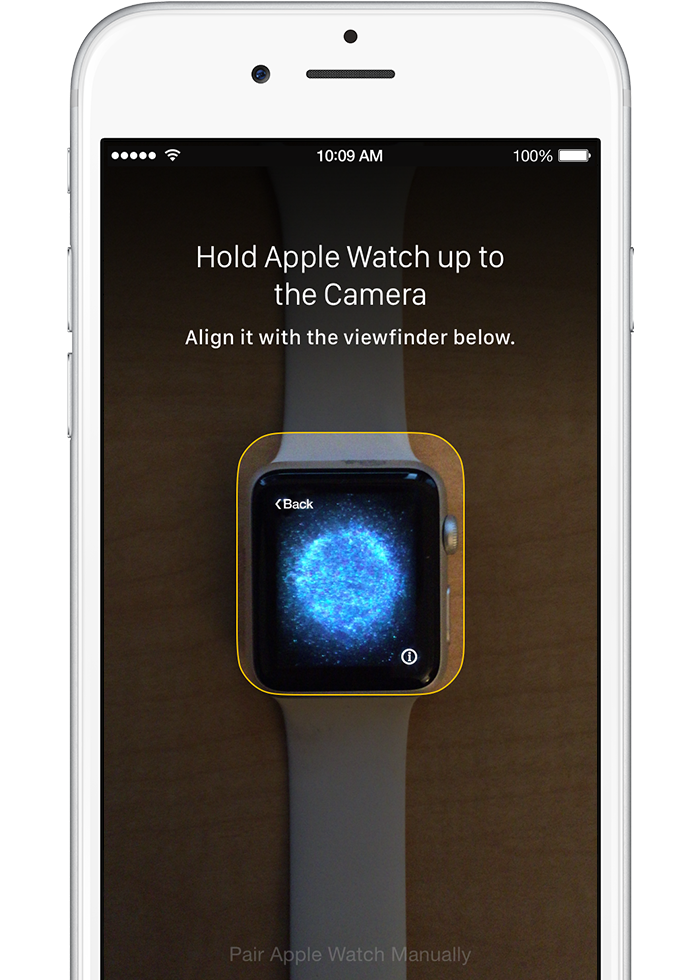
There are two ways to factory reset your Apple Watch: through the Watch app on your iPhone or the Settings app on your watch.
To factory reset your Apple Watch through the Watch app on your iPhone:
-Open the Watch app on your iPhone.
-Tap the My Watch tab.
-Tap General > Reset.
-Tap Erase All Content and Settings.
-Enter your passcode if prompted.
-Tap Erase All.
To factory reset your Apple Watch through the Settings app on your watch:
-Press and hold the side button until you see the Power Off slider.
-Drag the slider to turn off your watch.
-Press and hold the side button again until you see the Apple logo.
-When your watch has restarted, open the Settings app on your watch.
-Tap General > Reset.
-Tap Erase All Content and Settings.
-Enter your passcode if prompted.
-Tap Erase All.
Once you have reset your Apple Watch, you will need to pair it with your iPhone again to use all of its features.
Recommended Reading: Eight Ball Imessage