iPhone Batteries Lifespan Review : How Long Do They Last
The iPhone battery lifespan varies with the model. iPhone 6 battery is so bad that people want a recall and though iPhone 6s battery is a little better, it is still bad enough to ruin an otherwise good phone. Batteries of iPhone 5, iPhone 7 and iPhone 8 are great improvements over all other models.
Contents
What Does iPhone Battery Health Mean
The Battery Health page shows your iPhone’s remaining battery capacity, among other breakdowns of battery health.
Per Apple’s description, the Maximum Capacity listed is “a measure of battery capacity relative to when it was new. Lower capacity may result in fewer hours of usage between charges.” The closer your device is to 100%, the better.
Apple says that your phone’s battery is “designed to retain up to 80% of its original capacity after 500 complete charge cycles,” which for most people takes about two years of use.
So anything above 80% is considered good, but when the battery dips below this threshold, it’s considered worn, and you should consider replacing it because it will degrade much faster.
Note: If you notice that your iPhone won’t charge past 80%, don’t panic it could be that the Optimized Battery Charging feature is on.
In the Peak Performance Capability section, you’ll see a more detailed explanation of how your battery is doing. Here’s what they all mean:
If your iPhone is older and can’t upgrade to iOS 11.3, then you can’t check on battery health in Settings. However, you can ask Apple to run a diagnostic test on your battery for you. You can do this by visiting an Apple Store, or by talking to Apple’s customer support online.
Apples Battery Estimates & Specs
While Apple used comparison statistics during its September keynote and in most of its marketing material, the company has revealed more objective specifications theyre just a bit buried in the iPhones Tech Specs page.
Similarly, Apple doesnt release the battery capacities of its devices. But we can glean their capacities form supply chain insiders and regulatory filings.
Heres how they break down.
- iPhone 11: Has a 3,110mAh battery. Apple estimates itll last up to 17 hours of video playback, up to 10 hours of streaming video, or up to 65 hours of audio playback
- iPhone 11 Pro: Has a 3,190mAh battery. Apple estimates itll last up to 18 hours of video playback, 11 hours of video streaming, or up to 65 hours of audio playback.
- iPhone 11 Pro Max: Has a 3,500mAh battery. Apple says itll last up to 20 hours of video playback, 12 hours of video streaming, or up to 80 hours of audio playback
Those are pretty hefty batteries, especially for iPhones. And, in fact, Apple has actually made its 2019 devices slightly thicker and heavier to fit those batteries.
The battery life estimates also take into account Apples power management. In a recent interview with WIRED, Apples chief chip engineer revealed that the A13 Bionic uses machine learning to optimize power efficiency in the latest iPhones. That means better battery life without any sacrifice in performance.
Recommended Reading: iPhone 5 Carrier Settings
Turn Off Unused Features
In an effort to use fewer charge cycles and maintain the health of your iPhones battery, you should turn off any features that you dont absolutely need. These can include power-hungry features like Background App Refresh, Bluetooth, Location Settings, and push notifications, all of which you can find in the Settings.
In addition, you can also reduce your iPhone brightness and enable fewer notifications to avoid them waking up your Lock Screen all the time.
For Ios 113 And Later

iOS 11.3 and later improve this performance management feature by periodically assessing the level of performance management necessary to avoid unexpected shutdowns. If the battery health is able to support the observed peak power requirements, the amount of performance management will be lowered. If an unexpected shutdown occurs again, then performance management will increase. This assessment is ongoing, allowing more adaptive performance management.
iPhone 8 and later use a more advanced hardware and software design that provides a more accurate estimation of both power needs and the batterys power capability to maximize overall system performance. This allows a different performance management system that more precisely allows iOS to anticipate and avoid an unexpected shutdown. As a result, the impacts of performance management may be less noticeable on iPhone 8 and later. Over time, the rechargeable batteries in all iPhone models will diminish in their capacity and peak performance and will eventually need to be replaced.
Also Check: How To Delete Audible Books From Cloud
iPhone 12 Battery Life: Bottom Line
Of course, our web surfing test is just one way to measure battery life. And we know that no one is going to surf the web for 10 or 11 hours straight. But this test does give us a way to compare endurance across multiple phones, even if it is a taxing test.
When you’re not surfing the web, the iPhone 12’s Smart Data mode can automatically switch to 4G to help save battery life. But this only kicks in during certain scenarios, such as when you’re streaming music with the screen turned off.
Overall, the iPhone 12 and iPhone 12 Pro battery life is a bummer over 5G, at least when surfing the web. So you may want to manually switch to 4G in some cases to save extra juice.
Price And Budget: How Much Do You Want To Spend On An iPhone
As I said earlier, Apple is selling the nearly two-year-old iPhone 11 for $300 less now than when it was first launched, making it a great choice for those shopping on a budget. The iPhone 11 is also just $100 more than the current iPhone SE and offers more features like a larger screen, longer battery life and a dual-camera with wide and ultra-wide lenses. If it fits your budget, the iPhone 11 may be your best option for an affordable iPhone.
But, if you want the latest from Apple, phone carriers like Verizon, T-Mobile and AT& T offer trade-in deals for the iPhone 13 Pro, standard 13 or 13 Mini. Just keep in mind that there are plenty of caveats to those deals.
Get the CNET Mobile newsletter
Read Also: How To Screen Shot On iPhone 5s
Your iPhone Shuts Down Unexpectedly
If your iPhone suddenly shuts itself down when the battery is half-drained or so, the calibration may be off. To re-calibrate your iPhone, follow these steps:
If that doesnt solve your battery woes, then the battery may be the culprit and will require replacement.
Techno-babble explanation: Li-ion batteries have a voltage range in which they operate safely, and this is enforced by the power circuitry. As Li-ions age, their internal resistance grows. When the phone does something processor-intensive, it draws significant current. Pass this current through the increased battery resistance, and you get added heat generation and a substantial voltage drop. This voltage slump trips the power circuitry to cut the battery off in order it to protect it from deep discharge. As a result, your phone shuts off as gracefully as a mirrored cat. It then stops drawing current, which allows the battery voltage to float back up to operating parameters, and the cycle is ready to repeat.
iPhone 11 Battery Charging
As I mentioned early in this section, Apple ships a paltry 5w plug with the £729 iPhone 11. Charging the phone up with that can take up to 3 hours and it doesnt do a very good job at giving you a quick boost if youre in a hurry and forgot to charge your phone the previous night.
Contact via TwitterDeputy and mobile editor Max Parker is the Deputy Editor for Trusted Reviews and Recombu. He also directly manages Trusted Reviews mobile, wearables and tablet sections. Max joined Trusted Reviews as a features writer in 201
Editorial independence
Editorial independence means being able to give an unbiased verdict about a product or company, with the avoidance of conflicts of interest. To ensure this is possible, every member of the editorial staff follows a clear code of conduct.
Professional conduct
We also expect our journalists to follow clear ethical standards in their work. Our staff members must strive for honesty and accuracy in everything they do. We follow the IPSO Editors code of practice to underpin these standards.
Also Check: How To Screen Record On An iPhone Xr
How Much Does It Cost To Replace Your iPhone Battery
If youve decided that you could use a new battery, your next question might be How much does it cost to get a new iPhone battery? Well, Apple charges $49 to replace the iPhone SE, iPhone 6, iPhone 6 Plus, iPhone 6s, iPhone 6s Plus, iPhone 7, iPhone 7 Plus, iPhone 8, iPhone 8 Plus. Apple will charge $69 to replace the batteries for the iPhone X, iPhone XS, iPhone XS Max, iPhone XR, iPhone 11 Pro Max, iPhone 11 Pro, iPhone 11, iPhone 12 Pro Max, iPhone 12 Pro, iPhone 12, and iPhone 12 Max.
Mistakes Youre Probably Making When Charging Your iPhone
While replacing your iPhone battery is a lot cheaper than replacing your iPhone, it’s certainly not free. Not to mention that batteries are one of the worst items for the environment, so the more use you can get out of your battery, the better.
Let it drain to 0%
A common myth surrounding smartphone batteries is that you should let your phone drain to 0% and then recharge it to 100%, but this is only a half-myth. When nickel-based batteries were in use, this was sound advice, as batteries would “forget” their full capacity if they were not charged completely.
Today’s smartphones use lithium-ion batteries, as do just about every other mobile device you own. Lithium-ion batteries do not have a “memory,” so there is no benefit to letting your phone drain to 0% before charging it.
On the opposite side, lithium-ion batteries respond to stress, which is what we’ll get into with each of these tips below. The more pressure you put on a Li-ion battery, the faster it’s going to degrade. Draining your battery below 20% puts additional stress on it, so itâs best to keep it above 20% whenever possible.
Charge your iPhone to 100%
Piggybacking off the above myth is the idea that charging your phone to 100% is a good idea. However, a 100% charge also adds extra strain to your battery, reducing its lifespan significantly.
Charge your iPhone in extreme temperatures
Extremely hot or cold temperatures can seriously damage your smartphone’s battery in only a short amount of time.
Don’t Miss: Metropcs iPhone 11 Monthly Payment
How To Save Battery On The iPhone: Maintaining Your Lithium
If youre wondering how to save battery on your iPhone, youre probably thinking about keeping it going through the day. Saving battery doesn’t just mean making your iPhone last longer on one charge, it also means making sure your iPhone’s lithium-ion battery itself lasts longer, thus extending the life of your iPhone and the sooner you start, the better. To help you save battery on your iPhone and extend the life of the physical battery, we’ll explain how to check your iPhone Battery Health regularly, when you should replace a worn out battery, how to take care of your lithium-ion batterys physical safety, and what to do if your phone wont charge. Lets get started.
Related: How to Add Low Power Mode to Control Center
Where And How Can You Replace Your iPhone Battery
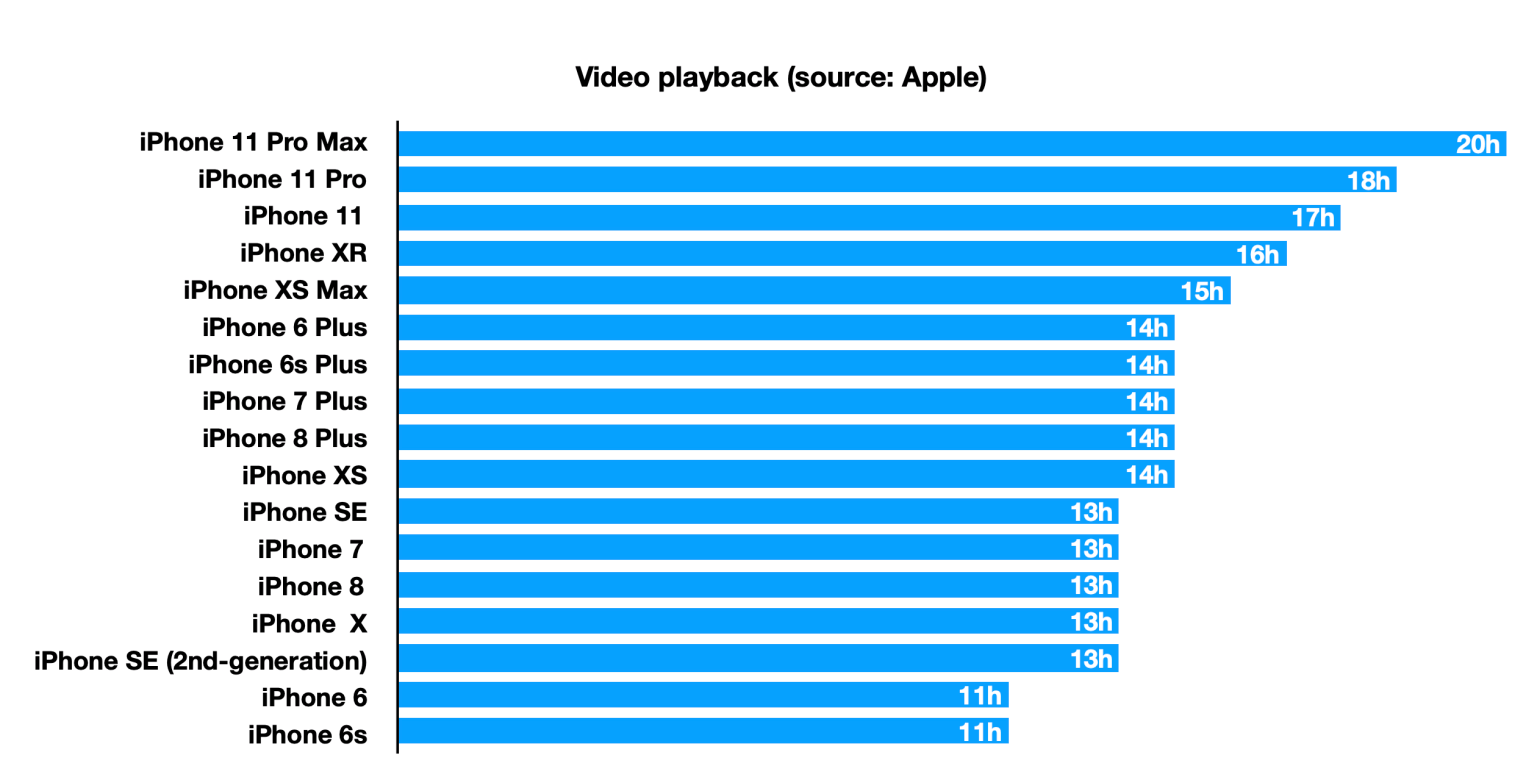
There are a couple of ways you can go about replacing your battery:
You May Like: Pool Games In Imessage
What iPhone Battery Capacity Is Considered Optimal Condition
You might think that because your iPhones maximum capacity begins at 100%, its the only condition that can be considered optimal. However, thats not quite true. Apple considers any iPhone with a battery capacity of 80% or above to be in optimal condition.In fact, Apple feels so strongly about battery health that its 1-year warranty covers any battery at 80% capacity or more. Its not unusual to see iPhones that, after one year, still have a battery capacity of 95% or above.The reason is a type of fail-safe: Apple builds its batteries with excess capacity, meaning that it doesnt actually use all of its potential operating power when its Battery Health states 100%. Even when it is at 80%, your phone is still operating in optimal conditions.
How iPhone Batteries Perform Based On Individual Models
When researching used iPhones, battery life and performance are probably among your top considerations. You can look at factors like the processing speed or RAM, but how much does that really tell you about the phones actual user experience?Fortunately, other metrics exist as well. One is Geebenchs Performance benchmark, which standardises all iOS devices to compare their performance directly against each other. The results, from highest to lowest performance, are as follows:
- iPhone 11 Pro Max 1,330
- iPhone 11 1,280
Read Also: How Play 8 Ball On Imessage
This Is How Long An iPhone Should Last
Now you have a good idea of how long your iPhone should last. You can expect somewhere between five and seven years of major iOS updates, plus potential security patches beyond that. Your battery will decrease in performance over time, but as long as you have enough storage and keep your device from physical damage, it should last you a good amount of time.
And since Apple devices hold their value, you can likely trade in or sell your device to make some of the money back at the end of its life.
The Updated Messages App Will Help You Text Like It’s 2022
We’ve been busy at iPhone Life creating new guides and updating our existing ones. With all the ongoing changes to the latest iPhone operating system, we’ve been updating our guides with fresh steps, videos, and screenshots! The Messages Apps is integral to iPhone users, and the 2022 Guide updates is available to help you stay in touch with loved ones like never before. This updated in-depth guide is available exclusively to iPhone Life Subscribers later this month.
You May Like: How To Play 8 Ball Pool On Messages
Should You Buy An iPhone 11 In 2022 It’s Actually A Fair Question
The iPhone 13 is great, but Apple’s iPhone 11 could still be a good pick for some.
It’s 2022. That means, since the iPhone 11 debuted in 2019, we’ve already seen the iPhone 13 and iPhone 12. The iPhone 11 may be over two years old, but it may still be a good choice, especially since Apple discounted it to $499 last year. There are many factors to mull over when buying a new iPhone, and beyond price and your personal budget, you should consider what features you need in a phone.
For instance, do you mind using an iPhone that feels a bit dated? Or do you think saving several hundred dollars is more important than carrying the latest phone? What about 5G — how important is that to you? If you’re shopping on a budget, the iPhone 11 is still a great choice. Although you’ll be missing out on some newer features, the iPhone 11 gives you all the basics you’d want from an iPhone, including battery life that’s on par with the iPhone 12, a great dual-lens camera that includes night mode and a processor that’s still fast enough for everyday tasks.
Read more: Here’s how the iPhone 11 compares to the iPhone 12 and how the iPhone 13 compares to the iPhone 12.
But if you have some wiggle room in your budget, here are some questions to ask yourself. And if you’re still mulling over your decision after that, here’s how iPhone 13 compares to the last five years of iPhones and here’s our list of the best iPhones. Plus, all the differences between the iPhone 11, 11 Pro and 11 Pro Max.
Everything You Need To Know About iPhone Batteries
In Apples iPhones, it is fair to say that the battery is a bit of a mystery box. Unlike some of its competitors, its non-removable, so you have to trust that what you are getting is actually good. When shopping for a refurbished iPhone, a good battery is just as important as a sleek appearance.Fortunately, you dont have to stay in the dark. In this guide, we will answer some commonly asked questions regarding iPhone batteries, from understanding good capacity levels to the typical performance of an iPhone battery across different models.Everything mentioned in this guide is applicable to all current and recent models of Apple smartphones. Where necessary, weve pointed out how different models function when it comes to their batteries. Generally speaking, though, this comprehensive iPhone battery guide will be helpful regardless of whether youre looking to purchase an iPhone 7, or iPhone 11.
Also Check: How To Clear Siri Suggestions