Mistakes Youre Probably Making When Charging Your iPhone
While replacing your iPhone battery is a lot cheaper than replacing your iPhone, it’s certainly not free. Not to mention that batteries are one of the worst items for the environment, so the more use you can get out of your battery, the better.
Let it drain to 0%
A common myth surrounding smartphone batteries is that you should let your phone drain to 0% and then recharge it to 100%, but this is only a half-myth. When nickel-based batteries were in use, this was sound advice, as batteries would “forget” their full capacity if they were not charged completely.
Today’s smartphones use lithium-ion batteries, as do just about every other mobile device you own. Lithium-ion batteries do not have a “memory,” so there is no benefit to letting your phone drain to 0% before charging it.
On the opposite side, lithium-ion batteries respond to stress, which is what we’ll get into with each of these tips below. The more pressure you put on a Li-ion battery, the faster it’s going to degrade. Draining your battery below 20% puts additional stress on it, so itâs best to keep it above 20% whenever possible.
Charge your iPhone to 100%
Piggybacking off the above myth is the idea that charging your phone to 100% is a good idea. However, a 100% charge also adds extra strain to your battery, reducing its lifespan significantly.
Charge your iPhone in extreme temperatures
Extremely hot or cold temperatures can seriously damage your smartphone’s battery in only a short amount of time.
Turn iPhone Face Down
To increase battery life, turn iPhone face down when not in use. Note: Visit the Specifications tutorial for standby and talk times. Ambient light and proximity sensors help iPhone know if it’s face down on the table, and prevents the screen from turning on, even when you receive a notification. For additional information about charging your battery, please visit the Charge the Battery tutorial. Learn more from the Apple support article Maximizing Battery Life and Lifespan.
Manage Your Retina Display
Your iPhones screen can eat up battery if its not managed correctly. The iPhone 6s and iPhone 6s Plus come with sensors that power the auto-brightness feature.
The auto brightness feature can be useful but it sometimes fails to work properly. If you think you can easily manage the brightness of your iPhone 6s Retina Display yourself, try adjusting it manually. It could help save you some battery.
iOS makes this extremely easy. All you have to do is pull up from the bottom of the screen to enter Control Center. From there, just use the screen toggle to adjust your screen brightness. Turn it down when you dont need the screen to be bright.
Read Also: Checking Imei Number For iPhone
Enable Low Power Mode
1. From the home screen, select the Settings app. Note: iPhone automatically prompts you to turn on Low Power mode when you have 20% battery life remaining. 2. Scroll to and select Battery. Select the Low Power Mode switch to place it in the On position. Note: When Low Power mode is on, the Battery icon turns yellow and the battery percentage is displayed in the status bar. Fetch, background app refresh, automatic downloads, and some visual effects are reduced or turned off. As of iOS 12, you are able to view your app usage for the Last 24 Hours or the Last 5 Days. Select the desired option to view.
How To Know If Your iPhone Battery Needs To Be Replaced
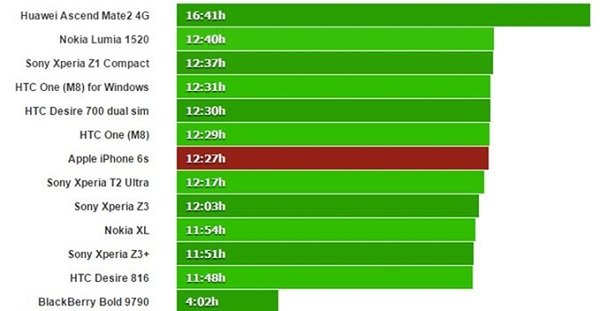
The best way to know if you need to replace your iPhone battery is by going to Settings > Battery > Battery Health. On this page, you will see a quick overview of your batterys health via its Maximum Capacity and Peak Performance Capability.
Maximum Capacity is a measure of the batterys capacity relative to when it was new. A brand new phone should read 100% and will reduce over time the lower the percentage, the faster your battery will deplete on one charge.
The Peak Performance Capability measure is more of a Good, Not-so-good or Bad scenario. If your phone reads Your battery is currently supporting normal peak performance, you are in the clear your battery is up to par and there is nothing you need to do. On the other hand, if you see This iPhone has experienced an unexpected shutdown Performance management has been applied its a sign that your battery is experiencing some significant wear. That means, Apple has started to slow down or throttle your phone processing speed in an effort to reduce further battery strain. You can disable this throttling feature but if you do, the setting cannot be toggled on again until the device unexpectedly shuts down, so proceed with caution. Finally, there is Your batterys healthy is significantly degraded message which means that your battery severely depleted and you should strongly considering getting it replaced.
You May Like: How To Delete An Event On iPhone
iPhone Battery Replacement Pricing
These prices apply only to battery repairs made by Apple. Pricing offered by Apple Authorized Service Providers may vary.
| iPhone model | |
|---|---|
| $ 0 | $ 65 |
We’ll add a $ 10.77 shipping fee if your repair requires shipping and isn’t covered under warranty or AppleCare+. All fees are in Canadian dollars and exclude local tax.
How iPhone Batteries Perform Based On Individual Models
When researching used iPhones, battery life and performance are probably among your top considerations. You can look at factors like the processing speed or RAM, but how much does that really tell you about the phones actual user experience?Fortunately, other metrics exist as well. One is Geebenchs Performance benchmark, which standardises all iOS devices to compare their performance directly against each other. The results, from highest to lowest performance, are as follows:
- iPhone 11 Pro Max 1,330
- iPhone 11 1,280
Don’t Miss: iPhone 6s Private Mode
The Most Important iPhone Lifespan Factor: Software Updates
Technically, as long as your iPhone turns on and functions, it’s within its lifespan. But practically, there are a few ways to determine if your iPhone is still within its useful life chief among them is how long it receives iOS and security updates from Apple.
Every eligible iPhone gets software updates shortly after they become available, whether it’s a major revision, like iOS 15, or a minor release to fix bugs, like iOS 15.0.1. Installing these not only brings new features to your iPhone, but also patches security issues to keep your device secure.
Over time, Apple drops support for older iPhone models. Spending time to make sure a new release works on an aging device that few people use isn’t worth it for any company. Plus, the weaker hardware of older iPhone models can’t keep up with the requirements of newer iOS versions.
Apple uses the “vintage” and “obsolete” labels for its older devices. An Apple device is considered obsolete when the company stopped distributing it for sale over seven years agonote that this is not the same as its initial release date.
At this point, Apple does not offer hardware support or the device, and service providers can’t order parts for them. As of this writing, the iPhone 4S and older are considered obsolete.
iPhone 7 And 7 Plus Battery Wrap Up
Apples iPhone 7 and iPhone 7 Plus may have some of the smallest batteries among 2016 devices, but that doesnt mean the worst battery life. As Apple has proved in this case, the proper optimization can go a long way. While they can no longer hold a candle to modern gaming phones, the iPhone 7 and iPhone 7 Plus may have been the best gaming devices of 2016. The biggest flaw among the two is arguably the minimal storage size.
Don’t Miss: iPhone X Stuck On Loading Screen
How Long iPhone And Ipod Batteries Last
Apple says that the batteries in its devices will maintain up to 80% of their original charge capacity through a “high number” of battery charge cycles. That means that the amount of power a battery can hold will decline over time, but will stay relatively high for quite a while.
The company doesn’t provide an exact number, probably because it has so many different devices and batteries, and there are so many use factors involved in battery life.
That said, Apple’s website used to list 400 battery charge cycles as the lifespan of an iPod battery. It has since removed that figure. Whether that’s still true is hard to say, but it’s a useful rule of thumb to keep in mind. That was for older iPods, with different batteries. That’s probably not a reflection of how long an iPhone battery lasts in modern phones. It’s safe to expect that they last longer.
If your battery is starting to die, you may be wondering if you should replace it. We’ve got the answer in Is iPhone or iPod Battery Replacement Worth It?
iPhone 7 And iPhone 7 Plus
Average battery life: About 10 to 12 hours for both phones.
2016âs iPhone 7 came without a headphone jack, in order to make room for better cameras and a bigger battery, according to The Verge. Indeed, the batteries for both models were impressive: the iPhone 7 had an 1960 mAh battery, while the 7 Plus had a 2900 mAh battery. According to Apple, the greater size was meant to increase the 7âs charge time by two hours from the 6s.
In tests, The Verge found the iPhone 7 lasting about 10 hours, and the 7 Plus lasting 12 hours, when in medium usage. Tech Radarâs testing found the iPhone 7 barely making it through a day, and overall lasting just seven minutes more than the 6s. The siteâs review of the iPhone 7 Plus was more positive, though, with the phone apparently lasting a full day of heavy usage.
Recommended Reading: Eight Ball Imessage
iPhone X iPhone Xs Max And iPhone Xr
Average battery life: About 10 to 17 hours for all phones.
The iPhone X, out in 2017, contained a 2716 mAh battery that Apple claimed would allow the phone to last two hours longer than the 7. Trusted Reviews found this to be true, praising the fact that the phone wonât hit âredâ before the workday ends after regular use. Tech Radar managed to run the phone down after 12 hours of heavy use, concluding that while the iPhone Xâs battery life âisnât mind-blowing, itâs certainly better than some iPhones of old â itâs more than acceptable.â Tomâs Guide found significantly less impressive results from their rigorous testing, with the Xâs battery lasting just short of 10 hours.
The XS Max fared no better with its larger, 3174 mAh battery lasting only 10 hours and 38 minutes. However, Trusted Reviews kept the XS Max lasting throughout the day after normal, heavy usage, and Tech Radar had a similar conclusion, stating that the phone lasted on a single, full charge from 7 a.m. to midnight with moderate to heavy use.
2018âs iPhone XR impressed Tech Radar, who declared this model to have âthe best battery life of any phone from .â Coming into the X series with a 2942 mAh battery, smaller than the XS, the phoneâs energy efficiency kept it from burning too much battery life all at once. Tech Radar managed to keep an iPhone XR going from 5:30 a.m/ to 11:00 p.m. with still some charge left to spare.
This article was originally published on 4.18.2019
Your Battery Outgrew Your iPhone
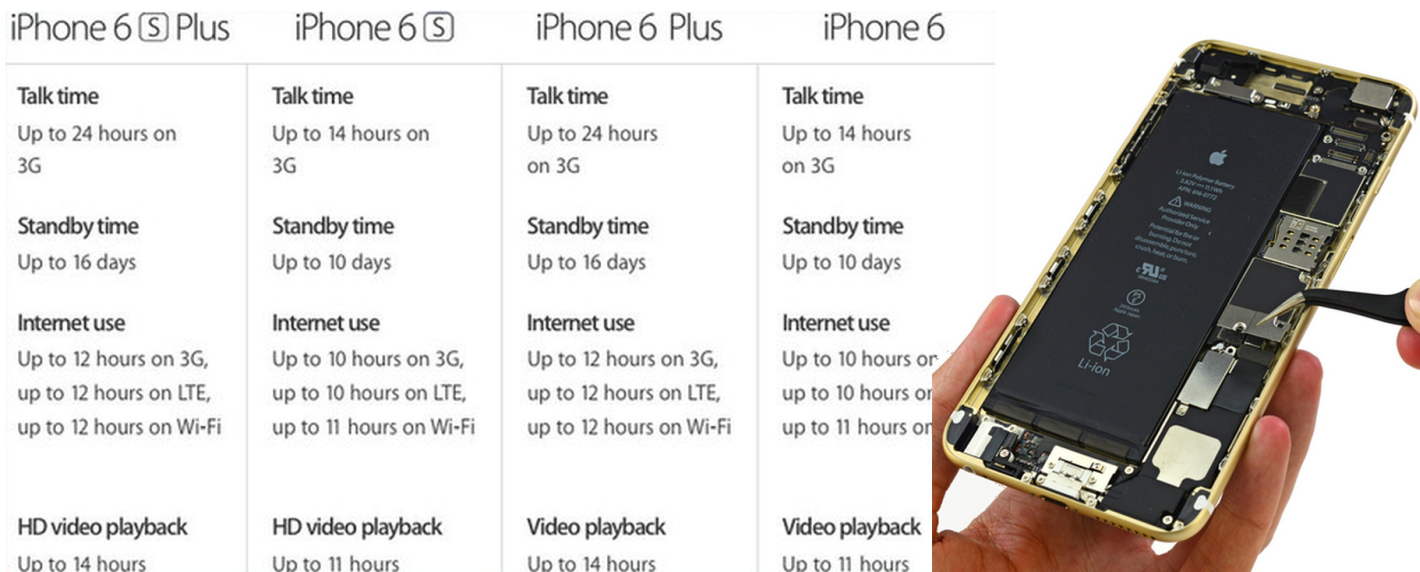
Why are you even reading this? If your battery has outgrown its case, it obviously needs to be replaced! Even if its not swelling this badly, immediate action should be taken to dispose of the battery safely. But, beware: You do not want to puncture the pack and release its toxic contents. Early signs of a swollen battery include: a hazy white screen, separation between screen and phone body, or squishiness of the screen . Lucky for you, theres no need to panicweve outlined exactly what to do with a swollen battery here.
Don’t Miss: iPhone 11 Loading Screen Stuck
The Average iPhone Lifespan Through Ios Updates
We can take a look at historical trends to estimate how long iPhones last in general. iOS 15, released in September 2021, is compatible with the following iPhone models:
- iPhone 13 series
Read more: How to Find Out What Version of iOS Is Running on Your iPhone
The oldest devices on this list are the iPhone 6S and 6S Plus, released in September 2015. These phones, which came with iOS 9, hold the record for supporting the most versions of iOS on one device they’ve worked with seven different iOS releases.
iOS 14 worked on all iPhones that supported iOS 13, while 2019’s iOS 13 dropped support for the iPhone 5S and iPhone 6 line . Thus, based on recent trends, it’s fair to say that an iPhone should get iOS updates for between five and seven years.
How Does The Battery Life Compare Between Models
In years gone by it was all about the camera, how good it was – whether or not it had portrait mode or a good front camera to you could take selfies with your family or the dog. biggest Nowadays pretty much every iPhone in the current range has a pretty remarkable camera, so the focus has shifted to the battery life.
We love nothing more than to research the specifications and performance of new devices when theyre released, but really its best to let the pros do it properly and give us a good idea of whether or not a device is worth the extra money. Enter MrWhosTheBoss
Last year, he tested the available range of iPhones for battery life and there were some surprising results. This year, fresh off the launch of the iPhone 13 he’s back, putting get range through the paces. After 8 hours of constant testing in under comparable “real world” conditions, the results are in, and we think they are worth taking note of and considering if youre considering upgrading your phone.
Latest iPhone Battery life comparison in order. These tests, conducted on MrWhosTheBoss YouTube channel were based on the highest intensity use, gaming, streaming, switching apps etc, consistently over the period of time up until the battery died. What we love about this experiment is it’s real, not what the manufacturer specifies.
You May Like: How Long Is An iPhone 8 Plus In Inches
iPhone 6 And 6 Plus Battery Life: How Long They Last
ByMike Prosperopublished 22 September 14
We compare the battery life on the iPhone 6 and iPhone 6 Plus to the Samsung Galaxy S5, the LG G3, the HTC One M8 and the OnePlus One.
We saw how the iPhone 6 and iPhone 6 Plus compared to the Samsung Galaxy S5 in terms of performance, but how well do Apple’s new smartphones stack up to the competition when it comes to battery life? We ran our battery test over the weekend to find out.
One of the chief issues that many had with the iPhone 5s was its comparatively short battery life. Indeed, on our test, it lasted just 5 hours and 46 minutes. According to Apple, the iPhone 6 should provide up to 10 hours of Internet use on LTE, and up to 11 hours of video playback. The iPhone 6 Plus promises up to 12 hours of LTE browsing, and up to 14 hours of video playback.
We used our standard battery test on the iPhones as well as the Android devices. For both platforms, we created an app that opens the native Web browser on the phone, and then visits 50 popular web sites in a loop, pausing for 60 seconds on each until the battery is drained. Before running the test, we set the display brightness to 150 nits, ensure that the battery is fully charged, and turn off Wi-Fi, Bluetooth, notifications, and GPS. Here’s more detail on our battery test, as well as others we run on smartphones, tablets and laptops.
MORE: Smartphones with the Longest Battery Life
Is It Worth It To Just Get A New Phone Altogether
In most cases its better to replace the battery. Theres no reason to drop $1200 on a brand new iPhone just because your older iPhone charge doesnt last for a full 2-3 days like it did when new. There are a number of ways to better manage your battery to extend its life. Also, if your phone is running a little slow, it could be an issue unrelated to the battery and there are some simple tricks to speed up your iPhone.
If, however, youve checked your battery and its fine, and your iPhone is still running inexplicably slow or dying frequently, then you should consider getting a new device or at the very least making an appointment at an Apple store to further diagnose the issue.
You also should probably get a new iPhone if youre still rocking a 5th-gen or older. Changing the battery of those devices could improve performance a bit, but at a certain point it doesnt make much of a difference how new your battery is an old iPhone is going to run slower regardless.
Don’t Miss: How To Delete Siri App Suggestions
Should I Buy The iPhone 6
The 4.7-inch screen makes the iPhone 6 a very different proposition if you have an iPhone 4/4S/5/5S. The extra real-estate offers a great benefit that Android users have been enjoying for years now and comes with the added benefit of the best apps around, which will take full advantage of the extra space. One-handed use isnt quite as intuitive, but its nothing like using some of the Android giants the iPhone 6 is slim and narrow enough to make life easy unless you have very small hands.
The performance boost the A8 processor provides is also well worth considering for an upgrade, not if youre on an iPhone 5S but certainly if youre on an iPhone 5 or 4S.
The other consideration is whether you want this or the iPhone 6 Plus the 5.5-inch phone Apple announced with the 6. Here the difference is massive, the iPhone 6 Plus is a beast. Be very sure you want a very big phone.
Finally, theres the price. The iPhone 6 is a tad cheaper than the iPhone 5S was at launch and the 64GB version offers even better value when compared to its predecessor. Then theres the resale value. iPhones retain their value better than any other handset, that is if you decide to sell before upgrading. Thats of no value if you leave your old phone languishing in a drawer.