Best Tips For Charging An iPhone Faster
The new 20W charging adopter that Apple outed concurrently with the 2020 iPhone 12 series offers great bump from the iPhone 11 Pro/Max 18W chargers in the box. Besides, the time needed for fully charging an iPhone is also largely dependent on the condition, and age of the phone battery. Here are a couple of best practices and guru tips that can help charge your iPhone faster.
How To Charge An iPhone Faster:
- Tip 1 – The best way to make your iPhone charging faster is by turning it off. This way, you can avoid surfing the web or making a call for a couple of minutes.
- Fix 2 – Turn on AirPlane mode. Guess nothing is better than putting your iPhone in Airplane Mode when you need faster iPhone charging speed? It can cut your device from receiving messages, phone calls and other cellular or Internet data.
- Fix 3 – Use Wall Charger, not Computer. The wall adopter usually provides more stable charging condition. Also consider using iPad charger if available.
The Bottom Line
Now do you have a clear answer about how long does it take to charge an iPhone and how to make iPhone charging faster? If you still have similar iPhone Questions and Solution Tips, feel free to contact us and we are happy to help. In addition, we will keep updating our iOS 14 Porblems list so that to cover all upcoming software/hardware glitches on your Apple devices.
More iPhone Problem Fixes and Tips
How Long Would It Take To Charge An iPhone With My Fidget Spinner
A lot longer than you think.
To keep themselves entertained during idle moments, kids have turned to a succession of time-wasting fads. In the 1980s, there was the Rubiks Cube. In the 1990s, it was Tamagotchi and Nano Pets. In the 2000s, iPods arrived. And then, of course, came all of those pocket-sized screens that were so distracting that idleness itself seems to be under the threat of extinction.
When the fidget spinner burst onto the scene earlier this year and skyrocketed in popularity, it was a throwback to the days of analog playthings. However, the small mechanical devices also quickly became a lightning rod across mainstream and social media. Some parents and teachers classify them as a distraction, while others claim they helped students with disorders like ADHD or autism focus their attention.
We are not going to settle that debate today, but can these three-pronged time-wasters serve another purpose? Is it possible to extract enough energy from one little time-waster to power another one say, an iPhone?
The short answer: yes. But according to Haluk Akay, a graduate student in mechanical engineering, it would require designing an energy-harvesting device with four components, and a whole lot of time. To be exact, about 80 hours.
Thanks to Samy Bazizi, aged 22, from Montreal for this question.
MIT School of Engineering
How Much Capacity Does The Battery Have
Apples official specs lists are almost the same as the iPhone 6s, but with a slightly better average browsing time of 13h . Apple has improved its battery chemistry in newer iPhone generations, and its safe to assume they will be making full use of the economies of scale they get from using the same production line.
You May Like: How To Pull Up Old Messages On iPhone
How Much Do I Need To Worry About All This
Honestly, not that much.
Its good to know the battery basics so you can avoid the worst pitfalls, but its also important to not fall into the trap of trying to be perfect. In the end, a lot of this is completely out of your hands. Despite the fact that lithium-ion batteries power a lot of our everyday life, the science of exactly how they function in practice is very much still in development, with new nuances still being uncovered. And much of the emerging science comes from tests on huge multi-cell vehicle batteries, which are similar but not identical to the single-cell battery in your phone. On top of that, your day-to-day charging usage experience is so riddled with variables that its pretty much impossible to confirm whether or not youre doing things right.
But perhaps most importantly, your phone is not going to last forever, and not even super-humanly good battery treatment is going to change that. A screen replacement thats just slightly too expensive to be worth it for your aging phone or outdated processor that cant handle the latest software is all but destined to end your phones usable life even if the battery doesnt. And until or unless the companies that make phones start designing them to survive a much, much longer lifespan, theres not a whole lot you can do as the end user.
Wireless Charging With Magsafe Is Half As Fast
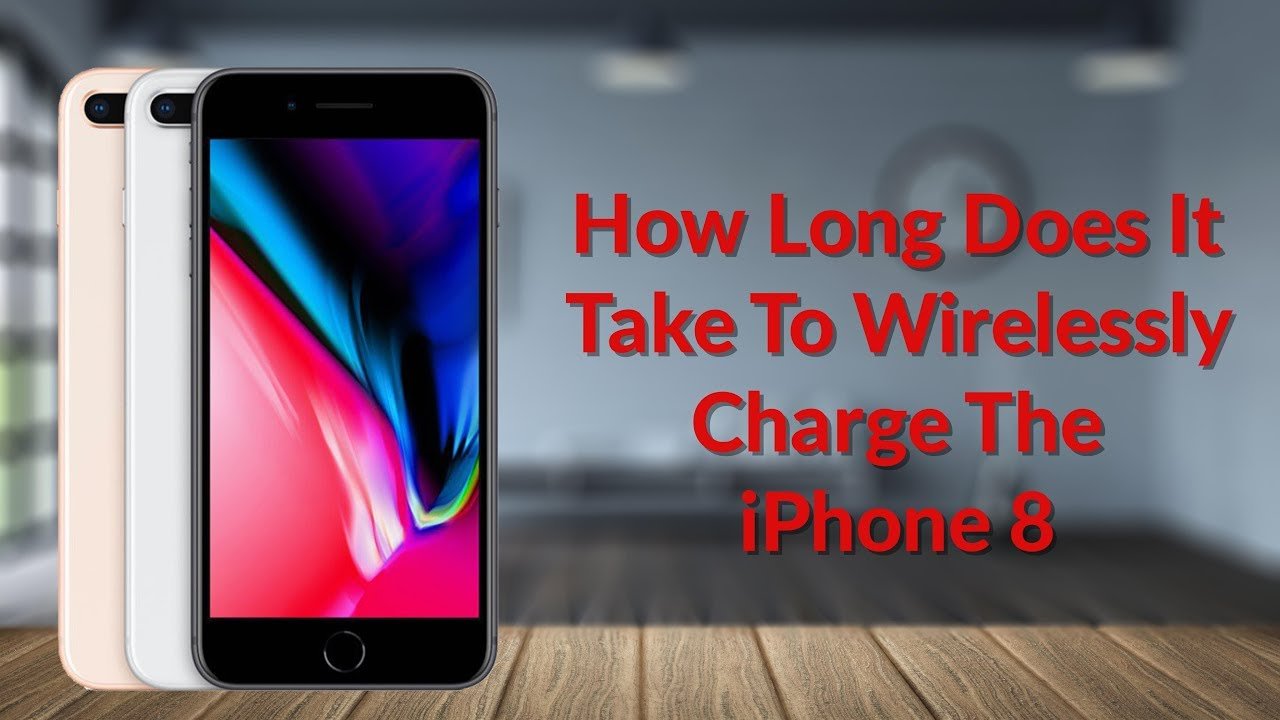
What our measurements also show nicely is that charging with MagSafe is half as fast. While you end up around 60% with a cable, MagSafe will get you around 30%. With that measurement it is also clear that the 20 Watt charger performs better than the 18 Watt charger. But there is not much difference.
Apple says published last night supportdocument that charging with a less powerful adapter than 20 Watt will result in longer charging times. They dont lie with that. But we would rather have read the whole story: that it doesnt make that much difference that you have to have that 20 Watt adapter now.
The fact that the 30 Watt and 60 Watt adapters do not show noticeably better results is due to the fact that Apple has maximized the power for fast charging to around 20 Watts. A heavier adapter is not harmful , but it is also not faster.
Why is wireless slower than wired?A question we regularly get is why wireless charging so much slower. You use a 20 Watt charger in both cases, but the result differs by a factor of two. This has to do with a number of things. Firstly, less losses occur with a cable, so that almost the full 20 watts can be used when charging and charging is faster. Another point is that although you can use a 20 Watt adapter, MagSafe can charge a maximum of 15 Watt. So you do not get the full 20 Watt from the adapter.
We used this wireless charger to test Qi. Photo: Zens.
Don’t Miss: How To Transfer Pictures From iPhone To Itunes
What Kind Fo Charger Do I Need For Magsafe
MagSafe offers a maximum charging output of 15W when connected to an iPhone with MagSafe, and Apple stresses the need for a 20W charger. You could get Apple’s 20W charger to use with MagSafe and call it a day.
If, however, you want to use a third-party charger, maybe one that’s a bit less expensive, there are a couple of essential stats specs that it needs. First, it need to explicitly support USB-C PD, or Power Delivery, which specifically uses USB-C for power. Second, your charger needs to support charging at at least nine volts at 2.2 amps . If your charger meets both of these specification along with supporting 20W charging, then you should be good to go.
Early Testing Shows iPhone 13 Models Charge In About An Hour And A Half
The new iPhone 13 family has officially been up for sale in over 30 countries for over a day now. We already have the first wave of early impressions and with every passing hour people are digging deeper and deeper into the new hot-ticket Apple items, doing things like teardowns. We have also started working on our iPhone 13 in-depth reviews, so stay tuned for those.
iPhone 13 charging tests
In the meantime, we came across some interesting early charging tests on the iPhone 13 family. Naturally, we’ll have to do some testing of our own, just to be sure of the methodology. But, if everything checks out, it seems that the iPhone 13 Pro Max can reach up to 27W of PD charging, with a sustained charging session of about 27 minutes at a cool 26W of power, which then gets lowered a bit and is capped-off by about 25 minutes of trickle charge at 0.8W.
A full charge on the iPhone 13 Pro max reportedly takes around 86 minutes, from 0% to 100%, as per its own battery reading. As a reminder, it has a 4,373 mAh battery to top-off.
iPhone 13 Pro Max charging test
iPhone 13 charging tests
Finally, the source tested the iPhone 13 mini as well. Its charging peaked at around 15W of PD and a full charge, again as reported by the phone itself took about 87 minutes. The iPhone 13 mini has a 2,438 mAh battery.
iPhone 13 charging tests
Also Check: How To Pull Up Old Messages On iPhone
Is It Bad To Charge My Phone To 100 Percent
It’s not great!
It may put your mind at ease when your smartphones battery reads 100 percent charge, but its actually not ideal for the battery. A lithium-ion battery doesnt like to be fully charged, Buchmann says. And it doesnt like to be fully charged and warm.
In a perfect world, your battery never goes below 20 percent, and never above 80.
If youre on a device that runs iOS 13 or higher, youre in luck because Apples new Optimized Battery Charging option allows you to do exactly this. That way, you can avoid getting all the way to the top overnight and instead, just top up over the course of the day. It’s not deadly for your phone to be full, of course. But it will cause it to age slightly faster so it’s good to avoid if you can!
Can You Use The 20w Charger To Charge All iPhones
Apple has various USB power adapters, including the 5W brick and fast charging options. But how fast can you charge an iPhone? Before we get to the bottom of this question, let’s take a look at available Apple iPhone fast chargers.
Fast Chargers You Can Use With Your iPhone
Apple provides power adapters of 10W, 12W, 18W, 29W, 30W, 61W, 87W, and 96W. While some of them are included in iPad and Macbook boxes, they are all considered “fast chargers” that shorten iPhone charging time. The downside is that these higher wattage adapters are larger and heavier.
To fast charge, you need a fast-charging phone and power adapter. Besides, a USB C to Lightning cable is required if you want to charge your iPhone with the fast-charging adapters from Apple. The charging power and speed depend on the minimum output of the two devices. If an iPhone supports 18W fast charging, then the maximum charging capacity is 18W, even if you use a 96W charger.
The Fast Charging Power of iPhones
iPhone 8, iPhone 8 Plus, and later iPhone models support the USB Power Delivery fast charging standards. However, their fast-charging power varies. iPhone 8 has the lowest power of 12W, while later models can handle up to 18W. While 18W seems pretty fast, Apple doesn’t have an edge in this area compared with most other phone makers. Last year, Samsung launched its fast 45W charging stand, while Xiaomi showcased its 100W super-fast charging technology.
You May Like: How To Remove Sim Card From iPhone 7 Plus
What Kind Of Charger Does The iPhone 13 Use
The iPhone 13 supports up to 20W chargers. And also, you need to use a charger that comes with a USB-C port.
In general, you should always go for Apple’s official products and accessories. With that said, know that Apple offers its own 20W USB-C power adapter. You’re also free to use any other charger but keep in mind that it really pays off to buy a capable one .
How Long Does It Take An iPhone To Charge
- Share This!StumbleUpon
Disclaimer: This post contains affiliate links. As an Amazon Associate I earn from qualifying purchases, but of course at no extra cost for you.
Every iPhone owner has at one point or the other experienced a situation where they ran low on battery. Perhaps you are on your way out to a blind date with someone you have never met before and need your phone to reach the person when you get to the proposed venue. In such instances, you may not have the luxury of time to fully charge your phone however, you could achieve a whole lot within that time. You should, however, know that there are a few tricks you could employ to speed up the charging process. However, how long does it take an iPhone to charge?
How long does it take an iPhone to charge?
If your iPhone is turned off, the time needed for it to charge to a hundred percent will be largely dependent on the condition, and age of the phone battery. Usually, an older batter will take more time to chare primarily due to a depreciation of the chemical composition of the older battery. Also, the older cell may have developed some level of internal resistance as a result of dried battery cells. Usually, if the phone is plugged and charging while on, it should take between 3 to 4 hours to fully charge.
Don’t Miss: How To Screenshot On iPhone 8
Get Your Charger And Cable
Now, when it comes to fast charging your iPhone 11, you need the proper accessories. It would be best if you got an 18W USB-C Fast Charger and a USB-C to Lightning cable.
Of course, Apple will sell you both the charger and cable separately, and its going to cost around $50 for both. You can get them directly from Apple or the official Apple accessories on Amazon. The 18W charger itself goes for about $30, and you can grab a USB-C to Lightning cable for around $19.
Or, you can get a third-party charger and cable on Amazon for a bit less. For example, you can grab the Aukey 18W PD Fast Charger and Aukey USB-C to Lightning cable for under $30.
The main reason for buying the official Apple charger and cable is peace of mind. And if you just got your iPhone 11, the extra fifty dollars might be worth it.
If you have an older gen iPhone and havent tried fast charging or need a replacement charging rig, you can save a few bucks by going third-party.
How Fast Is Magsafe On iPhone 13

- Display5.4 inches2340 x 1080 pixels60Hz Refresh rate
- Camera12 MP 12 MP front
- HardwareApple A15 Bionic4GB RAM
- Storage128GB, not expandable
- Display6.1 inches2532 x 1170 pixels60Hz Refresh rate
- Camera12 MP 12 MP front
- HardwareApple A15 Bionic4GB RAM
- Storage128GB, not expandable
- Display6.1 inches2532 x 1170 pixels120Hz Refresh rate
- Camera12 MP 12 MP front
- HardwareApple A15 Bionic6GB RAM
- Storage128GB, not expandable
- Display6.7 inches2778 x 1284 pixels120Hz Refresh rate
- Camera12 MP 12 MP front
- HardwareApple A15 Bionic6GB RAM
- Storage128GB, not expandable
Don’t Miss: How To Spoof Pokemon Go On iPhone
What Is The Risk Of Fast Charging
There is none. As long as your device comes with capabilities needed for fast charge, then the iOS and battery work hand in hand to make sure that it does not overheat and lead to damages. Also, if your phone has a very thick casing, you may have to remove it before you fast charge. Overheating of your device may have rather negative effects on your phone while charging.
What Is Quick Charging
Quick Charging, Fast charging, and Bolt charging, etc., are different marketing names for the same thing.
These are just branding for different types of high wattage charging. So dont get confused with this naming nomenclature.
Just look at the number of watts your charger charges it at. It will give you an idea of how fast your phone will be charged.
Read Also: Can You See Recently Deleted Apps On iPhone
What Is The Best Wireless Charger For iPhone 12
The iPhone 12 lineup can make use of any standard Qi charger, and there are several great wireless chargers for your new iPhone the choose from. Qi on iPhone 12 continues to support up to 7.5W charging.
Also new to iPhone 12 this year is MagSafe. MagSafe supports a proprietary inductive charging method that offers up to 15W charging.
Which iPhones Support Usb Pd Fast Charging
To date, the iPhones that support USB PD fast charging include: the iPhone 8, iPhone 8 plus, iPhone X, iPhone XR, iPhone XS, iPhone XS Max and the latest iPhone 11 series. The iPhone 8 can draw a maximum of 12W power, a bit slower than later models which can handle as much as 18W. To enjoy this faster and more convenient way of charging, you need a power adapter that supports USB PD and a Type-C cable.
You May Like: Who Is Scam Likely On iPhone
Dedicated Pc Charging Port
Most newer Windows PCs feature a dedicated charging port that provides a higher amperage than other USB ports, allowing your iPhone to charge at its full potential. This port is usually on the back of a desktop, and may be identified by a lightning bolt icon or by a different color in the interior of the port. The port isn’t marked on some computers, so you may need to consult the computer manual or find the port by trial and error. If you have a Mac manufactured in 2007 or later, you can use any of the USB ports on the computer or display to achieve the fast charging rate.
references