Tools Needed: Tape And A Paperclip
We call this last option “The Homemade Lint Roller Technique”. First, open a paperclip into a straight line. Next, take a small piece of regular office style tape and wrap it around the paperclip with the sticky side up. Make sure the tape is firmly in place. You have just made a micro lint brush. Very gently insert the sticky taped paperclip end into the headset jack and pull out any lint or debris.
How Often Should You Clean Your Headphones
There is no hard-and-fast rule as to how frequently you need to clean your earbuds or headphones. The frequency can change based on how often you wear your ear gear, what youre doing while wearing it, and the climate you live in.
For example, headphones you use daily and keep on your desk should be wiped down every week or so. Gym earbuds may need to be wiped down after every use, particularly if you sweat a lot.
The best advice is to keep an eye on your stuff. When you notice some earwax, dust, sticky fingerprints, oil, or sweat on headphones, clean them right away. Putting this off will only lead to more gunk and make your job harder.
How Should You Clean Earbuds
The Best Way to Clean Earbuds Regularly According to Apple, all you need is a soft, dry, lint-free cloth, a cotton swab, and just a touch of fresh, filtered water. Thats really all you need for regular, run-of-the-mill earbud maintenance. Using the cloth, wipe away any debris on the surface of the earbud.
Also Check: How To See Someone’s Location iPhone
How To Clean Airpods Or Other Earbuds
Natasha Roy
When cleaning your AirPods Pro or other earbuds and the case, Apple recommends using cotton swabs and a soft, lint-free cloth. I just used the lens cloth that came with my glasses. You should absolutely avoid using sharp objects, as they can potentially permanently damage the delicate components. Youll also want to avoid completely submerging them in water, as theyre water-resistant but not waterproof. If your AirPods case is really nasty you can dab a little isopropyl alcohol onto the soft cloth to wipe away germs.
First, remove the silicone earbud tips and use a Q-tip to gently swab the inside and outside. Use the soft cloth to wipe down the earbud, and then snap the earbud tips back onto the stem. You can also rinse them with water if need bejust make sure to not use any cleaners, wipe them dry after, and only snap them back on once theyre moisture-free.
If youve got stains on your earbuds, Apple says you can slightly dampen a cloth with water, wipe them down, and then dry them with a soft cloth. Again, wait for them to dry before using.
How To Clean Your Dirty Airpods Pro And Charging Case
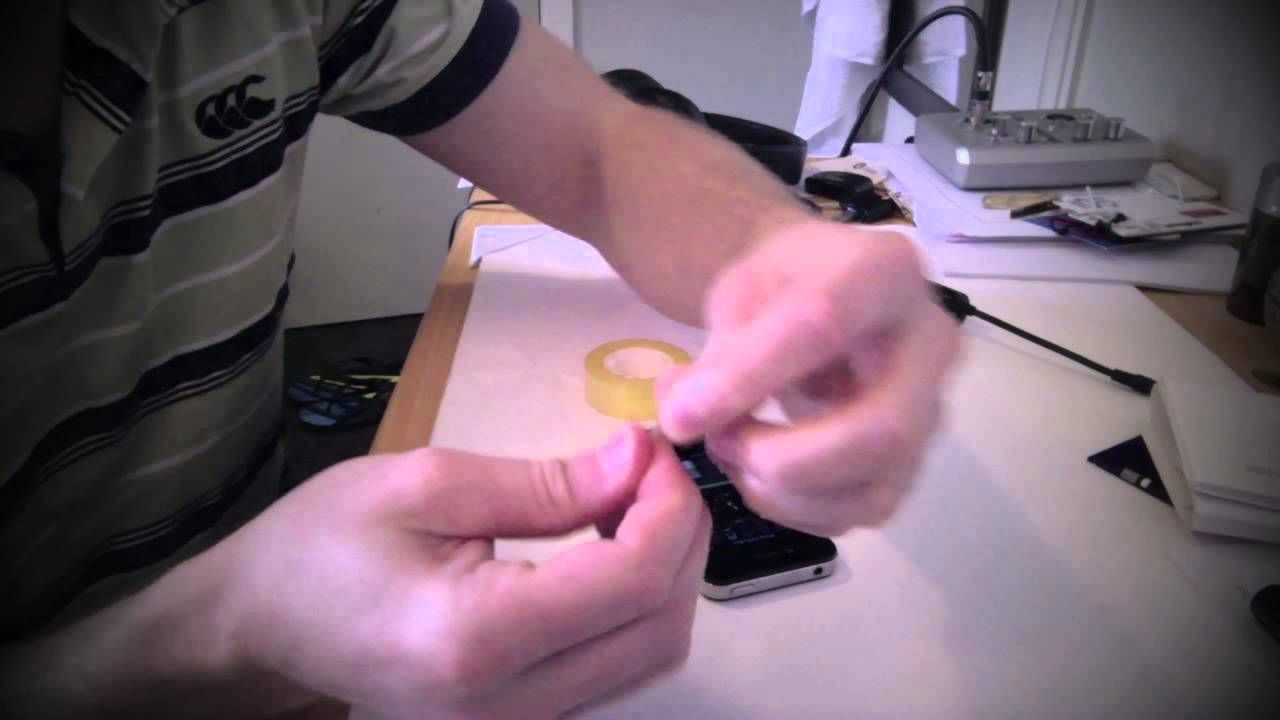
- Handy items include: cotton swab, flosser pick, microfiber cloth, Blu Tack, isopropyl alcohol
AirPods Pro earbuds
AirPods Pro ear tips
Check out Apples full support document here.
Recommended Reading: 8 Ball Pool Game Pigeon
A Small Word Of Caution
Its important to keep in mind that most manufacturers advise cleaning earbuds with only a clean microfiber cloth or dry cotton swab. Instructions from major manufacturers like Samsung and Apple advise refraining from using rubbing alcohol or other liquids. A simple alcohol wipe might be fine for some surfaces if kept away from any speaker grills, mic holes, or charging ports but it does present some dangers. If you try using any wet processes or cleaners, you do so at your own risk. And it may sound obvious, but it bears emphasizing: never submerge earbuds or charging cases in any type of liquid to clean them.
How To Clean Over
Cleaning over-ear headphones isnt an entirely different beast, but you will want to be more delicate with the various parts. Start by removing the cushions from the earcups. Dampen a cloth with a mixture of water and soap , and gently rub the cushions and headband. Wipe each with a new cloth dampened with fresh water, and then dry them with a soft cloth.
You can also use a cloth dampened with isopropyl alcohol to wipe the exterior of the cushions, allowing them to dry completely before reattaching to the headphones. To get into the small crevices, use a Q-tip to dislodge any debris, and then dampen a new one with isopropyl alcohol to clean the areas. Allow all the parts to dry completely before reattaching.
Don’t Miss: iPhone Notifications Settings
Tips To Clean Apple Earpods Case / Charging Case
Apple Earpods come with a case which can also charge them when not in use. While most of the things remain as above, make sure not use to clean the case with any sort of liquid. If you do, it may damage the charging function.
Grab a cotton swab or a microfiber cloth. Rub it gently all around, and if there is something stuck, you can use the earbud to push it out. If you are cleaning from inside make sure not to push too hard else the cotton might get stuck inside.
How To Clean Your Headphones And Earbuds
Tim Brookes is a technology writer with more than a decade of experience. He’s invested in the Apple ecosystem, with experience covering Macs, iPhones, and iPads for publications like Zapier and MakeUseOf. Read more…
So, youve cleaned your phone,keyboard,and mouse, but what about your headphones? Cleaning out any ear wax and disinfecting your headphones isnt only good for your hygiene, it may even improve the sound quality.
Recommended Reading: Reset Carrier Settings iPhone
Dab On Your Apple Airpods Pro
The cap to the bottle of alcohol should hold a sufficient amount of alcohol for your needs.
Once youve brushed away the big pieces of earwax, lightly wet a cotton swab with alcohol and dab up the mesh and nozzle. Use a light touch, as were not trying to rip any cotton off the swab or deep clean, just sanitize the mesh and nozzle.
Repeat this process with the other earphone.
Be sure to swab all surfaces that could touch your ears, as they can be vectors for gunk.
Next, we need to clean the tips that have been chilling in the warm soapy water this whole time. Pull them out and give them a rinse in warm water. Flip out the sleeve and rinse that too. With a dry paper towel or cloth, get the sleeves as dry as possible, then set them atop a paper towel to finish air-drying. In about 30 minutes, you should be good to go!
If you use third-party foam ear tips, only clean using plain water using a damp washcloth. Soap and alcohol-based cleaners may cause the foam ear tips to deteriorate. That being said, also avoid cleaning foam ear tips immediately after using any lotion or hand sanitizer.
The Airpods Tips Arent The Correct Size For Your Ears
Wearing the wrong size AirPods tips for your ears may contribute to ear pain. If your AirPods dont sit comfortably in your ears, you might want to switch out your tips to the next size down.
Apples AirPods Pro model comes standard with small, medium, and large-sized ear tips. Standard AirPods only come with medium-sized ear tips, but small and large-size tips can be purchased separately online.
You May Like: Samsung Screen Mirroring iPad
Getting Rid Of The Sweat Stink
Have you ever had that funky smell from your headphones? When you wear your headphones on for a period of time, moisture and dirt stains the ear pads. This can get really bad when you are staying in a damp and humid area. Over time, moisture induces the growth of mold, and then the awful smell develops.
Solution 1: Silica gel packets
You can find these gel packets within the packaging of food and electronics. These tiny gel beads help control the local humidity level by absorbing moisture really well. Place them in the ear cups before putting away your headphones and this should help mitigate the stinky problem.
Solution 2: Get ear pads replacement
More often than not, it might be too late for solution 1 to do any big help. By buying earpads replacement, it will completely solve the problem. If the original manufacturers earpads replacement is too expensive, you can find plenty of other third-party replacements on Amazon.
For example, an official Bose earpads cost this much. Third-party earpads replacement only cost a fraction of it.
How To Clean Apple Airpods

Apple Airpods have their own unique design out of all the earbuds products on the market, they often get dirt and earwax occasionally for both the driver part as well as the charger case.
CLEANING THE DRIVER UNIT
This is the unit where the sound is being produced hence we should focus more on the part of it that inserted into the ears.
Step 1: Using a dry and soft toothbrush , brush the wire mesh gently while holding the mesh facing downwards to help the removed dirt or wax particles falling down.
NOTE:
Step 2: Using blu-tack gel with the aid of a bent paperclip, go over the wire mesh after step 1 and remove all remaining dirt, wax, or dust. Put the blu-tack on the wire mesh and apply pressure to each individual dot of the mesh using the bent paperclip, then remove the blu-tack again.
NOTE:
Step 3: Using a small cloth by dampening it into the hand sanitizer or alcohol should finalize the cleaning process by quickly wiping over the metal wire mesh back and forth.
CAUTION:
CLEANING THE CHARGER CASE
The Apple Airpods have a charger base to keep them charged and ready to use, and not only they were created to serve drivers charging, but also to support pairing with the iPhone smartphone devices.
Upon using the Airpods, the charging case gets dirty because of the earwax, dust, moist ..etc, however, to clean the Apple Airpods charging case simply follow the below steps:
Step 2: Use a dry Q-tip or even a dry piece of cloth to wipe and dry the cleaned areas.
You May Like: How To Unfreeze iPhone Xr
Learn About Airpods And Water Resistance
Your AirPods Pro are water resistant, but not waterproof. The Wireless Charging Case for AirPods Pro is not waterproof or water resistant, so be careful not to get moisture in any openings. If your case comes in contact with liquid, dry it by placing it upside down with the lid open.
Your AirPods , charging case, AirPods Max, and Smart Case aren’t waterproof or water resistant, so be careful not to get moisture in any openings. If your AirPods come in contact with liquid, including sweat from a workout, wipe them down with a dry microfiber cloth. To dry the case, place it upside down with the lid open.
If your AirPods become damaged after they get wet, you can chat or talk with us to order a replacement.
Apple Announces New Limited
Apple today announced new limited-edition Beats Studio Buds in collaboration with clothing store Union, in celebration of the retailer’s 30th anniversary.
The limited-edition Beats Studio Buds feature a red, black, and green design, which draws inspiration from the Pan-African flag and pays tribute to Union’s roots as a Black-owned business, according to Apple. The charging case also features Union’s logo.
The new Beats Studio Buds will be available exclusively at Union’s Los Angeles and Tokyo stores and on its website starting December 1, with pricing set at $149.99 in the United States. This is the same price as the standard Beats Studio Buds, which launched in June and are available in red, black, and white through Apple’s online store.
You May Like: How To Remove Sim Card From iPhone 7 Plus
Clean Your Airpods And Airpods Pro
- Dont run AirPods or AirPods Pro under water.
- Use a soft, dry, lint-free cloth.
- If your AirPods or AirPods Pro are exposed to anything that might cause stains or other damagefor example, soaps, shampoos, conditioners, lotions, perfumes, solvents, detergent, acids or acidic foods, insect repellent, sunscreen, oil, or hair dye:
- Wipe them clean with a cloth slightly dampened with fresh water and dry with a soft, dry, lint-free cloth.
- Allow them to completely dry before placing in the charging case.
- Do not attempt to use them until they’re completely dry.
How To Clean Airpods Cases
For cleaning the charging cases for AirPods and AirPods Pro as well as the “Smart Case” for AirPods Max devices, customers are advised to clean them with a soft, dry lint-free cloth.
They can wipe the exterior of the cases using a cloth slightly dampened with isopropyl alcohol .
As always, don’t use abrasive materials to clean the cases and allow them to fully dry before reusing them.
Apple also advises the following additional tips for cleaning AirPods cases:
- Make sure that no liquid gets in the charging ports.
- Remove any debris from the “Lightning connector” with a clean and dry soft-bristled brush.
- Do not put anything in the charging ports to avoid damaging the metal contacts.
Read Also: Background On iPhone
Toothpicks Cotton Swabs And More Scraping And Brushing Tools
A puff of air is rarely enough for stuck buildup, especially if you have overly waxy ears . The next stage is to use a small tool to break up the earwax or buildup of debris without risking damage. You are about to take a pick or probe to a piece of electronics, so practice some care and caution. Consider the following tools:
- Cotton swab
- Plastic spudger tool
- Wood skewer
- Dry brush
- Pipe cleaner
Note that we are choosing tools here that are soft or firm but not too hard , as metal might cause scratches or damage to the speaker grills or plastic shell of an earbud. As usual, we want to start with the least invasive and work our way up if its needed.
For hard plastic earbuds, start with the cotton swab and try to break up and wipe away debris or wax in the speaker grills. Angle them downward to let gravity help your cause. If the swab is not strong enough, step up to a toothpick, spudger, or wood skewer and carefully break up the buildup embedded at the corners and edges of the speakers cavity.
Once you break up the stubborn buildup, blow more air from a can or blower and see if that finally removes the debris. Take a polishing cloth to all the surfaces, and hopefully, you now have some adequately clean earbuds.
How To Clean Your Airpods And Headphones Properly To Avoid Wax Build
If you’ve been using your AirPods for a while and notice a change in sound quality, this could be down to probably one of three things: there’s a technical issue with your device or a problem with your hearing ormore often than notyour AirPods just need a good spruce-up to clear out any wax build-up.
Cleaning your AirPods and other Apple audio devices is fairly easy with a few precautions to bear in mind. It is essential to clean them regularly not only for hygienic purposes and to get the best sound quality but also to prevent equipment damage in the long run.
Keeping your AirPods, AirPods Pro, AirPods Max headphones as well as EarPods clean and dry will “maximize comfort and prevent long-term damage to your device,” Apple says.
One of the most important aspects of cleaning your AirPods is to make sure no moisture gets into any openings to avoid damaging them, so you’ll want to use a dry cloth or in some cases a damp one.
Cleaning methods slightly vary depending on the model of your Apple audio device and in some instances it could be safe to use disinfectants.
Generally for AirPods, AirPods Pro and AirPods Max devices, if your equipment has been exposed to anything that may cause stains or other damage , users are advised to wipe their device with a cloth “slightly dampened with fresh water” and dry it with a soft and dry, lint-free cloth.
Read Also: How To Reset Carrier Settings iPhone
How To Get Earwax Out Of Earbuds
Heres the situation with the headphones and to better understand what were cleaning, lets step back a minute and understand How to get Earwax out of Earbuds.
Working of Earwax in Ear
Agreeing to Wikipedia, the ears create earwax to safeguard the skin of the human ear trench, bolster soil-free, and oil and give some protection against microscopic organisms, rust, creepy crawlies, and water. Cold, is it? Im glad to have oneself cleaning highlight, yet it makes us a little pickle with regards to headphones
See, while these are in your ears, heat is produced. The heat practically makes it a magnet for wax. The heat melts the ear wax and replaces the ear in the earphone or earphone so that residues accumulate even after some applications Best Earbuds for Small Ears.
Presently its not hazardous, yet it can influence the sound nature of your headphones after some time, and # the grill looks nauseating coincidentally.
How about we perceive that it is so natural to clean them. Furthermore, similarly, as you most likely are aware, I went to an Apple store and gained from a virtuoso how to appropriately clean the earbuds in their office. So I got it directly from Apples mouth.