How To Unlock iPhone With Broken Screen In 4 Ways
Q:”How to unlock iPhone with broken screen? Last night, my son was playing games on my iPhone 11 and it fell down to the floor accidentally. Sadly the screen was broken. My iPhone seemed to be alive but I couldn’t enter the passcode to unlock the screen. How to unlock an iPhone with a broken screen? Thanks a lot.” – Sara from Apple Discussion Forum
It must be annoying when your iPhone screen is cracked. What is more frustrated is that you cannot even enter your screen passcode in order to access it. Don’t be so despondent now! There must be a way to help you access iPhone with broken screen. In this article, we’ll introduce 4 possible solutions to help you unlock an iPhone passcode when the screen is broken. Let’s check out how to unlock iPhone with broken screen now.
Faqs Of How To Unlock iPhone With A Broken Screen
Is It Possible to Backup a Broken iPhone?
Yes. You can simply connect the broken iPhone to a computer, launch iTunes and choose the Back Up Now button to save a backup of the broken iPhone to your computer. After that, you can unlock iPhone with a broken screen and erase the private files.
What is the Alternative to Unlock iPhone with Broken Screen?
Hold down the Home button to activate Siri and say Turn on VoiceOver. Then press the Home button twice to bring up the passcode screen. Use the portion of your screen that responds to touch to swipe left and right, which will move your VoiceOver cursor to different passcode number buttons.
Is There Another Way to Unlock Unresponsive Screen iPhone without Data Loss?
Yes. When you want to remove the unresponsive screen or other software-related problems, you can also FoneLab iOS System Recovery. It will fix the broken screen, repair abnormal iOS devices and ensure that it wont wipe your data.
Restore And Unlock Unresponsive Screen iPhone Via Itunes
If you have ever synced iPhone to a computer and trust this computer, you can restore your iPhone device as long as easily. How to unlock iPhone XR/XS /X/8/7/6S/6 with iTunes? Lets learn the detail guide about how to use the iTunes to restore iPhone with unresponsive screen/ broken screen and access it.
Step 1. Connect the locked iPhone to the computer.Step 2. Choose the iPhone model in the home page and click the tab of Summary.
Step 3. Click Restore iPhone button.Step 4. Confirm the Restore option to factory reset your device. Your passcode will be removed then.
Note: It can bring your locked iPhone back to the factory reset state, all the data and settings will be gone after performing factory reset. If you want to access iPhone with unresponsive screen without data loss, please read part 2 to continue.
See also:How to Recover Lost Data after Factory Reset iPhone
Don’t Miss: How To Delete A Hidden App On iPhone
Use Find My iPhone To Unlock iPhone
You can unlock an iPhone with a broken screen using the Find my iPhone feature in iCloud. This process can be accomplished remotely on the iCloud website. Bit for it to work, you must have enabled Find my iPhone on the device before using it. Therefore, if you had not enabled Find my iPhone on the device before the screen was broken, this method may not be useful to you.
Before we share with you how to use this method to unlock the device, we must notify you that the process will wipe all data on the device. Since this means that you may lose all your photos, videos, and other content from the device, it is a good idea to backup your device before using this method.
Follow these simple steps to use Find my iPhone to unlock the device:
Step 1: Open a browser on your computer or any other device and go to . Sign in if you havent already done so.
Step 2: Click on Find iPhone.
Step 3: In the next screen, select All Devices and then click on the iPhone from the list of devices associated with that account.
Step 4: Various options will open. Select Erase iPhone and then Remove from Account. This will erase all the data on the device including the passcode and consequently unlock it.
Unlock iPhone With Broken Screen Via Starzsoft Keypass
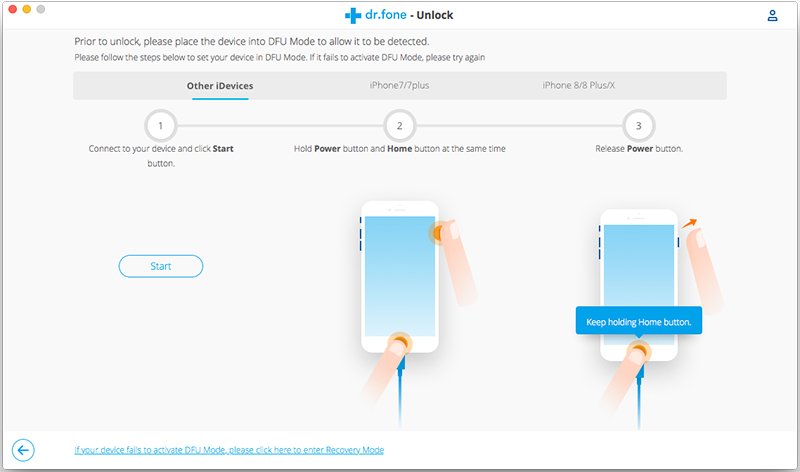
StarzSoft KeyPass is by far the best method to unlock an iPhone with a broken screen. If the above Find My iPhone and iTunes method do not work, here is a unlock iPhone tool for you to fix the issue with just a few steps, simple and safe.
- It can bypass iPhone lock screen without previous owner or password
- It ensures 100% success rate for you to unlock your iPhone/iPad/iPod touch
- Fast & easy to unlock your iPhone, no tech required
- Supports all versions of iOS & iPad OS
- Free trial is available for you!
100% Clean & Safe
Follow these simplesteps to unlock your iPhone with StarzSoft KeyPass.
Step1 Download and install the StarzSoft KeyPass on your PC. Once the download is completed, open it.
Step2 Once the app is opened, connect the iPhone and the PC using a USB cable.
Step3 Select Unlock Screen Passcode and tap on unlock now
Recommended Reading: Do iPhone 11 Cases Fit iPhone Xr
Get Back Into Broken iPhone Via Recovery Mode
However, some users may also complain that they have never trusted their broken devices with a computer before. Then you can use this approach to unlock iPhone with iTunes.
Step 1. Connect your device with computer and then launch iTunes.
Step 2. Now force restart the device. The steps to restart an iPhone vary from different device models.
-
For iPhone 8 and later models: Hold the Volume up button and instantly release it. Hold the Volume down button and instantly release it. Next, hold and press the side button until “Connect to iTunes” icon disappearing on the screen.
-
For iPhone 7 : Keep pressing the Power button and Volume down button at the same time until you see the “Connect to iTunes” icon appears.
-
For iPhone 6s and easier models: Press and hold the Power button and the Home button at the same time until the device is entering the recovery mode.
Step 3. When the device is connected with iTunes, a window will pop up. Click “Restore” and iTunes will restore the newest backup to your iPhone.
After the restoring, the device will be reset to default settings.
Solution 4 How To Control iPhone With Broken Screen From Computer Using Itunes
If your iPhone has trusted your computer before, you can control and get the files from your broken iPhone to the computer with iTunes.
Here are the steps:
1. Plug your broken iPhone into the computer that you have synced with the iPhone before.
2. Open iTunes on your computer.
3. Once it recognizes your broken iPhone successfully, click your iPhone icon at the upper-left corner, and tap the Summary option from the left window.
4. Tick This Computer under the Backups section and click Back Up Now to begin to back up your iPhone to the computer.
Read Also: iPhone Screen Mirroring Firestick
Use Itunes To Unlock iPhone
It is also possible to unlock an iPhone with a broken screen using iTunes if you have synced your iPhone with iTunes before. This process works by restoring the device in iTunes, a solution that erases all data on the device including the passcode, thereby unlocking the device.
Like the solution above, unlocking the device using iTunes may cause data loss. We, therefore, recommend taking a backup of the data on the device and then using the steps below to unlock the device:
Step 1: Open iTunes on your computer. If you are running macOS Catalina, open Finder.
Step 2: Connect the iPhone with the broken screen to the computer using the original lightning cable.
Step 3: The iPhone should appear in Finder or iTunes. When you see its icon, click on it.
Step 4: Under the General tab, click on Restore iPhone. Confirm that you would like to restore the device and iTunes will begin restoring the device. When the iPhone has been restored, it will be unlocked. You can then restore it from the latest backup.
How To Unlock iPhone With Broken Screen Via Icloud
Besides, you can also consider unlocking your broken screen iPhone through iCloud. It is easy to learn and you can quickly remove the passcode on your iPhone. Follow the next tips to make it:
Step 1: Log into iCloud
Sign into iCloud with your Apple ID and password, find and locate “Find My iPhone“, and open it.
Step 2: Clear the passcode
Move the mouse to “All Devices“, and select your iPhone in the list. To unlock your iPhone with broken screen, click on “Erase iPhone” to remove the passcode.
Step 3: Restore from iCloud Backup
Next, go to the “App & Data” page on your broken iPhone, and choose “Restore from iCloud Backup” via Setup Assistant.
You can easily unlock your iPhone with broken screen through the three solutions mentioned above. However, iTunes and iCloud methods may lead to the loss of data. So you are suggested to fix your broken iPhone via Apeaksoft iOS System Revocery.
Don’t Miss: How To Download 8 Ball Pool On Imessage
How To Transfer Data From iPhone With Broken Screen To Another Phone
After your iPhone is broken and the screen can’t be used, you may buy a new iPhone. In this case, how to transfer the data of the previous phone with a broken screen to the new phone? If you want to know about it, just read on.
- Turn on Bluetooth on the old iPhone and the new iPhone running iOS 12.4 or later.
- Put the two phones closer together.
- Scan your new phone with your old phone.
- Enter the old phone password on the new phone.
-
Then set up your new iPhone according to the instructions. Select “Transfer from iPhone” when you see the chice. You need to keep your phone up to date and wait for the transfer to complete.
Tips: You can ask Siri to turn on the Bluetooth on the iPhone with broken screen.
Is Starzsoft Keypass Reliable
Is StarzSoft KeyPass reliable? This is an understandable concern, and many people doubt the efficacy of iPhone and iPhone unlocking tools. This skepticism is primarily due to the lack of updates for many iOS unlocking devices.
However, the StarzSoft KeyPass tool operates differently. Instead of being updated sporadically , KeyPass is a new tool that offers excellent results for iPhone unlocking, which makes it valuable for use in many applications. As such, with this in mind, it offers far superior reliability than many other iPhone unlocking tools.
Don’t Miss: How Play Pool On Imessage
How To Unlock iPhone When Screen Is Broken Via Itunes
If you have been syncing your devices using iTunes, chances are you can unlock iPhone with broken screen from computer via iTunes. Note that this method only works when you have trusted the computer before. Besides, all your files will be erased after restoring via iTunes.
How to unlock iPhone if screen is broken via iTunes:
Step 1: Run the latest version of iTunes on your trusted computer and then connect your iPhone to the computer.
Step 2: After iTunes detects your iPhone, click the device icon in the top left corner, then hit Summary> select Restore iPhone…
Step 3: From the pop-up window, click the Restore button to confirm, and your device will start to reset to the factory settings. After the process is finished, all your data on iPhone will be wiped out.
Way : How To Control iPhone With Broken Screen Via Controller For Broken iPhone

iPhone screen broken, water damaged, iPhone stuck in the boot loop, accidental deletion, iOS upgrade failure… These are the common scenarios with your iPhone. Confronted with a broken iPhone, you are probably worried that you cannot access or control the data on your device without a previous backup.
Fret not! Just take a look at Controller for Broken iPhone – MobiKin Doctor for iOS. This smash program makes it easy for you to view, control, or recover your iPhone content with or without backup.
Impressive features of Controller for Broken iPhone:
- Control iPhone with a broken screen on a PC/Mac by extracting from iTunes backup.
- Preview and recover data like contacts, SMS, notes, photos, call logs, voice memos, calendar, Safari history, and more.
- Recover lost files from iPhone directly, or from iTunes backups.
- Intuitive interface, easy to use, fast running, non-destructive recovery, etc.
- Work well with a full range of iOS devices, including iPhone 12/12 Pro /12 mini, iPhone 11/11 Pro/11 Pro Max, iPhone X/XR/Xs/Xs Max, iPhone 8/8 Plus, iPhone 7/7 Plus, iPhone 6/6S/6 Plus, iPod, iPad, etc.
- It never intrudes on your privacy.
How to control and restore broken iPhone via Controller for Broken iPhone:
Step 1. Launch Controller for Broken iPhone
Step 2. Scan for your wanted iPhone data
All recoverable file types are listed here. Just choose the data type you want to control and then click “Start Scan” again.
Step 3. Control iPhone with a broken screen
Read Also:
Also Check: How Do I Play Pool In Imessage
Unlock iPhone With Broken Screen Via Anyunlock
The official Apple methods to restore and unlock your iPhone are easy to do. However, they are not the most flexible ones to use. Unless you need to choose the Find My iPhone or the iTunes method for some reason, you can choose one of the third-party apps to get your iPhone unlocked.
AnyUnlock iPhone Password Unlocker is one of these apps that helps you unlock your iPhone when your iPhone wont respond to touch, or you cant slide to unlock your iPhone. Whether the screen on the iPhone is broken or when you forgot the iPhone passcode, got a second-hand device, iPhone is disabled, etc., AnyUnlock can unlock the device as long as the device can be connected to your computer and the app can recognize it.
- To unlock a broken iPhone if the touch screen doesnt work, AnyUnlock is definitely a good helper.
- Whats more, you can use this app to unlock your Apple ID, , and Screen Time passcode.
- It is a feature-loaded program to help you remove all locks from your iPhone and iPad devices.
Before the remove screen lock goes on, you need to know that AnyUnlock will erase all the content on your device. Also, if the Find My iPhone was turned on, you would be asked for the Apple ID and passcodes after the screen lock was removed successfully.
* 100% Clean & Safe
Step 2. Launch AnyUnlock and click on the option that says Unlock Screen Passcode. Also, you need to plug in your iPhone to your computer via a USB cable. Then it will help you remove the current lock screen from your iPhone.
iPhone Screen Broken Cant Unlock 4 Ways To Fix
“Bummer! My iPhone screen is broken and can’t unlock because of suddenly fell down on the floor! Oh god, how to unlock my iPhone 6 passcode?”
The iPhone screen is the most fragile part. A little wear on the screen does not matter, but what if the screen is cracked so severely that it’s no way to enter the password to unlock iPhone with broken screen?
Stay calm. Fortunately, I’ve found 4 effective solutions for the issue of iPhone screen broken can’t unlock. Keep reading and check it out now.
Also Check: How To Play Aae Files On Windows 10
Is It Possible To Unlock iPhone With A Broken Screen
A broken screen might get onto your nerves when you fail to configure and restore the iPhone through different tools. Third-party tools and resources are usually not considered as the first resort in most cases however, there are a few options that really develop the narrative of unlocking an iPhone with a broken screen by following a list of short steps with the platform itself.
dr.fone â Screen Unlock presents a promising environment to its users that may allow them to unlock the iPhone with a broken screen.
However, before getting to the steps that would guide you on how to unlock your phone with a broken screen using dr.fone’s toolset, it is significant for you to oversee the reasons that really make it worth the choice.
It should be kept in mind that you should have your data backed up to another source to avoid data losses. After backing up your data from the iPhone, you need to follow the guidelines provided as follows.
Step 1: Download dr.fone on your desktop and have it launched. Select the option of “Screen Unlock” from the home window.
Step 2: Connect your iPhone to the computer through a USB cable. Select the option of “Unlock iOS Screen” for initiating the process.
Step 3: Follow the on-screen instructions on the new window to enter the DFU mode on the iPhone.
Step 6: The process concludes, and a prompt message is shown to confirm its successful execution.
Use Find My iPhone To Unlock The iPhone With A Broken Screen
If your iPhone is turned on “Find My iPhone”, then you can use this feature to unlock iOS devices with a damaged screen.1. Visit icloud.com via a browser. Then enter the account and passcode.2. Click the “Find iPhone” item, and then find your iPhone in “All Devices”.3. Tap “Erase iPhone” to wipe the iOS device data, including the screen passcode.
This method is only applicable to iPhones that have already set up “Find My iPhone” and will erase the content on the device. This is different from the iPhone screen unlocker mentioned in the previous method.
Don’t Miss: My Email Isn T Working On My iPhone