How To Wipe An iPhone You Still Have
In addition, if you have an Apple Watch, you should unpair it from your phone as well, using the steps in “How to reset your Apple Watch and unpair it from an iPhone.”
1. Sign out of iCloud and iTunes. To do that, open the Settings app and then tap your name at the top of the screen. Scroll down and tap “Sign Out.” You’ll need to enter your Apple ID password to complete this step.
2. Back on the main screen in the Settings app, tap “General.”
3. Scroll down and tap “Reset.”
4. On the Reset page, tap “Erase All Contents and Settings.” If prompted, enter your Apple ID credentials to complete this step.
Your phone will restart in its original factory condition.
Backing Up Your iPhone
Before you reset your iPhone and get ready to sell it, you should first back it up. This is something that happens automatically through iCloud each night, but you should still do it manually so that youre sure youre not losing anything of value.
Tips We Should Know Before Selling iPhone
- Removing your SIM card and deactivating your iPhone prevents the device from making and receiving calls or transferring data. The process is simple but it depends on GSM and CDMA providers. For the AT& T, T-Mobile AND GSM carrier iPhones, you can simply remove the SIM card and that is sufficient to deactivate it. For the Sprint, Verizon and the CDMA carriers, you need to contact the carrier to deactivate the iPhone.
- You should only reset your iPhone to factory settings after backing up your data since the process erases all your data.
- Unlocking a device is most valuable for resale on private market and it is not necessary if you want to trade your iPhone to Apple or another reseller market.Unregistering the iPhone before you sell it removes it from being associated with your Apple ID.
- Disabling iMessage from your iPhone ensures that the new owner will not receive messages meant for you. This mostly important for CDMA providers like Sprint and Verizon where there is no SIM card to remove and the phone number remains active until it is either switched or deactivated through the carrier.
- You should not delete your data manually. It might take a lot of time and mostly you will forget erasing some data.
Recommended Reading: How To Connect iPhone To Samsung Smart Tv
Best Phone And Gadget Tips And Hacks
Looking for tips and hacks for your phone? Want to find those secret features within social media apps? We have you covered…
- How to get your deleted Instagram photos back
- How to track someone on Google Maps
- How can I increase my Snapchat score?
- How can I change my Facebook password?
- How can I do a duet on TikTok?
- Here’s how to see if your Gmail has been hacked
- How can I change my Amazon Alexa voice in seconds?
- What is dating app Bumble?
- How can I test my broadband internet speed?
- Here’s how to find your Sky TV remote in SECONDS
In other news, check out the new Lamborghini Huracan Evo that can clean your house and cook you dinner.
Check out the wildly impressive Panasonic 65HZ1000 TV, which makes most tellies look rubbish.
Read our complete guide to Call of Duty 2021.
And Dell’s Alienware R10 Ryzen Edition is a gaming PC powerhouse that crushes both the new consoles.
How To Clear iPhone Before Selling

-
May 31, 2021
-
Min Reading 5 Min
Summary: Are you going to sell your old iPhone to get a new one? But not sure how to erase personal information on the old iOS device. Learn about the best tool Stellar iPhone Eraser that erases old iPhone data to make sure it is not recovered or misused after selling or trading. Also heres a step-by-step procedure to make your iPhone ready to sell.
When you have to sell or give away your old iPhone, the most worrying part is the risk of crucial data reaching the wrong hands. Theres always the fear of your data getting misused.
There are personal photos, videos, bank details, app accounts, passwords, contacts and a lot more that you dont want others to access or view.
Although the option of deletion or reset is there but miscreants can still steal data from old iPhones that are sold, exchanged or recycled.
So here we will share how you can protect your iPhone data by completely erasing it from the storage drive in a way that no one can recover.
Don’t Miss: How To Add Gifs To iPhone Keyboard
Deactivate Services And Log Out Manually
Erasing your iPhone deactivates Find MyiPhone and logs you out of all your iCloud and iTunes accounts automatically in theory. Occasionally we’ve heard cases of erased iOS devices still being linked to Find MyiPhone or iCloud accounts.
Whatever the truth of these reports, you can always make doubly sure this won’t happen by deactivating and unlinking these services yourself. To learn how to turn off Find MyiPhone, . To sign out of iCloud and the iTunes and App Stores, launch the Settings app on your iPhone, tap on your name to open your account settings, tap Sign Out at the bottom, then enter your Apple ID password and tap Turn Off.
How To Unlock Your iPhone For Use With Other Carriers
Unlocking your iPhone generally allows you to sell your device for a higher price. This is because an unlocked iPhone can be used with carriers other than the carrier you used when owning the device.
For instance, if you had a contract with Verizon, but you’ve fulfilled your contract and paid off the iPhone, then you can ask Verizon to unlock your device. That way, when you sell your device, the person who buys it can use Sprint, T-Mobile, or any other carrier they choose.
Therefore, if you’ve fulfilled your contract, ask your carrier to unlock your iPhone. To get it unlocked, call your carrier or fill out a form on your carrier’s website.
Read Also: How To Screenshot On iPhone 8
How To Back Up Your iPhone On Your Mac Using Finder
You can also back up your iPhone on your Mac. On a Mac with macOS Mojave 10.14 or earlier, you can back up your iPhone on iTunes. On a Mac with macOS Catalina 10.15 or later, you can do this using Finder:
An encrypted backup will require a password to access the file to keep your data extra safe.
How To Erase iPhone And iPad Remotely With Icloud
If you have turned on Find My iPhone, you can track and locate your device using iCloud. And if you dont have your iOS device in your hands or sometimes you forget your iPhone passcode, you can also use iCloud to erase iPhone and iPad to protect your personal data and information.
tips: After erasing iPhone or iPad, you cannot use Find My iPhone to locate it any more. So if your device is lost or stolen, youd better locate it or play a sound on it before you decide to erase it remotely.
You May Like: How To Reset Carrier Settings iPhone
Detailed Guide On How To Reset iPhone To Sell
The following are steps on how you can reset your iPhone for sale.
Step 1. If you paired your iPhone with an Apple Watch, first you should unpair your Apple Watch.
Step 2. Then backup your data to ensure that the important information that you want to retain is save.
Step 3. Tap Settings and then go to iCloud. Scroll down and click the âsign outâ after that you should select the âdelete accountâ option. .
Step 4. Tap sign out again, then select âDelete from my iPhoneâ, and then enter your pass code.
Step 5. Go to the home screen and tap settings.
Step 6. From the settings, select the âGeneralâ option.
Step 7. When the window opens, scroll down to the âResetâ button at the bottom of that window. Tap the Reset option.
Step 8. From the window that opens, many options will be displayed. Select âErase All Content and Settings.â You should note that this option is meant to erase all your iPhone content and start configuring your device all over again.
Step 9. After selecting âerase all content and settings,â a new window pops up asking for your pass code. Enter your current pass code to move to the next step. If you had not set a pass code for your iPhone, then this option will not be displayed.
Step 10. After typing your pass code, a warning box will be displayed at the bottom of your iPhone. Confirm the reset by tapping âErase iPhone.â
What To Do Before You Sell Give Away Or Trade In Your iPhone iPad Or Ipod Touch
Use these steps to transfer information to your new device, then remove your personal information from your old device.
Before you sell, give away, or trade in your device, you should first transfer information to your new device, then remove your personal information from your old device.
You shouldn’t manually delete your contacts, calendars, reminders, documents, photos, or any other iCloud information while you’re signed in to iCloud with your Apple ID. This would delete your content from the iCloud servers and any of your devices signed in to iCloud.
Read Also: How To Remove Sim Card From iPhone 7 Plus
How To Wipe iPhone Clean
The iPhone wiping process is actually called a factory reset, and it means bringing the device back in the state it was when it left the factory where it was assembled .
If you have a jailbroken iPhone and need to wipe data on it without losing the jailbreak, its possible to do so, but keep in mind that the process is not exactly simple, as its aimed at advanced iPhone users. Fortunately, weve explained the process in our comprehensive guide.
The process is quite intuitive and can be performed by following these steps:
Thats it, after the wiping process completes, your iPhone should restart all brand-new and without any of your old data on it. Its worth mentioning that you can also trigger the wiping process remotely from a desktop computer.
If youre worried about third-party tools being able to recover data you wiped, rest assured data on iOS devices is inherently protected using 256-bit encryption, and the keys are destroyed once your data is wiped from your device.
Therefore, even if someone were to be able to recover your old iPhone data, it would be inaccessible thanks to the encryption used to protect it.
Sign Out Of Icloud Itunes And The App Store
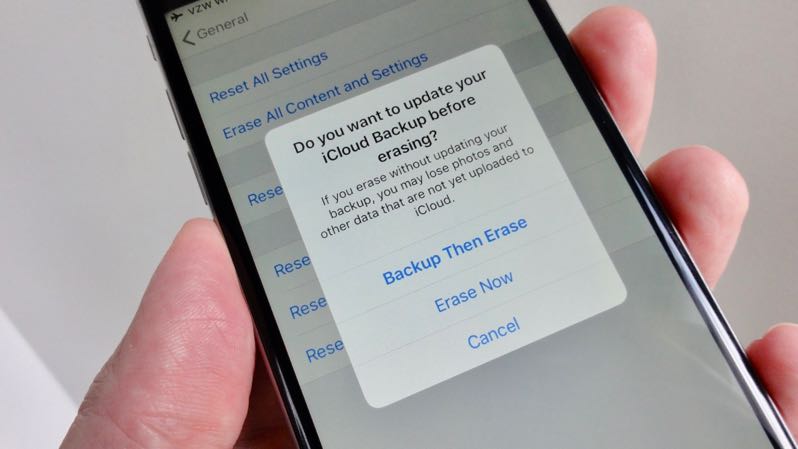
Youll need to sign out of iCloud, iTunes, and the App Store. This will prevent you from losing any synced data once you start erasing everything from your iPhone.
For iOS 10.3 or later, go to Settings > Apple ID banner > scroll down and tap Sign Out. Enter your Apple ID and tap Turn Off to confirm your action.
For iOS 10.2 and earlier, go to Settings > iCloud > Sign Out. Tap Sign Out again to confirm your action > tap Delete from My iPhone > enter your Apple ID password. Finally, go to Settings > iTunes & App Store > Apple ID > Sign Out.
Read Also: iPhone Xr Screen Mirroring To Tv
Other Things You Can Do Manually After Erasing iPhone Or iPad
- Remove your SIM card. On some devices, contacts and call logs can be stored on your SIM card, so its really important that you remove it before selling your iPhone. Locate the SIM tray on the side of your iPhone and insert a paperclip or a SIM-eject tool into the hole beside the tray. Then remove your SIM card.
- Disable your iCloud account. Open the Settings app > iCloud > tap “Delete Account” to delete the account from the device.
- Log out of your Apple ID. Open the Settings app > iTunes & App Stores > tap Apple ID and sign out.
- Turn off Find My iPhone. Having Find My iPhone activated can sometimes block activation by a new owner, so you’ll need to turn if off before giving or selling your device. Go to Settings > iCloud > Find My iPhone and slide it to off.
- Unlink your iPhone. Unregister your iPhone from Apples website so that its no longer linked to your Apple ID. Just go to Apple Support, log in with your Apple ID and click Edit Products on the top right. Click “unregister” and confirm to unlink your iPhone.
- Find some iPhone recycling websites. If you are planning to sell your old iPhone, you can go to some cellphone recycling websites like Apple Reuse and Recycling program, eBay, Gazelle,etc.
Peter has always had great enthusiasm for writing, programming and web development. He likes writing about software and technology, his works are featured on some tech blogs or forums like Tom’s Hardware, CNET, etc.
Reset Your iPhone To Sell Follow These Simple Steps
Have you ever considered selling your iPhone to upgrade to a new model? Before you sell, youll want to wipe all of your personal data from your iPhone.
Your iPhone is presumably where you store a lot of your personal data. Youll have pictures on there, message threads, documents, and other information that you dont want anyone else to see. You can get a reasonable sum of money for your older iPhone, provided its in at least decent condition. But youll first need to reset it and remove all of the personalized features.
You May Like: 8 Ball Pool For Imessage
Get Ready To Reset iPhone:
- Remove your SIM from iPhone
- Go to Setting to General, and then to Transfer or Reset iPhone
- You will find Erase All Content and Settings, so tap on it.
- Follow the prompt to submit your password
- Approve the reset when prompted
- Wait till the process get complete.
- After this, when you restart your phone, it will seem as it was at the beginning.
Let us tell you some more scenarios that are mostly searched regarding resetting iPhone:
How To Completely Erase iPhone Before Selling
After years of usage, your iPhone has begun to look a bit dull now. So, youve decided to sell it out and upgrade to an all-new smartphone.
When it comes to sell your iPhone, you can’t just power it down, take out the SIM card, and hope everything will be okay. There’s valuable data on your iPhone, and you need to get rid of it. Completely erasing or wiping data on iPhone is the right way to reduce the risk of personal data falling into the wrong hands.
Here, we are talking about two ways to erase iPhone before selling.
Also Check: How To Play 8ball On iPhone
How To Set Up A New iPhone
Congratulations on the upgrade! Now youre ready to set up your new iPhone using that beautiful backup we made at the beginning of the article. Restoring from a backup will cause all your settings, data, and purchased content to appear on your new iPhone automatically. You can restore your iPhone from iCloud or use the backup on your Mac using Finder. On a Mac with macOS Mojave 10.14 or earlier, you can restore your iPhone using iTunes. If you decide you prefer to start from scratch, you can also set up your iPhone as new.
Selling Or Trading In Your iPhone You Need To Factory Reset It First
It’s an important step that could keep your personal information safe.
Getting rid of your old iPhone? Make sure you reset it properly.
Buying a new phone can be exciting, especially if you got the iPhone 13, iPhone 12 or one of the great Android phones available right now. But before you can celebrate, you’ll have to take care of that old iPhone first. If it’s still in working order, there are several options to consider. You can trade it in to save some cash, sell it to a random stranger, or repurpose it. However, there’s still some work that needs to be done before you sell or trade in your old iPhone.
Get the CNET Apple Report newsletter
Before you can even begin to think about giving your phone to someone else, you need to take some time to wipe and reset it to factory settings. Doing so will ensure that nobody has access to the treasure trove of personal information we all keep on our phones. Below, I’ll walk you through steps you need to take before resetting your phone, and I’ll show you the reset process.
Also Check: Shutterfly Can’t Upload Photos