How To Fix No Sim Card Installed Error On iPhone
iPhone No Sim Solutions
If your iPhone is encountering No Sim on the screen this can be a major inconvenience if not resolved quickly. Below you will find various solutions that will hopefully put you iPhone back to its normal status. Generally this issue is resolved by a quick fix, none of these are in particular order so they are all equally useful. This is a full tutorial on How to Fix No Sim Card Installed Error on iPhone.
iPhone No Sim Solution #1
Make sure your iPhone is updated with the latest iOS to insure that it has eliminated any previous bugs in the later iOS. This can be done by hooking your iPhone to your your computer, open iTunes and check for iOS updates.
iPhone No Sim Solution #2
Restart the iPhone by holding the home and power button together at the same time for 10 seconds. This normally eliminates any temporary glitches.
iPhone No Sim Solution #3
Remove your Sim tray from the iPhone using a paper clip/ needle. Generally after a drop or a large bump the sim card will move itself within the tray causing it to short out or causing the connectors to not line up. Also take the sim card out of the tray and and make sure there is not dirt in there either. You can also blow into the sim card slot on the iPhone to remove any dust or dirt that may be blocking the connectors. Then insert the sim card back in, it can take a couple of minutes for the sim card to register.
iPhone No Sim Solution #4
iPhone No Sim Solution #5
iPhone No Sim Solution #6
Make Sure You Have An Active Cellular Plan
While it might seem obvious, it’s worth double-checking that your wireless carrier plan is still active. While you should have been given plenty of notice about this, sometimes people find they have an expired contract or you have outdated auto-payment information and haven’t been paying your cellular bill.
Remove Sim Card And Reinsert It
The iPhone cannot recognize a dislocated SIM Card. So you can remove your SIM card from the tray with a paper clip or a SIM-eject tool. Take a look at the card, tray, and slot to ensure they are not stained with any dirt and particles. If they are, clean them. Then place the SIM card into the tray and insert the tray into your device completely.
Read Also: How To Change Image Resolution On iPhone
Solution#: Try Using Another Sim Card
If you tried the previous solution, and it didnt work try another SIM card. Turn off your device, remove your SIM, and place another SIM card in the tray. Power on your iPhone and see if the error message appears. If not, your SIM card is causing the problem. Contact your carrier for the card replacement.
Fixed iPhone 13 Pro Max Invalid Sim Or No Sim Error
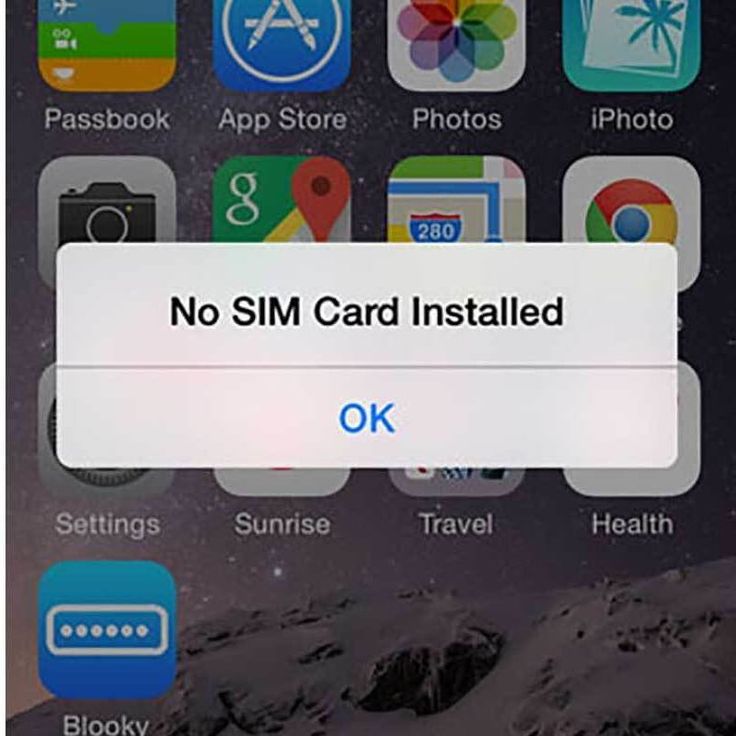
We hope this article has helped you to resolve the SIM failure on your iPhone 13 Pro Max. If there are any other solutions youve come across that are not mentioned on this article, we would love to hear about them! Drop a comment and let us know.
Thanks for reading.
About iPhoneGeeks Staff
iPhoneGeeks Staff is made up of dozens of Tech journalists, editors, SEO experts, and more. Our team has a fever, and the only cure is more Apple!
Don’t Miss: Log Out Of Itunes
Why Does My iPhone Say No Sim Card
Just as with many issues that can present themselves on the iPhone, this problem could be either a hardware or software one. This means that there are many ways to go about fixing the issue and the best overall method will be the use of trial and error with the solutions that this article will present in the next section. The good thing is that this issue can usually be fixed by the user without any real hassle.
Check With The Network Carrier
Another basic reason to see the SIM card error message is when there is a problem with the cellular carrier.
Try to check if the SIM card issue only shows an error for the current SIM that you are using or is the same for another SIM. If only the current SIM card shows this error message, check whether you have paid the bills, whether the carrier has canceled your number, or temporarily suspended it.
You can call the carrier directly to know about the same.
Recommended Reading: How To Upload Facebook Photos To Shutterfly
Start By Troubleshooting Common Software Bugs And Issues To Fix The No Sim Error
Don’t rush to replace your iPhone or SIM card just because your phone says “no SIM” or “invalid SIM.” These error messages can seem very serious, but don’t necessarily indicate hardware damage. Sometimes the solution is incredibly simple, such as a software bug fixed by restarting your device or cleaning dust off of your SIM card. We’ll cover the top solutions to get the SIM card on your iPhone or iPad working again.
Solution#: Reset Network Settings
Restoring your network configuration to factory defaults can help to resolve software bugs in the processes that are responsible for your iPhones cellular connection. This is a pretty quick troubleshooting step. You can reset network settings by going to Settings> General> Transfer or Reset iPhone> Reset> Reset Network Settings.
Please Note: Resetting your network settings will erase your saved Wi-Fi connections, so make sure you have your Wi-Fi passwords saved or written down before you give this a try.
Don’t Miss: How To Transfer Large Videos From iPhone To Pc
Testing For A Malfunctioning Sim Card
It is also possible that your SIM card could be malfunctioning. One easy way to test this is to try inserting it into another phone or placing someone else’s SIM in your phone. Of course, when we are talking about iPhones, we need to make sure that we are using similar SIM cards .
If a different SIM works in your phone, and the “No SIM” warning message disappears, then it is very likely that yours is broken. Alternatively, if trying another SIM doesn’t solve your problem, you may need to call Apple or visit your local Apple Store.
New SIM: Return your SIM card to the phone dealer where you got it or to your network dealer for a replacement.
Why Would You Remove A Sim Card
Your SIM card stores information that uniquely identifies your phone on a cellular network. By removing your SIM card, you protect your private service-subscriber key and free your phone to be resold on the second-hand market. On most devices, the SIM card is located under the battery and can easily be ejected.
Recommended Reading: Cannot Verify Server Identity Apple Imap Mail Yahoo Com
Solution No: See If Your Sim Card Is Properly Placed
Sometimes, the SIM card may move a bit. Even if the card didnt move, reinserting the SIM card is something you should definitely try. Turn off your iPhone and remove the SIM card. If there is dust in the tray or on the card, wipe it off. Make sure the SIM card is not damaged. If it is, that is the reason why your iPhone says no sim card installed and you will have to contact your carrier for the SIM card replacement. No damages on the card? Place it back in the tray and turn your phone on.
Fix: #2 Check For Software Update

The plan is still activated. However, you get an invalid SIM alert then check out your iOS Software version. Its straightforward to check out via the bottom path.
Open the Settings App Tap General Hit on Software Update I request you to hold till your Phone notices Software Up to date or have a new version.
You May Like: How To Lock Messages On iPhone 6 Plus
Turn Your iPhone Off And Back On Again
Hold the power button on your iPhone until slide to power off appears. Move your finger across the slider to power off your iPhone. After the wheel has stopped spinning and the iPhone display has gone completely black, hold down the power button until you see the Apple logo appear to power your iPhone back on.
If you have an iPhone X or newer, press and hold the side button and either volume button to reach the slide to power off screen.
If the No SIM error is gone, congratulations weve just resolved the issue! My gut tells me that some people may have to go farther to keep the problem from coming back, and if youre one of those people, keep reading.
Try Using Another Sim Card
If you have a friend with the same model of iPhone, you can try putting their SIM card into your SIM tray and inserting it into your iPhone. However, if you’re less than excited about borrowing another person’s SIM card, you can also just go to your carrier’s retail store and ask them to test with another SIM card. The good news is that if the other SIM card works and you just need to replace your SIM card, you can actually do that right in your carrier store. This is a quick process, and is often easier than going to the Apple Store.
You May Like: What Is Icloud Lock Mean
Reasons Why Your iPhone Keeps Saying No Sim Card
In some instances, the iPhone will not display anerror message alerting you that there is no SIM. Other symptoms which show thatthe iPhone could be having a SIM problem include:
- The iPhonedisplaying NO SIM, Searching, Invalid SIM, or Insert SIM.
- The signaldots/bars and the carrier name will be missing at the top of the screen.
There are a number of causes of the iPhone keeps saying no SIMissue. One of the reasons is your iPhone not recognizing the SIM card you areusing. In some instances, the SIM card may become slightly dislodged. Also, ifyour device firmware or carrier settings are out of date, you could end updealing with the iPhone no SIM card problem.
Improperly Inserted Or Broken Sim Tray
The SIM tray is the receptacle for your SIM card. Every iPhone model has one, even down to the very first model.
If your SIM tray has not been inserted completely, your iPhone won’t be able to read the SIM card properly and it will give you a no SIM card installed error.
Also, if your SIM tray is broken, it may prevent the iPhone SIM card from sitting properly, even if it can enter the phone.
The Solution
In these cases, you can attempt to push the tray in all the way. If this doesn’t fix anything, you can remove the iPhone’s SIM card tray with a paper clip or ejector tool and reinsert it.
If you notice that it is broken when you remove it, you may need to get a replacement tray for your SIM card. These are inexpensive and easy to get online.
Read Also: How To Screen Share From iPhone To Samsung Tv
How To Fix No Sim Card Or Invalid Sim Error On iPhone 13
This post will help deal with the No SIM card or Invalid SIM error on iPhone 13. Read on to learn what to do if your new iPhone is unable to read or detect the SIM card.
When your iPhone cannot recognize the SIM card, cellular services wont be available. This means your device wont be able to send and receive messages or make and receive phone calls. Other cellular data services arent working as well.
Where Is The Sim Card Tray On iPhone
Every iPhone model that Apple has released has had a SIM tray as opposed to the older style of SIM card insertion that every other phone company used back then.
If you’re using the original iPhone or any of the iPhone 3G models, you’ll find that it is located on the top of the phone.
If you have anything from the iPhone 4 all the way to the iPhone X and 11 series, you’ll find it on the right side of the phone. This includes the two iPhone SE models as well.
The entire iPhone 12 series has the SIM holder on the left side.
If you have found the correct position for the SIM holder for your SIM on your iPhone, you will see a tiny hole. Using a SIM ejector tool or an unfolded paper clip , push into the hole to eject it.
Recommended Reading: iPhone 5s Transfer Photos To Pc
Check If Sim Card Is Valid
The odds are that restarting doesnt get this issue solved then, you should spend some time checking if the SIM card works normally. The simplest way is to insert another SIM card to your iPhone. If your device can use cellular data normally with another SIM, then there may be something wrong with your SIM card. You can contact your carrier provider to verify your phone company account is valid and active. If it is, you may have to get a new SIM card.
There is a possibility that your iPhone still says it has no SIM card when you use another SIM card. In this case, you need to check your device.
If You See ‘invalid Sim’ Or ‘no Sim’ On Your iPhone Or iPad

If you get an alert that says Invalid SIM or No SIM Card installed, follow these steps.
If you still see an alert about your SIM card, contact Apple support.
Read Also: iPhone Call Forwarding Cancel
Tip : Contact Your Carrier And Request An Unlock
The simplest way to solve this problem is to contact your carrier to request a SIM unlock. Most carriers will however require that you finish the payment plan in the contract before they can help you unlock the SIM card. If you still have several months before the contract ends, wait patiently until it ends or try other solutions.
Follow the steps blow to contact your carrier and request an unlock:
Step 1: Check which carrier your iPhone is locked to with online IMEI checkers, for example, WipeLock iPhone Carrier Checker. Addition to carrier, it can check the Blacklist and iCloud lock status for you.
Step 2: Go to Apple Support site to check if your carrier supports unlocking. Find the carrier that your iPhone is locked to and check if there is “Unlocking” item under it.
Step 3: If your carrier supports to unlock your iPhone, directly call them and submit an unlock request. Most carriers will require a payment to unlock the iPhone.
Step 4: After that, wait for your carrier to process the unlock. Usually, the unlocking process will take 3 to 5 working days.
Inspect Sim Card For Damage
Remove the SIM Card from your iPhone and make sure it is not broken or damaged in any way. Also, make sure the SIM Tray is clean and free from dust particles.
You can make use of a flashlight to take a good look inside the SIM tray opening and blow out dust . Insert the SIM Card back into your iPhone and make sure the SIM Card tray is properly closed.
Don’t Miss: How To Delete Audible Books From Cloud
Check For An iPhone Software Update
If an iOS update is available, you should install that too. Along with new features, these software updates contain bug fixes for known issues, including those that can cause the “No SIM” error. If you’re unsure how to check for and install an iPhone update, here’s a helpful article covering how to update your iPhone to the latest Apple Software. As an added bonus, you can also enable automatic iPhone software updates, which is great if you prefer to avoid having to manually update each time.
What Are The Reasons For The No Sim Card Message
You cant text or make a call to anyone if your iPhone keeps saying no SIM. This issue isnt restricted to any particular iPhone model.
Instead, many iPhone users ask about this issue. When you receive messages that your SIM card isnt being installed, you know that your SIM has some flaws. Before fixing this issue, you need to know about the root cause first.
Here are some common reasons for this problem.
You May Like: How To Play 8 Ball On Imessage
What To Do If Your iPhone Says Invalid Sim Card Or Sim Card Failure
iPhone no SIM card installed error is not the only sim-related message you may see. There are also Invalid SIM cards and SIM card failures. While the reasons for all the error messages are more or less the same, these two usually appear because the sim card has moved or because the card is damaged. If you recently pulled the sim out of the phone and the phone was turned on, you may see Invalid Sim or Sim card failure. Many users with jailbroken iPhones reported these messages. If your device is jailbroken, the only way to fix the problem is to remove the jailbreak.
Here are several suggestions on how to fix invalid sim card or sim card failure or iPhone:
- Restart your iPhone
- Turn off your phone and remove the SIM card. If the card is damaged, contact your carrier for a replacement. Clean the tray and the card. Put the card back into the tray, but make sure the SIM card is properly placed. Turn your phone back on.
- Try another SIM card.
- Update your iPhone to the latest version of iOS.
- Restore your device to factory defaults using iTunes.