Tried And Tested: Whats The Best Weather App In 2022
Obsessed with getting weather updates? Looking for the most accurate weather app? Youre not alone. According to the latest numbers, and the only one in the top 10 that isnt the name of something .
The most amazing thing about this statistic is that it doesnt even count people who get their forecasts from sources other than Google like weather apps. You may have already tried some free weather apps but found they didnt meet your expectations. Here well give you our list of the 10 best apps for weather including the best free and most reliable weather apps and best weather apps that cost money.
Before we reveal the top 10, a word of note about data protection. Breaches of privacy by weather apps have been in the news a lot lately. Obviously, the best way to not have a weather app collect your data is to not download their app in the first place but then you wouldnt have the convenience of real-time weather forecasting.The best way to protect your data when using a weather app is to read the privacy policy and go into the app setting, block the providers access to your location, and then manually add all your cities to the app.
Radarscope Best Weather Radar App
Compatible Platforms: Android and iOS
RadarScope is the best weather radar app for people who really need accurate real-time weather alerts. An iOS/Android subscription gets you advanced radar interrogation, true radial NEXRAD data, Apple Watch/Android Weather integration, and 24/7 live support. RadarScope is used by bikers and hikers to get extreme weather warnings and wind speed, and by roofing and trucking businesses to be notified about events that affect business operations.
Clime: Weather Radar Live Best Weather App For Travelers
Clime offers some of the best functionalities among iPhone and iPad weather apps. Its one of the best weather apps for travelers, as it provides a real-time forecast for various locations around you.
You can peep into another location to get its weather forecast from wherever you are by clicking on that location from the apps map or searching that location via the search bar. Im also intrigued by its location detection precision and forecasting accuracy.
It also features rain scope to predict precipitation likelihood. There are a few to gain from the apps free version. But its premium plan comes with rain intensity prediction, advanced forecast, satellite view, snow depth determination and forecast, fire outbreak likelihood, and animated wind forecast.
Pros
- Advanced features are only available in the premium plan.
Price: Free
Also Check: How To See Blocked Contacts On iPhone
What Weather Notifications And Critical Alerts Do
When first opening the Weather app, you may get a notification banner that asks you if you want to turn on Weather Notifications or not. These notifications come through when – for example – it starts or stops raining.
You can choose from the “Options” button on the notification if you want it to make alerts, sounds, and/or have an icon badge as well.
Critical Alerts are another form of notifications the Weather app can send you. These notifications should be taken more seriously and cautiously when received.
These notifications may be sent in the light of a heavy storm or natural disaster heading toward your current location.
Both notification types can be changed at any time in the Weather section of the Notifications settings.
Flowx Most Interactive Weather App

Compatible Platforms: Android and iOS
If they were giving out titles for weather apps, FlowX would be the peoples app. Its interactive features include finger sweeping to control the forecast animation over time, as well as a choice of multiple data layers to display on the map. The great thing about FlowX is you dont have to pay to get rid of ads. The only reason to pay is if you want access to additional features like 3-day hindcast and customized graphs and maps.
You May Like: How To Turn Off Shortcuts On iPhone
Noaa Weather Radar Hd Radar & Weather Forecast
NOAA stands for National Oceanic and Atmospheric Administration, but this app is popular with more than just your local fishing crews and sailing enthusiasts. The NOAA Weather Radar HD Radar & Weather Forecast made our list because its HD Radar and Satellite overlays are incredibly accurate and make it simple to identify rain, snow, or other precipitation in a beautiful real-time display. Its built-in rain map provides a detailed rain forecast for up to 24 hours, and if youre too busy to check out the maps, you can also receive push notifications to keep yourself up to date on any developing noteworthy weather alerts. iOS Android
Don’t Just Get The Weather Get The Right Weather For You
- Emporia State University
Weather apps are useful in many situations, but not all of them are made for the same purpose. Where one might be best for alerting you about nearby hurricanes or tornadoes, another might specialize in tracking the weather for pilots, surfers, hikers, or bike riders.
Below are your best options for a variety of situations and weather conditions. Some of these apps are also multi-functional, showing not only rain or snow maps, for example, but also hourly and daily forecasts, wind speeds, allergy information, detailed radar maps, and more. You don’t need a home weather station to know what tomorrow’s weather might bring.
We also keep updated lists of the best iPhone weather apps, the best weather apps for Android, and the best completely free weather apps which has some options for Windows, macOS, and Linux!
-
Long-term forecast includes as much detail as todays.
-
Shows allergy information for a week in advance.
-
Easy to become overwhelmed by all the detail.
-
Additional features require a premium account.
AccuWeather is a beast, and is often a Top 10 most downloaded weather app in app stores. Its perfect for anyone planning to travel soon, work outside, go running, have a picnic, etc. There are two reasons for this: it shows a long, 15-day forecast plus a 4-hour, minute-by-minute forecast.
The app is free for Android and iOS, but you can upgrade/pay to get more features.
-
Several layer options on the interactive map.
You May Like: The New Update For iPhone
The Best Weather Apps For iPhone And iPad
Weather apps on iPhoen and iPad
AppleInsider may earn an affiliate commission on purchases made through links on our site.
Whether you’d like to know the rain forecast or you need access to extreme weather and hurricane alerts, a good weather app is essential. Here are some of the best for iPhone or iPad.
Largely considered an essential app, weather apps are probably among the most-used basic apps on your iOS device. The good ones will give you a detailed forecast of the weather, as well as important data like UV index, air quality, and severe weather alerts.
There are a variety of weather apps available on the App Store, from basic and free options to much more detailed platforms aimed at meteorologists. Here are the best weather apps for iPhone and iPad.
Windycom Most Functional iPhone Weather App
Windy is a simple weather app for daily and weekly forecasts. While theres a mobile app, you can access the tool on the web via windy.com. It features real-time weather information and forecasting. And Im intrigued by its location detection accuracy, which detects your exact location.
Youll see the current temperature and its forecasts for the next three days at the top of the dashboard when you open the app. Windy looks simple but features many tools to get you going with real-time weather stats. Whats surprising is most of these are available for free. However, air quality forecast, wind speed detection, and density updates come with a premium plan in the app.
The map on this one gives satellite visualizations of the condition in your locality, and you can also choose what you want to view on the map. For instance, you can decide to only see places with extreme temperatures. What I admire most about Windy is how its map transitions whenever you tap to see specific weather information.
Pros
- Get real-time weather information and forecasts
- It has a beautiful user interface
- Reasonable maps
- Choose what you want to see on the map
- It has many weather forecasting tools
- A 24-hour technical support
Also Check: iPhone 7 Screen Repair Cost Cheap
The Best Free Weather Apps You Should Try
No matter your mood, having some solid weather apps makes it much easier to receive real-time updates and get the forecast for your location.
If you’re traveling, we recommend downloading some of these free weather apps to get accurate weather forecasts before arriving at your destination.
They’re invaluable when planning your day, whether you’re traveling for work or pleasure. With these weather apps, you’ll be able to stay ahead of any inclement weather.
Dont Forget Your Raincoat At Home
We can suggest you a list of apps but our best weather advice yet is the heading of this section. So make sure you try out these apps and be aware of the weather information in your locality. We hope you found the right weather app for your iPhone and iPad after trying the above apps besides the stock weather app.
The above article may contain affiliate links which help support Guiding Tech. However, it does not affect our editorial integrity. The content remains unbiased and authentic.
Also Check: Lock Screen Settings On iPhone
The 15 Best Weather Apps For iPhone iPad And Apple Watch
What if you have set out for a lovely holiday camping, and the stormy rain totally ruined the fun? This is when a weather app for iPhone or Apple Watch comes in handy. It can deliver you weather forecasting accurately by sourcing the data from various reliable sources. Obviously, sometimes predictions go wrong. But still, these weather apps can save your day in most cases.
There was a time when we had to rely on television and radio channels for listening to the forecast. Now, with the development of smartphones, you can know the forecast in real-time, even with data visualization through graphs. GPS based location tracking and providing area-specific data is another great advantage of weather apps if you are an iPhone, Apple Watch, or iPad user.
Rain Notification And Rain Radar

I have been using the Weather app since my first Apple 3GS all the way to my current Apple 12. Its an amazing app but it has two problems: 1) Under settings, I have the allow weather to access – location set to Always. But the last time we had rain I never got my rain start or rain stop notification. If I gave Weather permission to always access my location, why did I not recieve a rain start or rain stop notification? 2) In the precipitation map, the rain is illustrated by a range of color to show llight rain to heavy rain. When you hit the play button on the Next – Hour Forecast to show the movement of the rain. The graphics in this application are poor compared to the weather channel app. The weather channel app shows a Radar map with rain movement illustrated in a bright green for light rain, yellow for moderate rain and red for heavy rain. Apple needs to improve this with a new radar/ doppler map with better graphics. I sent Apple a Report an Issue message using the app but I never heard from them. Maybe the right person will read this and fix it.
Read Also: How To Screen Record Facetime With Sound On iPhone
Weather On The Way: Road Trip
Planning a road trip? Weather on the Way should be your next app download. This unique weather app lets you plug in your origin and destination, and it will provide weather information along your entire route.
The app intelligently forecasts the weather in each stop at the time it estimates you will be there. It can also be used to evaluate multiple routes, picking the one with the best weather or the lowest chance of weather-related delays. Think of it as the love child of Google Maps and your favorite weather app.
Instead of clunkily checking the weather for each city along the way, this app gives you a quick overview of what you can expect on your entire road trip. Its especially useful for winter driving, when knowing weather conditions and precipitation forecasts for mountain passes is vital.
Weather on the Way works in 70+ countries, is free to download, and doesnt have ads. You get premium features like alternate route suggestions and recommended departure times for the first five trips, after which you can revert to the free version or subscribe to PRO for $2.99 per month or $16.99/year.
Yahoo Weather Best Free iPhone Weather App For Minimalists
Yahoo weather is one of our favorite weather apps for iPhones and iPad. This is because of how lightweight the app is. It does not come with a lot of tabs and has an easy, scrollable user interface. Apart from the stock weather app on iPhone, this is one app that we kept going back to.
Depending on your location, the background of the app is set to an image captured in your locality. We feel this is a nice touch. While it does not come with a lot of added features, it does a great job at providing the weather info one needs similar to 1Weather.
The app is fully free, and does not have a premium version so you do not miss out on any features. Although it has ads, they are fewer in number and are non-intrusive.
Price: Free
Read Also: How To Remove Other System Data On iPhone
Weather Alert Map Us Pay
Although Weather Alerts Map mentions the US in its title, it works in any mapped location. It features tools for forecasting the weather like many other apps on the list.
Quakes, temperature, tides, air quality, and lightning forecasting are the key features available in this app. The location detection is a bit accurate, but Id prefer a more precise detection. Overall the app feels good and offers advanced weather forecasting tools.
However, the app only works on a pay-per-feature basis, which makes it affordable. This can also be an advantage if youre not likely to use some features, as you only pay for what you use. You can also switch locations to get weather forecasts about other geolocations when you pay for their weather services.
Pros
- Theres no free feature
Price: Free
How To Use The Side Panel
The Side Panel is visible throughout the app for easy access to seeing what locations you have saved and switching between them to see the weather in each.
The Side Panel does not only hold the locations you have saved but also showcases – at a glance – the current temperature of each location, the temperature highs and lows of the current day, the current time in that location, and the weather condition there as well.
Two-finger clicking on a location will give you the option to delete the location you had previously saved. If you choose to delete it, then it will ask you to confirm the deletion before completing the action.
You can click on the Side Panel button – which is located on the upper left of the screen – to show or make the panel disappear.
Recommended Reading: How Does The iPhone Upgrade Program Work
Honorable Mention: Dark Sky
Dark Sky is now owned by Apple, making it an Apple-only app. It has a straightforward, user-friendly interface, which makes it appealing. It doesnt have all the bells and whistles, but it gives you the information you need:
- Forecast for the day and night.
- Weekly forecasts.
- An interactive world map allows you to zoom in for the weather in that region.
Weathersnitch 2 Detailed Weather Forecasts
Weather Snitch 2 manages to display both a large amount of information and beautiful images, but it comes at the cost of the apps usability. The apps main issue is that its very difficult to glance at it to find the current weather forecast. The ability to display the current temperature as a badge on the app helps, but doesnt alleviate the underlying complexity of the user interface.
Recommended Reading: Unlock Apple Watch With iPhone
Carrot Weather Best App For Having Fun With The Weather
Compatible Platforms: Android and iOS
The folks at CARROT Weather call their creation the crazy-powerful weather app, with emphasis on crazy. This app is for smartphone users who want their weather to be entertaining, not just informative. It includes fun games like secret treasure hunts on a world map. It even lets you customize CARROTs personality to match yours.
Best Free Weather Apps For iPhone And iPad
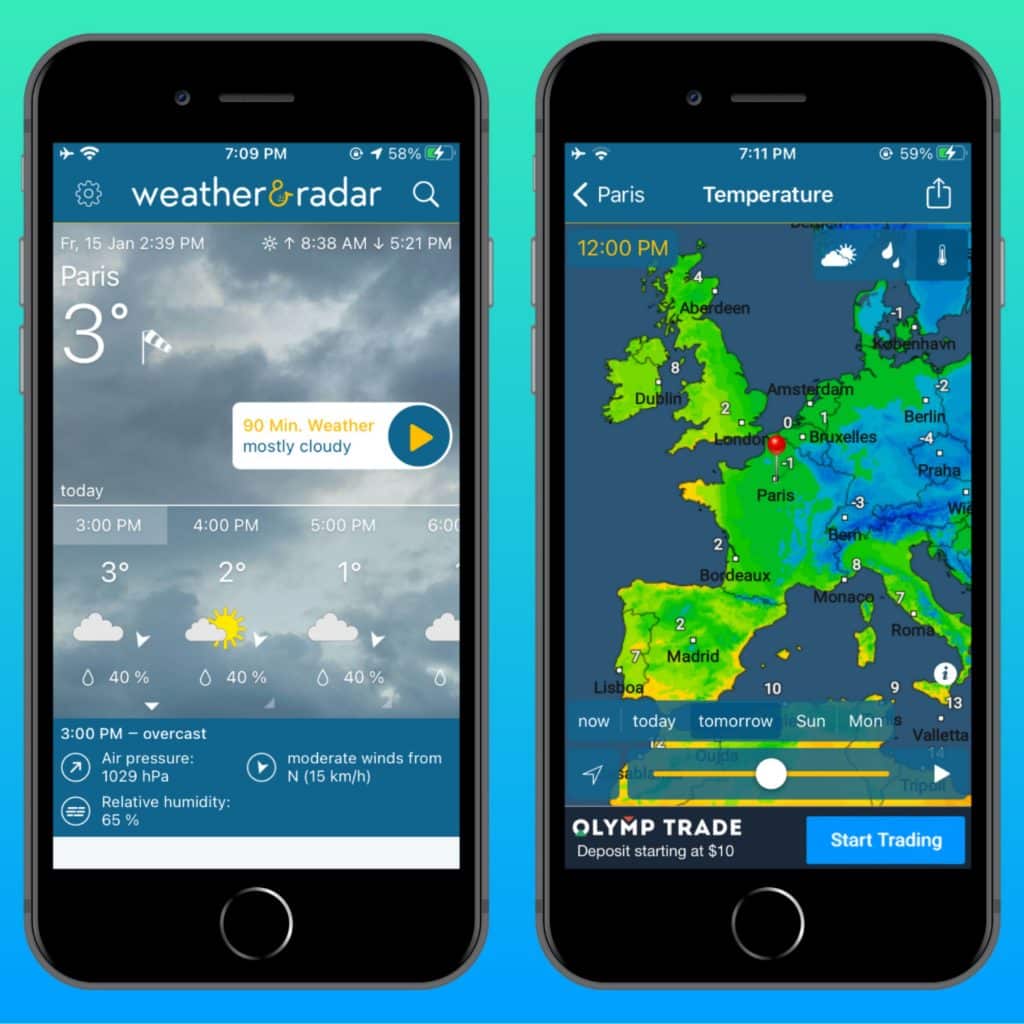
The weather app on your phone is helpful to know if you need to pack an umbrella for the day, or if its a nice sunny day for ice cream. While they are not entirely accurate, weather forecasts can predict up to 80% accuracy on average. And to view these forecasts in the best way possible, here are some of the best free weather apps for iPhone and iPad.
Since the iOS 7 update, the stock weather app on iOS has improved significantly. However, it still misses out on a few features and has a few errors. Thankfully, we have a few third-party weather apps for iPhone that can provide a better experience. Lets check them out.
You May Like: Can You Recover Deleted Voicemails On iPhone