How To Measure Yourself With Your iPhone
This article was co-authored by Emily Schmitt. Emily Schmitt is a Technology Writer for wikiHow. Emily is a tech and social media enthusiast who has written dozens of articles on popular apps and services. Emily has experience as an editor of the Davidsonian, the on-campus newspaper at Davidson College. She is currently enrolled at Davidson College, earning her BA in both English and Digital Studies. This article has been viewed 1,521 times.
If you’ve ever needed to measure something in a pinch, you can use your iPhone as a stand-in measuring tape. Apples Measure app is much handier than carrying around a bulky measuring tape and can even help you determine your own height if you have an iPhone 12 Pro or 12 Pro Max. No more worrying if that sofa will fit in your living room or if you’re buying the right size of frame for a new piece of art!
Measuring Height Using The Measure App
Apples built-in Measure app allows you to measure the height of a person accurately.
1. Open the Measure app on your iPhone.
2. Click on the Measure tab from the bottom of the window.
3. Make sure the persons entire body is within your screen.
4. Youll see a dot appear on the screen, which is used to measure height and length. Tap on it and drag it to the top of the subjects head. This should automatically tell their height.
5. Tap the shutter button to take their photo .
6. Tap the image in the lower-left corner to save the photo, then tap Done. Save the photo to Photos or Files.
Thats it! Using this handy feature, you can easily measure the height of anyone using your iPhone. If youd like to re-measure the person, make sure to point the iPhone away before pointing it toward them again. This will reset the previous height measured.
Looking for more useful tricks for your iPhone? Try using your iPhone as a mouse for your Mac, which you should find interesting.
Measure A Single Dimension Of An Object
1. If you don’t have the Measure app, download it from the App Store. It’s made by Apple, so it should be the first to appear when you search “Measure.”
2. Once downloaded, open the app.
3. You’ll see a box and an instruction to move your phone around.
4. Move your phone until the AR technology gets its bearings. When that happens, you’ll see a circle with a dot in the center.
5. Move your phone until the dot appears on top of the spot you want to measure from.
6. Tap the plus + icon near the bottom of the screen.
7. Move your phone slowly until the dot appears above the end point of your measurement. You’ll see a dotted line to help you keep your measurement on track.
8. When you reach the end point, tap the plus + icon again. Your measurement will appear, showing how much distance there is between the two points you set down.
9. If you didn’t get the start and end points lined up just right, you can fiddle with the measurement. Put your finger on the endpoint you want to move, and move your finger to reposition the dot.
10. To save an image of your measurement, tap the circle toward the bottom-right side of the screen. This saves a photo to your phone.
Recommended Reading: Mirror iPhone To Samsung Tv
How To Measure Things With The iPhone
Heres how you can use your iPhone to find out how big something is.
Where Is The Spirit Level App
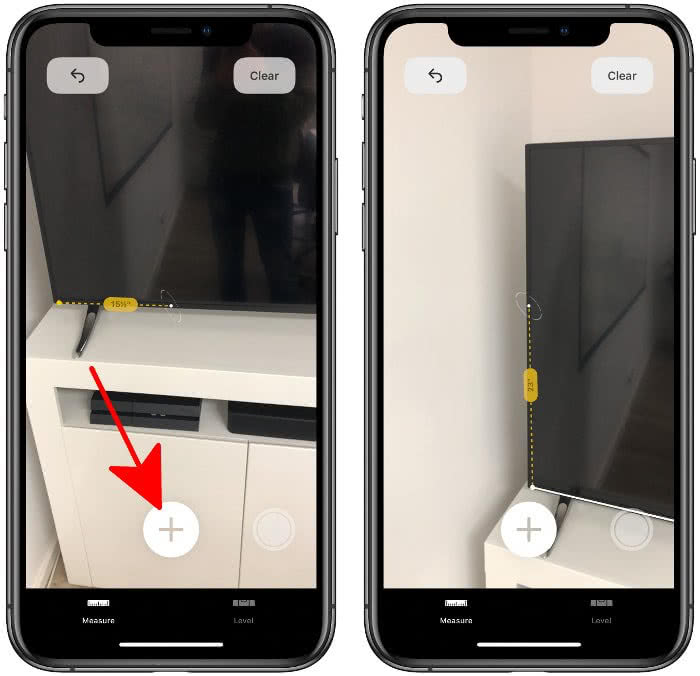
If you are a fan of using your iPhone for DIY you may be wondering where the Spirit level app has got to.
Sensibly Apple has lumped it together with the Measure app, so, you can find it if you tap on the Level tab at the bottom of the Measure screen.
Measure works the same way as before theres no AR component. It just feels like it would be useful in many of the same situations as Measures other functions.
You place your iPhone on a surface say a shelf you are putting up and when it reads O you know its not tilted.
You May Like: Free Ringtones On Itunes
How Digital Clothes Measuring Works
Without getting too technical, Capture functions similarly to other measuring technologies paired with mobile devices. The first question most will ask is How does it achieve accurate measurements? Digital measuring technologies use a reference item in a photo to determine scale. The reference item eliminates the need to have the camera in a fixed position. Meaning one could be standing any distance away from, within reason, the item theyre trying to measure.
The reference item will be something of known dimension that the machine learning can look at for determining the dimensions of an object. Common reference items are credit cards, standard sized printer paper, and CDs. If the reference item is not in the photo, there is no way for the system to determine how big or small something is. This is similar to a police officer placing a dollar bill or a ruler next to a footprint when performing crime scene analysis.
The Capture Reference Card
Unique Garment Layouts
Unique to Capture is the way garments must be positioned to obtain accurate measurements. The example above shows a pair of trousers being measured using Capture. Notice the wearers left leg is folded to the side. This action is performed to expose the crotch seam area. Which anyone whos worked in fashion knows is an important spot. Many measurements are based off of this location, such as the inseam, front rise, thigh, and knee.
Manually Measure & Screenshot
If it’s not a square or rectangle, or if it can’t automatically give you details, you can manually measure objects instead. Point the cursor at something, tap the plus icon to create a point, and then tap it again when you’ve drawn the line. The length will automatically appear.
When measuring a polygon, tap the same dot you just ended on again to start a new line without erasing your previous line, that way you see all side measurements at the same time. Tap again to end the line and get the second measurement, then tap in the same spot to start the third one, and so on and so on.
The “Copy” button won’t appear for all measurements, so if you want to remember the details in these cases, you can tap the shutter button to take a screenshot. To add a note to the screenshot, tap its thumbnail when it appears. Whether you dismiss the thumbnail or edit it and save, the screenshot will be located in your “Screenshots” and “Camera Roll” albums in Photos.
Read Also: Change Picture Background iPhone
Bubble Level Angle Meter
Bubble Level is a thoughtful app that replicates the functionality of a conventional bubble level. Filled with alcohol in a vial, a traditional bubble level or spirit level is a tool to determine the horizontal or vertical directions of the surface. Alongside bubble level, the app also offers a straight ruler, a 2D ruler, and an angle meter for added convenience. Although the app has ads, you can remove them by collecting 50 coins. You get 10 coins for watching an advertisement.
Pros:
How To Measure Things With Your iPhone Right Now
You don’t have to wait for iOS 12 to get one of iOS 12’s slickest new features.
Rick Broida
Senior Editor
Rick Broida is the author of numerous books and thousands of reviews, features and blog posts. He writes CNET’s popular Cheapskate blog and co-hosts Protocol 1: A Travelers Podcast . He lives in Michigan, where he previously owned two escape rooms .
At today’s WWDC, Apple showed off a new AR-powered feature: Measure. See the video below. When iOS 12 arrives, you’ll be able to use your iPhone to take measurements of real-world objects.
Guess what? You can do that already thanks to a variety of third-party apps, many of which debuted last year when Apple first introduced its ARKit software .
For example, there’s Laan Labs’ Air Measure , which works much like iOS Measure. You simply point your camera at a starting point, tap a button, then move it to the end point and tap again. A virtual tape-measure appears as you move.
Also Check: Remove Email Account From iPhone 11
How To See How Many Miles You’ve Walked On An iPhone
This article was co-authored by wikiHow Staff. Our trained team of editors and researchers validate articles for accuracy and comprehensiveness. wikiHow’s Content Management Team carefully monitors the work from our editorial staff to ensure that each article is backed by trusted research and meets our high quality standards. This article has been viewed 89,186 times.
This wikiHow teaches you how to access the feature on your iPhone that tracks the distances you have traveled by walking or running.
Best Measuring Apps For Android And Ios
When you need to measure something but you cant find the measuring tape or ruler? There are measuring apps for Android and iOS devices to help you. They may not be quite as accurate as your good old measuring tape but, they will give you an decent estimate of distance or the length of what you need measured.
These apps are not meant to replace your actual measuring tools. So, use these apps when you need a general idea of the distance or length of something and use actual tools for accurate measurements. You can turn your Android device or iPhone into a tape measure to make fast easy accurate measurements.
Here are the best measuring apps with different tools and functionalities in measuring things that will be convenient and helpful in our daily life.
Recommended Reading: iPhone Se 2020 Portrait Mode
How To Measure Objects Using A Ruler On iPhone
A cool feature on iPhone lets you use your camera to measure objects that are nearby. Your iPhone can automatically detect the dimensions of rectangular objects, or you can set its measurements manually by setting the start and end points of the object.
For the best results, measure objects that are well-defined and located 0.5 to 3 meters or 2 to 10 feet from your iPhone. For privacy purposes, when you use Measure to take measurements, a green dot appears on the top of the screen to show that your camera is currently in use.
Measure A Person’s Height

When the Measure app detects a person in the viewfinder, it automatically measures their height from the ground to the top of their head, hat, or hair. You can tap the shutter button to take a photo of the person with their height measurement. Then you can use Markup on the photo, save it, and share it.
Here are some tips for getting a good height measurement:
- Make sure that you’re in a place with good lighting.
- Avoid dark backgrounds and reflective surfaces.
- Check that the person you’re measuring has nothing covering their face or head, like a face mask, sunglasses, or a hat.
- Try to step back from the person you’re measuring. You might be standing too close.
Recommended Reading: Screen Record On Xr
How To Measure Your Height With iPhone 12 Pro Or 12 Pro Max
iPhone 12 models have managed to surprise us with a lot of exciting features. With the LiDAR scanner available with iPhone 12 Pro and Pro Max, you can now measure a persons height from the floor to the top of their head using the Measure app. Also, if youre seated on a chair, it will measure a persons seated height. The iPhones Measure app precisely measures your height with the help of your camera. Let us understand how.
The feature is only available with a lidar scanner, ie the iPhone 12 Pro, 12 Pro Max, and iPad Pro 12.9 inch, iPad Pro 11-inch
How To Measure A Persons Height With iPhone 12 Pro
Notes:
- You can also measure a persons seated height using the app.
- Avoid dark backgrounds and reflecting surfaces.
- Do not stand too close to the person else, the height will not be accurate.
- Ensure the persons height you are measuring has not covered his head with a facemask, glasses, or any object of that sort.
Don’t Miss: Cast From iPhone To Lg Smart Tv
Measure A Persons Height With iPhone
On iPhone 12 Pro, iPhone 12 Pro Max, iPhone 13 Pro, and iPhone 13 Pro Max, you can use the Measure app to instantly measure a persons height from the floor to the top of their head, hair, or hat.
Position iPhone so that the person you want to measure appears on the screen from head to toe.
After a moment, a line appears at the top of the persons head , with the height measurement showing just below the line.
To take a photo of the measurement, tap .
To save the photo, tap the screenshot in the lower-left corner, tap Done, then choose Save to Photos or Save to Files.
You can easily access and share the height measurement image from Photos or Files on iPhone whenever you want.
To take the measurement again, turn iPhone away for a moment to reset the height.
What Special Equipment Is Required To Use Capture
The beauty of mobile apps is no special equipment is required. If you have clothes in your closet and a cellphone with a camera, youre in business.
Often people will ask if a special surface is needed to place the garment on. Or if they should use a table instead of the floor. The answer is which ever is easiest for you. For most using Capture at home, placing a garment on the floor is the route they choose. Though a variety of options are available for those using Capture at an office or warehouse.
To make sure you receive the best measurement results, Tailored recommends that is one solid color. Surfaces with patterns or lines may throw off the measurement accuracy.
Additionally, the surface must be flat and hard. So placing a garment on the top of a bed would not be recommended.
Recommended Reading: How To Convert Jpeg To Jpg On iPhone
How Accurate Was Your Height Measured On Your iPhone
My experience with the technology was satisfactory I am convinced with the precision. Id recommend sticking to conventional methods if you need to submit your height professionally for an event. Other than that, the results obtained super satisfactory I mean, who isnt surprised by the LiDaRs functionalities.
How does this feature turn out for you? Let me know in the comment section below.
Read more:
How To Get More Accurate Results In Measure For Ios
Recommended Reading: How To Play Game Pigeon Pool
How Does Lidar Work
LiDAR is a type of time-of-flight camera. Normal smartphone cameras measure depth with a single light pulse. However a LiDAR sensor sends waves of light pulses out in a spray of infared dots. Each one is measured with the sensor, which creates a field of points and allows the sensor to map out distances. Using these points, the device can mesh the dimensions of the area or space and the objects in it. These pulses are invisible to the human eye, but you can see them with a night vision camera.
One of the neat little features of the sensor is allowing users to measure the height of a person. Measuring lengths and heights was also available on previous versions of the iPhone, but the built-in LiDAR sensor on the latest iPhones makes this more accurate and precise.