How To Block Pornographic Content On Your iPhone
Many of us also get embarrassed by pop-ups containing graphic/pornographic images, especially when someone else is using our phone. Lets not allow this to happen again and keep Porn Block Plus on your iPhone.What Else Porn Block Plus Do?
- It helps in blocking any kind of explicit content and makes the internet safe for kids browsing.
- Its extension is integrated into Safari very easily and does not require any third-party browser for the same.
- It not only blocks pornographic websites but also filters out explicit images from the web.
- No need for registration when looking for its extension.
Use Adguard Pro To Block Ads In Games And Apps
AdGuard is a popular and efficient adblocker for other platforms. This is my adblocker of choice on Chrome. However, it has been a bumpy ride for AdGurad on iOS. Due to Apples guidelines, they have seen ups and downs, up to a point when their app was removed from the App Store for around a year! But since 2019, it is back!
The free version of AdGuard limits ads and tracking only inside Safari. But the Pro version claims to do more than that and offer system-wide ad blocking for apps and games.
Thats all, mate!
Turn Off Personalized And Location
According to Apples Advertising & Privacy page:
Apples advertising platform does not track you, meaning that it does not link user or device data collected from our apps with user or device data collected from third parties for targeted advertising or advertising measurement purposes, and does not share user or device data with data brokers.
However, the page goes on to say that contextual data, such as info about your device, its location, your App Store searches, and what you read on Apple News could be collected. You can get around this somewhat by turning off personalized and location-based ads.
Don’t Miss: How To Mirror iPhone To Firestick
How To Block Safari Pop
You can block any pop-up on Safari through the browsers content settings. Safaris pop-up blocker can hide ads and protect your iMac or Macbook from all kinds of malware.
Heres how to stop pop-ups on Mac:
Open Safari.
Click Safari on the top left. In the drop-down menu, click Preferences. You can also press command + comma to open Safari preferences.
Click on the Websites tab on the toolbar at the top. On the left side, select Pop-up Windows. Youll see the websites youre browsing under Currently Open Websites on the right side. Click the blue arrows next to Block and Notify. Then choose Block.
Its that simple to keep your browsing on Safari clean of pop-ups. To further streamline your machine, learn how to clean up your Mac. Or see our guide to make your Mac run faster.
How To Block Ads In Microsoft Edge On An iPhone
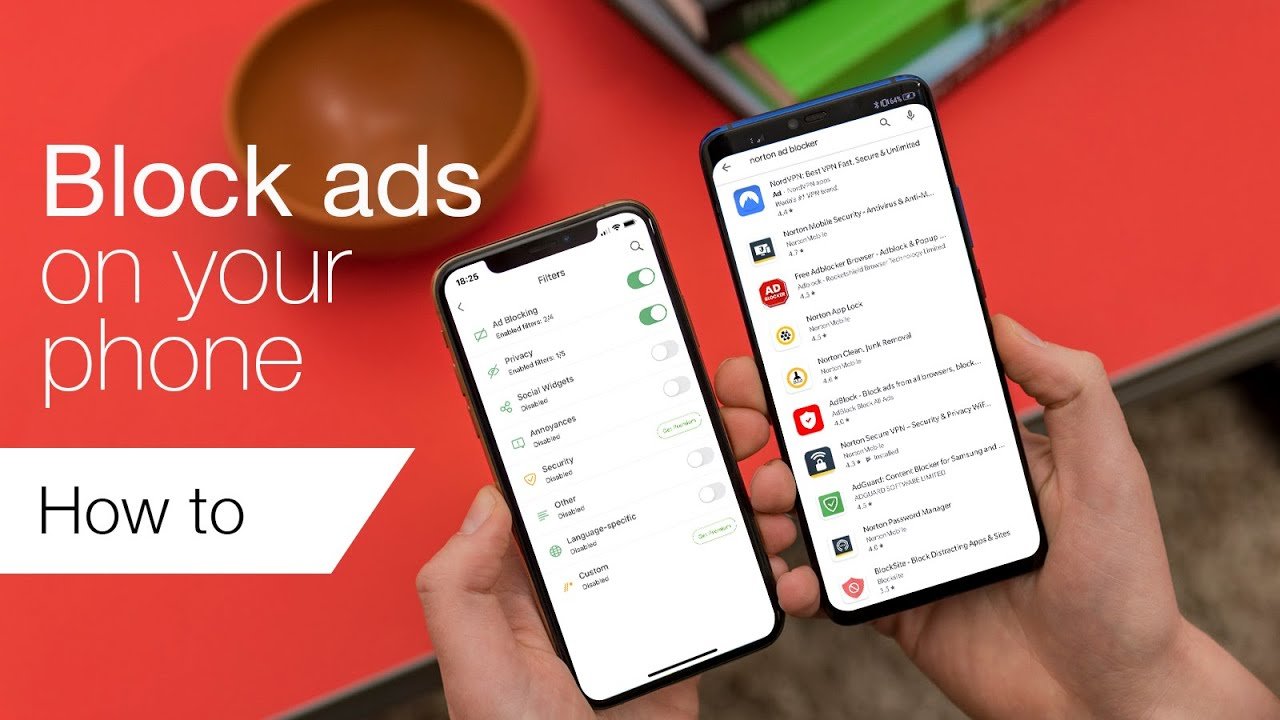
Many of the websites that you visit on the Internet will display some types of ads. But if you find that the presence of these ads is taking away from your enjoyment of the site, then you might be looking for a way to turn them off.
Ad blocking tools have existed for a while for desktop Web browsers, but blocking ads on your mobile device is a little trickier, especially if you have an iPhone. Fortunately the Microsoft Edge iPhone app includes an ad blocker that you can enable to start blocking ads on sites that you view in the Edge iPhone app.
You May Like: How To Play 8ball On iPhone
How To Block Ads On iPhone
June 30, 2021 | iPhone
It is possible to block incessant ads on your iPhone device. You can’t take it anymore pop-up intrusive, annoying video ads, ads in shambles and Promotional offers untimely? This is completely normal, there is nothing more annoying than targeted advertisements preventing you from quietly viewing content on the web. In all cases, the use of a VPN is highly recommended, even on your iPhone device. Know that there are effective ad blockers that will allow you to stop advertising on Youtube, on your browser or on any other application. So, in this article, you will find the different steps to follow in order to configure the security settings and preferences. Safari of your iPhone device as well as a list of the best ad blockers available for your Apple device. Good reading!
Managing iPhone Ad Tracking Settings
At any time, you can change the setting on an app basis. To do so:
On Apple TV, youll find the App Tracking Transparency tool by going into Settings > General > Privacy > Tracking.
If you dont want any apps to track you, you can toggle off All Apps to Request to Track and call it a day. Otherwise, you can toggle on/off the apps on the list.
Read Also: How To Screen Mirror iPhone To Computer
Using Free Ad Blockers Vs Paid Ad Blockers On iPhone And iPad
My opinion is to use a free ad blocker. Whats good for the goose is good for the gander!
There is really no particular reason to pay for an ad blocker, since there are many free ad blockers available for the iPhone and iPad. Similarly there is no reason to pay to unlock more so-called features in an ad blocker. Just use a free ad block plugin that you can find in the iOS App Store, there are many of them. Avoid the plugins that are paid, have upsells, or other claims of unlocking features via some purchase.
Norton Ad Blocker is free and will block ads, for example, there is no need to pay for ad blocking in iOS. If you dont want to use the Norton Ad Blocker then no big deal, there are plenty of other free ad block Content Blockers on the App Store too.
Trick : Enable Content Blockers
You can block all ads on Safari, the default iOS web browser, by utilizing the Content Blocker feature. This feature is available as an option in the Safari settings menu once youve downloaded a content blocker app on your iPhone or iPad. Here is how you can do this step-by-step:
- Download AdGuard on your iPhone / iPad
- Open the Settings app
- Go to Safari inside the settings menu and there you will find Content Blocker as a toggle option
- There you will see a toggle switch option to enable the AdGuard app. Thats it. It will block all ads and trackers in the Safari web browser on your iPhone and iPad.
Here are some helpful screenshots:
For more control beyond blocking of ads , you can further fine tune these custom filters inside the AdGuard app on your iPhone.
Update:
It has been observed that AdGuard has moved the Custom Filters option to a paid plan. Thats not a problem. Even with its default basic filters, you can ensure an ad-free experience on Safari.
If you are looking for an alternative content blocker for blocking ads in Safari, or in case Adguard doesnt work as expected, you may like to give Adlock app a try.
You can configure it exactly the same way as we did for AdGuard above. Still, let me quickly guide you through the required steps one more time:
Also Check: Why Am I Receiving Text Messages Late iPhone
Tutorial: How To Block Ads On Spotify iPhone
Step 1. Download and install StopAd from the official website on your iPhone.
Step 2. Run the application on your phone and navigate to Setting on the StopAd window.
Step 3. Tap Application, select Search app, and then enter Spotify.
Step 4. Select the checkbox next to Spotify and then click Add to filtering.
Data Not Linked To You
Finally, developers can clarify when certain data is gathered but isnt linked to your identity under this section. The most obvious examples are apps that collect usage data, identifiers, or diagnostics.
If youre concerned about your privacy and you should be, its probably a good idea to use the App Tracking Transparency and app food labels. Youll be happy you did since it goes a long way at removing iPhone ads.
Also Check: How To Unlock iPhone Xr Without Computer
Where Can I Block Ads
Only in Safari . You’ll also need a device with a 64-bit processor to deal with the background work. That list currently includes:
As Rene notes in his Content Blocking explainer:
While older chipsets could run content blockers, they won’t run them fast enough for Apple, and content blockers are all about speed. So, that means content blockers won’t work with iPhone 5c, iPhone 5, iPhone 4s, iPad 2, iPad 3, iPad mini, iPod touch 5, or with apps that use the old UIWebView or WKWebView controllers.
If You Might Have Installed Adware Or Other Unwanted Software On Your Mac

If you see pop-ups on your Mac that just wont go away, you might have inadvertently downloaded and installed adware or other unwanted software. Certain third-party download sites might include programs that you dont want with the software that you install.
If you think that you might have malware or adware on your Mac, update to the latest version of macOS. If your Mac is already running the latest version, restart it. macOS includes a built-in tool that removes known malware when you restart your Mac.
Check your Applications folder to see if you have any apps that you didnt expect and uninstall them. You can also check the Extensions tab in Safari preferences to check if you installed any unnecessary extensions that you’d prefer to turn off. If you continue to see advertising or other unwanted programs on your Mac, contact Apple.
Recommended Reading: How To Add Gif To Text iPhone
What All Information Does Apples Ad Platform Collect
Apple states that its advertising platform may use Contextual Information to serve ads. If you are wondering what all information the company has access to, then let me tell you that it includes your device information, device location, and search queries.
- Device Information: OS version, network provider and connection type, your keyboard language settings, and device type.
- Device Location: If you have granted App Store or Apple News access to your location, the Apple advertising platform may use your location to serve geographically relevant ads.
Note: Apple asserts that your precise location is not stored. Besides, it also mentions that profiles are not constructed from the device location information.
- Searches on the App Store: Apple advertising platform uses queries based on the search to serve ads.
- Apple News and Stocks: Apple advertising platform keeps a tab on the type of story you read and serve ads accordingly.
How To Block Ads On iPad And iPhone
Do you want to block ads from showing up on webpages read on an iPhone or iPad? You can certainly block ads in Safari in iOS, and well show you exactly how to accomplish this and remove all ads from iOS by using a feature called Content Blockers. Were going to use a simple method and simple content blocker to block ads from the web in Safari on iPad and iPhone.
Something to keep in mind before blocking ads Most websites nowadays are ad supported, and advertising is the predominant business model of the majority of internet publications . Thus if you block ads, you are effectively blocking that websites ability to monetize and support itself. But while some websites have ads that are no big deal, other web sites or ad networks they use may push out more aggressive advertising than just simple banner ads, including things like annoying auto-play video ads, page takeover ads, pop-up ads, and a variety of other ads that can be cumbersome or frustrating to experience. By disabling and blocking ads on the iPad or iPhone, you will stop all ads from showing up anywhere in Safari.
Read Also: How To Find The Password For Wifi On iPhone
Apples Latest Privacy Step
The introduction of the App Tracking Transparency tool arrived months after Apple introduced a similar feature: app privacy labels. On these labels, you can see the data the app developer hopes to collect and why.
Like a nutrition label on food packages, these labels are now required for developers who want to sell iOS, iPadOS, tvOS, watchOS, and macOS apps.
For a level playing field, Apple is also providing App Store privacy labels for its apps. In addition, native apps that dont have a place in the App Store also have privacy labels. For example, you can find the label for the Messages app on the Apple Support site.
Turn Off Internet For The Particular Game
Suppose you are waiting for an important call or text, and in the meantime, you wish to play a game distraction-free of ads! This is where this smart solution comes in.
Now, when you play this game, there will be no ads, as there is no Wi-Fi, and cellular data connection for the particular app is OFF.
The rest of the apps and services on your iPhone will have internet connectivity via mobile data. This ensures no ads in that game, but normal functioning of phone, iMessage, WhatsApp notifications, Emails, etc.
Note: You may not see all the games in step 3 above.
Also Check: Samsung Tv Mirror iPhone
What Are Segments And How Does Apple Use Them To Deliver Targeted Ads
Apple says that its advertising platform creates segments that are groups of people that share similar characteristics. It uses information about you to determine your specific segment and delivers targeted ads accordingly.
To be more precise, Apple uses information like your account information , downloads, purchases, and subscriptions , Apple News and Stocks .
To protect user privacy, Apple serves targeted ads only if more than 5000 people meet the targeting criteria.
Trick : Enable Reader View In Safari
Do you know that Safari has an in-built reader mode that strips web pages of all the ads, images, videos, and scripts. This has a great utility, especially when you read lots of web articles on Safari. It even lets you customize the look and feel of your article by changing the font type, size, and even the background color of your choice
Don’t Miss: How To Change iPhone 5s Battery
How Do I Know Which Pop
Stick to websites you trust, especially if youre sharing any personal info. If youre suspicious, do a quick Google search to see if a site is legit, or look for these signs of unsafe websites.
Sometimes even legitimate sites can bug you with pop-ups for advertising purposes. If you notice your browser slowing down after visiting a webpage, consider blocking pop-ups for that site. Its also not normal to get more than one or two pop-ups per website.
And watch out for Safari extensions, as some can install spyware. Make sure to remove the extension from Safari if you notice suspicious behavior. See our Mac security guide for more cybersecurity tips.
Learning how to go incognito in Safari can save you pop-up grief. Many sites send pop-ups asking you to unblock their ads or give your email or payment info for access to their content. Going incognito can sometimes bypass these adwalls.
The drawback is that sites you visit while incognito wont remember your log-in information or form details. To bypass other restrictions such as location-locking by applications like streaming services, check out our guide to unblocking websites with a VPN.
Is Using An Ad Blocker A Good Thing
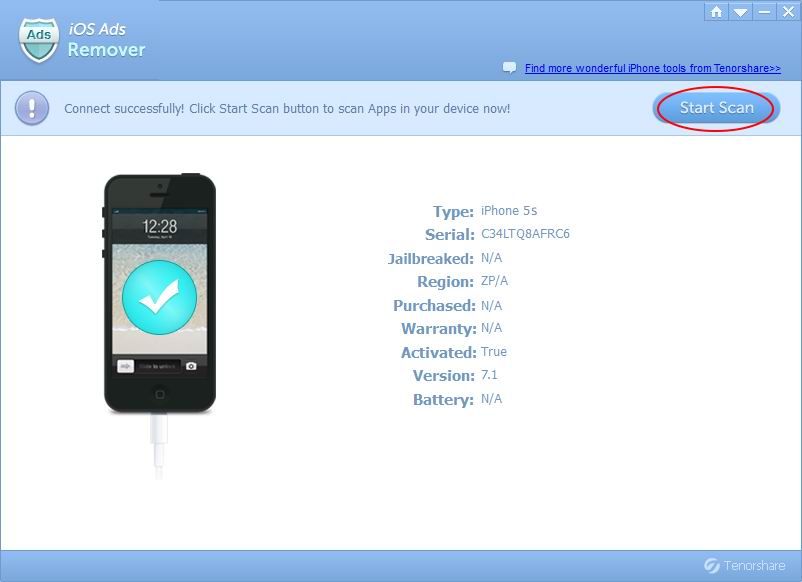
Now, here’s the rub.
Everyone likes to enjoy the free content available on the web. Paywalls are generally frowned upon, and not many sites have made them work.
But – and this is important – the only way that sites are able to create such great content and provide it to you at no cost is through advertisers paying them for access to the readership.
It was a similar story when magazines and newspapers ruled the information highway, but back then you couldn’t have the publication automatically eviscerate its ads before you enjoyed the articles. Not unless you had a very dutiful butler with a sharp pair of scissors.
Therefore it’s important that publishers gain that ad revenue in order to pay their staff, continue to exist, and produce features such as the one you’re reading.
Ads can be unpleasant that’s certainly true. So if you find a regular haunt whose content you enjoy, but uses intrusive ads, write to the editor and complain. This can be fed back to the advertisers and hopefully bring about a change on the site that benefits everyone.
If you do use an ad blocker generally, then consider opting for one with a whitelist, and put your favourite sites on that list. The non-intrusive settings available on apps such as Crystal also allow you to contribute to the financial wellbeing of a site by rewarding advertising that respects the reader.
Read Also: How To Make Keyboard Bigger iPhone
How To Block Apple Ad Tracking On iPhone And iPad
Apple stresses that its advertising platform doesnt track users, nor does it follow them across apps and websites. Moreover, the Cupertino tech giant also states that the Apple advertising platform doesnt share personally identifiable user information with third parties. However, the company does use Contextual Information to serve personalized ads on your iOS device. So if you no longer want Apple to gather your personal information for targeted ads, let me show you how to block ad tracking on iPhone and iPad.