Can You Block A Contact On An iPhone
The easiest way to block a contact on an iPhone is by going to the Phone app and finding the contact in recent calls, favorites, or voicemail. Press on the info icon , then scroll down on the next page and press on “Block Caller.” Confirm that you want to block the contact in the prompt that follows.
How To Hide Your Number On iPhone When Making Calls
There are two ways to hide your number on your iPhone when you make calls. The first way is to go into the Settings app and tap Phone. Next, tap Show My Caller ID and turn off the switch next to Show My Caller ID. Youll know the switch is off when its gray and positioned to the left.
Its important to note that some wireless carriers dont give you this option on the iPhone itself, so dont be surprised if you dont see Show My Caller ID in the Settings app of your iPhone. Some carriers, such as Verizon and Virgin Mobile, make you set this up online or by calling their support team.
You can also hide your number on your iPhone when making individual calls by dialing the shortcode *67 before dialing an actual phone number.
How To Unblock Numbers On iPhone In Settings
When you just found that you have added the wrong contacts to the block list, you might want to remove these numbers from the blacklist on your iPhone. Once you unblock numbers on iPhone, you will unblock text messages, Face Time and calls at the same time. Just make sure whether you want to unblock all these before you follow the process below.
Step 1. Access to block features on iPhone
Go to the home screen of your iPhone, and then you can tap the “Settings” app. Scroll download to select “Phone” > “Call Blocking & Identification”. When new page pops out, scroll down the screen to select the iPhone numbers you blocked.
Step 2. Unblock numbers on iPhone
Tap “Edit” button and select the numbers you want to unblock and tap minus mark in front of the numbers. And then tap “Unblock”. You also can wipe the number from right to left, and then click “Unblock”. Touch the “Done” button at the top-right corner of the screen.
You May Like: Mirroring iPhone To Samsung Tv
How To Block A Number On iPhone
There are a handful of different avenues you can take to block unwanted calls on your iPhone. You can also silence unknown callers and known or suspected spam callers.
Whether you’re trying to stop an ex from bombing your phone or a pesky telemarketer from trying to contact you about your car’s extended warranty, you have options. We’ll walk you through the steps to block calls on your iPhone.
Use Telegram To Block Phone Calls While Unblocking Messages
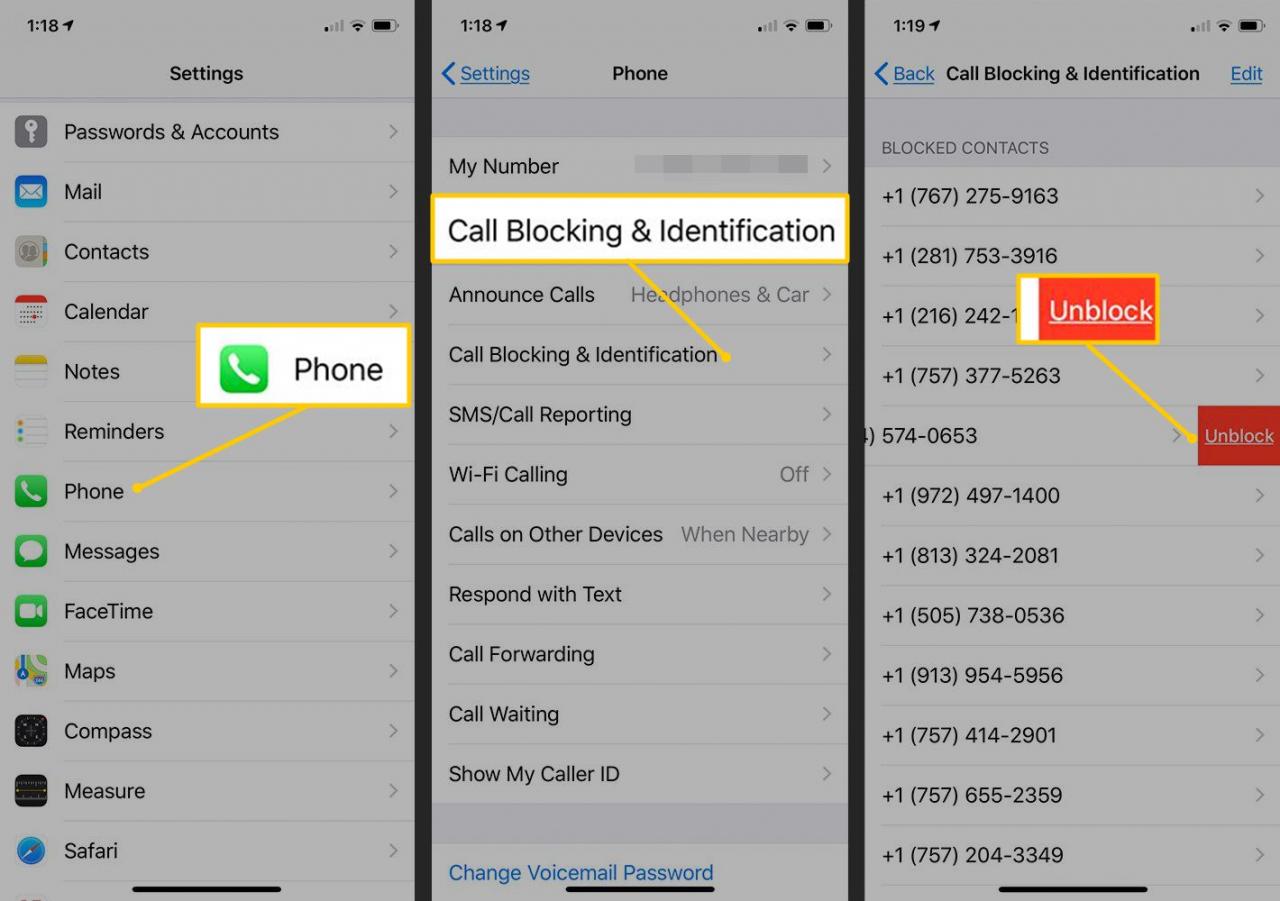
After installing Telegram, change the in-app settings to block calls from that contact:
Image Gallery
That person can now message you using Telegram, but can’t call you. If you haven’t already, make sure you block them in your iPhone settings as well.
Telegram for iOS
You May Like: How To Delete An Event On iPhone
Unblock An Unsaved Number On iPhone
If you havent saved the blocked persons phone number on your iPhone, but you have their number in the Recents tab of the Phone app, you can use that tab to unblock the number.
To start, open the Phone app on your iPhone.
At the bottom of the Phone app, tap the Recents tab.
In the Recents screen that opens, find the number that you want to unblock. Then, next to that number, tap the i icon.
Your selected phone numbers history page will open. Here, scroll down the page and tap Unblock this Caller.
Your iPhone will instantly unblock the selected phone number.
At the bottom of your screen, youll now see Block this Caller instead of Unblock this Caller. This indicates that the phone number was successfully unblocked.
Call From Another Number
The easiest way to Call Someone Who Has Blocked Your Number is to borrow a phone from someone else and make a call to the person that has blocked your number.
Since the new number that you are calling from is not blocked, the person at the other end will receive your call and is most likely to answer the call.
This will allow you to convey the important message to the other person or clear the misunderstanding between you and the other person.
You May Like: How Tall Is iPhone X
This Free Calendar App Has An Apple Watch Complication
Apple is pretty good about updating its products, but it seems to have forgotten about the Calendar app and its many downsides. The makers of Informant 5, on the other hand, do not forget to regularly improve their app based on user experience and feedback. The latest updates to this calendar and task-management app are a productivity game-changer.
How To Report Spam Or Junk In The Messages From iPhone
When you open an iMessage from unknown sender, you will see a Report Junk link under that message in Blue color.
Click on link and tap Delete and Report Junk.
This will generate appropriate communication to Apple and delete the message from your device.
However in case you wish to block / report any SMS and MMS messages, then you need to contact your carrier.
Read Also: Sprint Pokémon Go Promo Code
Are They Using Do Not Disturb Mode
There’s one more possibility that we haven’t addressed so far in this article: the contact who isn’t picking up your calls or answering your texts may be using Do Not Disturb rather than blocking you individually. Do Not Disturb is a bit like a temporary way of blocking everybody.
The symptoms of Do Not Disturb are similar in many ways to those of being blocked but the workarounds if you need to get in touch in an emergency are slightly different. Calling at different times of day, for instance, and calling twice within a short of space can both get through a DND barrier but would never be helpful in bypassing a call block.
For more information in working out whether your friend is using Do Not Disturb mode, and how to call them anyway, read How to tell if someone is using Do Not Disturb.
How To Unblock A Number With Your Phone Company
Using the call-blocking feature built into iPhone and iPad to block a contact is quick and straightforward, but it’s not the only way to block numbers. Most phone companies offer a servicesometimes for a fee, sometimes freethat you can use to block phone numbers. If you’ve blocked phone numbers that way, the steps earlier in this article won’t work for you. Those only apply to numbers blocked on your Apple device using the built-in features.
If you used your phone company’s call-blocking service and want to unblock a number, call the phone company or try its online help or iPhone app . The phone company can unblock the number for you.
Recommended Reading: Why Is My iPhone Always Loading
How To Block Phone Numbers Via The Messages App
To block numbers from the Messages app, take the following steps:
Can A Blocked Caller Leave Me A Voicemail
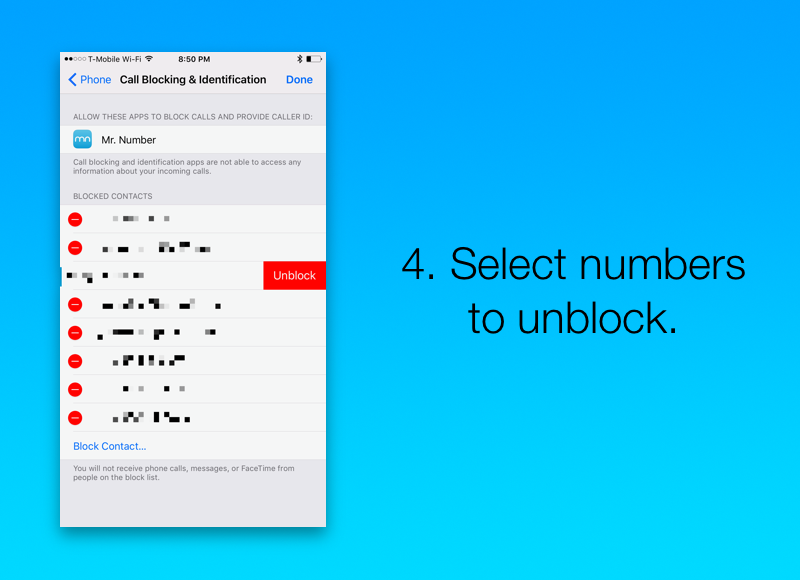
Yes, but you wont receive a notification. When you follow the methods weve listed above, you are essentially only blocking notifications in a sense. This means that the caller will not be able to get through to you, and your phone will not acknowledge they ever tried to make contact.
The caller will have the opportunity to leave a voicemail, but you wont know it unless you check your phones voicemail app.
Recommended Reading: What Is Imessage Pool
What To Do If Your iPhone Is Filtering Unknown Messages
Phone calls aren’t the only way spammers try to reach you They may send you text messages as well. Fortunately, Apple has also added a feature to filter text messages from unknown senders to a different page in the Messages app. .
These filtered messages do not give you any notifications, which may explain why messages are missing on your iPhone. You can disable this feature in the Settings app by doing the following:
- Go to Settings -> Messages.
- Scroll to the bottom and turn off the option Filter unknown senders.
What Is Ios Call Blocking
iOS 7, the 2013 update to Apple’s operating system software for iPhone and iPad, brought in a useful new feature: the ability to easily block phone numbers from nuisance callers. We explain how to do this in our article How to block a number on iPhone. This feature has been retained in every iOS update since, up to and including iOS 13.
But if you’re the one who’s been blocked , is there any way to override the block and push your call through in an emergency? If you fell out badly with a loved one but now need to pass on urgent news about a family illness, for instance. Or if you want to return the engagement ring to your ex-fiancé but he was so upset he blocked your number.
In fact it’s incredibly easy – worryingly so, really – to bypass iOS’s number-blocking feature. But before we explain how it works, a quick final warning.
Also Check: Cannot Verify Server Identity The Identity Of Google Com Cannot Be Verified
How To Silence Unknown Callers On An iPhone
If you are tired of answering unknown callers, the iPhone gives you a way to ignore them altogether. You can’t block the numbers individually , but you can prevent unknown callers from making your iPhone ring. To do this, take these steps:
How To Unlock Your iPhone For Use With A Different Carrier
Unlocking your iPhone means that you can use it with different carriers.
Your iPhone might be locked to your carrier. Unlocking your iPhone means that you can use it with different carriers. To contact your carrier and unlock your iPhone, use these steps.
If you dont want to switch carriers and your device is locked because you forgot the passcode, then you dont need to use the steps in this article. Learn how to reset your passcode.
Apple can’t unlock your iPhone for use with a different carrier. Only your carrier can unlock your iPhone.
Recommended Reading: Net10 Cell Phones At Dollar General
Unblock Numbers Of iPhone From Messages
And you can use the similar process to unblock the iPhone contact via Messages by selecting the message thread with the contact, and tapping the little blue “i” in the upper right corner. Select the information icon, and proceed with the same instructions as in the “Recents” tab in Phone.
Of course, you can also unblock iPhone numbers from Face Time, iMessage and more other contacts methods with the similar process. In the way, you can active all the contact numbers of iPhone.
Block And Unblock Numbers As Needed
Its important to state that blocking and unblocking numbers are device-specific actions. Switching your SIM card to another device is an easy and indirect method to unblock a number.
Resetting your iPhone or Android smartphone to factory default will also clear the list of blocked contacts and unblock all numbers. Although thats extremebecause youll lose your files and settingsits a valid method to unblock contacts, and were putting it out there for educational purposes.
Let us know if you have questions or recommendations.
Sodiq has written thousands of tutorials, guides, and explainers over the past 4 years to help people solve problems with Android, iOS, Mac, and Windows devices. He also enjoys reviewing consumer tech products and binge-watching comedy series in his spare time. Read Sodiq’s Full Bio
Recommended Reading: Setting Favorites On iPhone
Processing Your iPhone 13 Unlock
Your payment is verified and your order is processed. We check the iPhone 13 and automatically update your order if any details provided are incorrect.
Your live tracking login is supplied within the confirmation email so you can check on the status of your order at any time.
Unlock Phone SIM offers the fastest way to unlock your iPhone 13. We can usually unlock your iPhone 13 instantly, most within 24 hours but sometimes it can take a little longer than this, we offer a live tracking service to check the progress of your iPhone 13 unlock.
No. Our iPhone 13 unlock method is 100% remote! Everything you need to unlock your iPhone 13 will be sent to you by email and the process is conducted over the air using 3F/4G or Wi-Fi.
This means you can keep your iPhone 13 with you throughout the unlock process and there will be no interruptions to your network service.
You can track the progress of your iPhone 13 unlock live online or you can speak to our helpful customer support team 24/7 if you have any questions or concerns.
Unlock Phone SIM will unlock your iPhone 13 officially by IMEI. Our iPhone unlock service works by whitelisting your phone in the carriers IMEI Database, which means your iPhone 13 is unlocked permanently. To do this, all we need is your IMEI number.
Why Cant I Show My Caller Id On iPhone
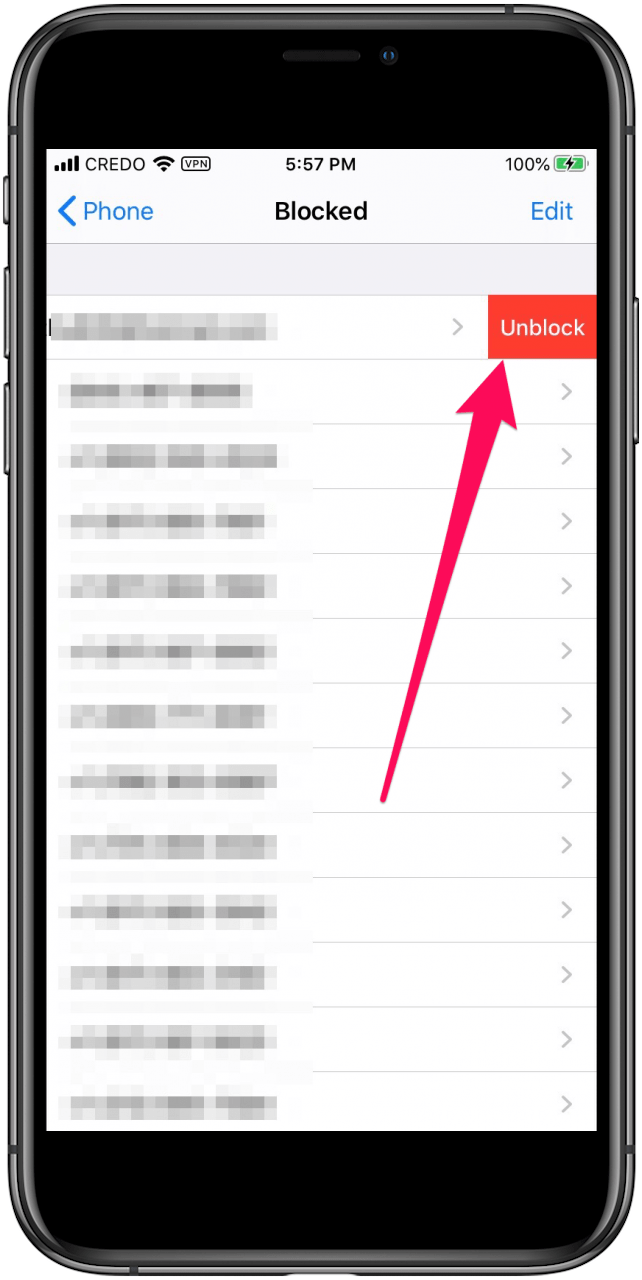
If your Caller ID isnt working for your outgoing calls, you may have to change your Caller ID settings. To do this, navigate to Settings-> Phone menu, then select the option to Show My Caller ID. Turn on the switch to show your Caller ID for every call you make with your iPhone XS Max, otherwise turn the feature off.
Don’t Miss: Does Metropcs Have iPhone 12
I Unblocked A Number But The Call Wont Come Through Whats Happening
If you followed the steps above and unblocked a number, communcations should work properly. If you cant receive a call or text from the number in question, go back through the tutorial and ensure you confirmed that youd like to unblock the number.
Assuming the number no longer appears in your blocked list, power cycle your phone. A simple restart of your device should fix the glitch and allow the number to communicate with you.
Unblock A Number From The Contacts App On The iPhone
You don’t need to go to the Blocked Contacts list to unblock a single contact. It may be easier to open their contact card within your Contacts app, where you also have the ability to unblock. Heres how to do it.
You might also be interested in how to know if someone blocked your number.
You May Like: How Much Does The iPhone 5c Cost At Metropcs
How To Unblock Messages Without Unblocking Calls
It’s easier to deal with difficult people over text than it is to speak to them on the phone. For this reason, you might want to unblock text messages from a contact, without unblocking calls from them as well.
The only way to do this is by using a third-party app. That’s because your iPhone blocks all forms of communication at once, including both phone calls and texts.
Most third-party messaging apps act in the same way, except for Telegram.
Use Telegram To Block Phone Calls While Unblocking Text Messages
After installing Telegram, change the application settings to block calls from this contact:
- Open Telegram on iPhone and go to the tab Settings“.
- Click on Privacy and Security -> Voice Calls.
- within a title Exceptions , Click Add users Select the contact you want to block phone calls from, then choose It was completed.
This person can now send you a message using Telegram But he can’t contact you. If it isn’t already blocked, make sure to block it in your iPhone settings as well.
to download: Telegram for iOS
Recommended Reading: How To Play Pool On Game Pigeon
How Do I Reverse No Caller Id
If youre unable to call back or uncover the number and you dont have a smartphone, you can trace the number for your carrier by dialing *57 in the United States. For this to work, you must answer the call when it comes in before you can trace it, and you must be prepared to follow up with local law enforcement.
Why Do You Need An Imei Code To Unlock Your iPhone
There should be a way to identify the devices uniquely. Thanks to the IMEI number, which contains 15 digits, we can uniquely identify each device. Carriers and manufacturers normally include this number in the early stages. Once you buy a locked phone, this IMEI number is unavailable until the device is unlocked from a specific carrier. In a case, if your iPhone is stolen or lost, through this IMEI number, you can block the device to avoid it been used for any fraudulent activities. If you owned a locked phone, you need this IMEI number to get it unlocked in most cases.
You May Like: Why My iPhone Is Black And White