We Make It Easy To Identify Which iPhone You Have Even Older iPhones
Are you wondering, what iPhone do I have? Youve come to the right place. Prior to iOS 10.3, it was not easy to figure out which iPhone model you had. If you were trying to identify your iPhones model, youd need to find the model number and look it up. For devices running iOS 10.2.1 or older, well cover how to tell what kind of iPhone you have based on the model numbers assigned to each iPhone generation. If youve updated to iOS 10.3 or later on an iPhone 5 or later, figuring out what iPhone you have is as easy as it should be. If you’ve been wondering, “what kind of phone do I have?” read on to learn what model and iPhone generation you own, whether it’s the first iPhone, the iPhone 7, an iPhone 11, or one from Apple’s latest iPhone 12 line.
How To Know What iPhone You Have
If youre using an iPhone that doesnt have iOS 10.3 or newer, then, unfortunately, the model name wont be in the Settings app. To look up which model you have, youll need to:
If your iPhone doesnt have the model number etched into the back, it means you have at least an iPhone 8 or newer. In that case, to figure out your model name, you should update your iOS. Then youll be able to look it up in the Settings app.
How To Identify iPhone Models
Gazelle’s condition calculator makes it easy to check the value of your iPhone by model, carrier, and storage capacity. Due to the high degree of cosmetic similarities between iPhone generations, certain differences in appearance require attention to ensure the correct identification of your iPhone. To start, retrieve your iPhone’s model number through the Settings > General > About menu. Note the Model and Capacity , then consult the list below to find the model numbers corresponding name and physical description:
Model A1428, A1429, A1442: The Apple iPhone 5 features a sleek glass screen and aluminum available in black or white. It also has a small SIM card tray on the right side of the phone body.
Model A1456, A1507, A1516, A1529, A1532: The Apple iPhone 5c features a flat glass screen with a hard plastic backing. It is available in white, blue, pink, green or yellow. There is a SIM card tray on the right side and the phones IMEI number is located on the back.
Model A1453, A1457, A1518, A1528, A1530, A1533: The Apple iPhone 5s is similar to the iPhone 5 body but is offered in a space gray, silver and gold color. Touch ID is featured in the home button and a True Tone LED flash is on the back near the camera. The SIM card tray is on the right side and the phones IMEI number is located on the back.
Don’t Miss: iPhones From Metro Pcs
iPhone 6 Plus And iPhone 6s Plus
The iPhone 6 Plus and iPhone 6s Plus look like the iPhone 6 but are much larger, with 5.5in displays . They’ve got room for six rows of icons on the Home screen, plus the dock row.
Again, only the 6s Plus comes in Rose Gold, and the S model is designated by a letter S on the back, below the word iPhone.
List Of iPhones Including Their Model Numbers

- A2484 iPhone 13 Pro Max
- A2641 iPhone 13 Pro Max
- A2644 iPhone 13 Pro Max
- A2645 iPhone 13 Pro Max
- A2643 iPhone 13 Pro Max
- A2483 iPhone 13 Pro
- A2342 iPhone 12 Pro Max
- A2410 iPhone 12 Pro Max
- A2411 iPhone 12 Pro Max
- A2412 iPhone 12 Pro Max
- A2341 iPhone 12 Pro
- A2275 iPhone SE
- A2298 iPhone SE
- A2296) iPhone SE
- A2161 iPhone 11 Pro Max
- A2218 iPhone 11 Pro Max
- A2220 iPhone 11 Pro Max
- A2160 iPhone 11 Pro
Read Also: Share iPhone To Samsung Tv
How To Identify Your iPhone Model
Method 1: If you have kept the original Apple box for your iPhone, the model is clearly identified on the side of the box.
Method #3: If you do not have the original box for your iPhone, you will look on the lower part of the back cover of your iphone for a model number. The number is small and will likely require a magnifying glass to see. Find the numbers and letters following the word Model.
Use this number to look on the chart below to identify your iPhone model:
How To Find Out What Country Your iPhone Was Manufactured In
Need to know where your iPhone was made? We’ll show you how.
As of 2021, it is estimated that there are a billion iPhones in the world. However, these billion iPhones are not all the same. Because Apple sells iPhones in various countries, it has to alter its hardware slightly depending on government requirements.
Learning where your iPhone comes from reveals a couple of interesting facts about your device. This is because there are slight differences in its various iPhone models across countries. But, why does it matter?
You May Like: How To Stop Scam Likely Calls iPhone
All Information About Warranty Coverage Color Internal Memory And Many Others Are Available
How to check iphone imei with serial number. Converter will provide all missing information. Use iphone backup extractors info view on your device The text imei is written in a very tiny font, so you may need to look carefully to see it.
Again, you can jot it down manually or tap and hold to copy and paste it. Check your apple warranty status. How to find an iphone serial number & imei if you have your phone & it’s working.
How to find your iphone imei number. Enter a serial number to review your eligibility for support and extended coverage. There are three ways to find yours:
Before trying anything else, you can try simply dialing *#06# on your iphone , this should retrieve the imei number. Here you’ll see your iphone’s serial number. Service allows you to get all information about all apple devices.
You’ll find the imei number printed inside the battery compartment of your iphone, or you can access it more easily by entering *#06# on. For an iphone, click phone number under your device name or the device model to find the imei/meid and iccid. The police cannot track an iphone with an imei number, the best they can do, is compare it to the imei number of any device they may find.
The apple checker service is free of charge and supports. To check phone imei number, type *#06#, press call button and it will be displayed on the screen. It is best to record the serial number instantly you purchase a new device like an iphone.
Apple Serial Number Lookup Applesninfo
How To Use Your iPhone Model Number
Once you know your iPhone A model number using any of the above methods, visit this official Apple Support page. Here, press Command + F or use the Find option in your browser and type the model number. It will take you to your iPhone name. Here, you can see the iPhone image, colors, details, and tech specs.
Apart from the official Apple website mentioned above, Everyi.com, TheiPhoneWiki.com, and edepot.com have helpful information about every iPhone model. You can check them out to learn other details.
Youll also love:
Don’t Miss: How To Add Mp3 Files To iPhone
What Ios Do I Have On My iPhone
This is the first question you need to answer before continuing. Figuring out what iPhone you have starts here, iOS 10.3 expedited figuring this out, and the same steps apply for iOS 14 and iOS 15. To figure out what iOS your iPhone is running:
The Smart Scale For Every Goal
Withings has created award-winning body-composition scales in the past, but Body+ is like nothing youve seen before! This high precision smart scale doesnt just focus on weight it also offers measurements of your body fat, muscle mass, total body water, and bone density. With more metrics to track, making lifestyle changes and seeing results becomes so much easier. With Body+ youll know if your weight gain or loss is due to a change in fat, muscle, or intake of water, helping you stay motivated on days when a regular scale might discourage you.
You May Like: Old Text Messages iPhone
iPhone 7 Plus& 8 Plus
These model iPhones are the larger iPhone models Apple offers. Both models have a 5.5″ screen .
These two models are different than the iPhone 6 PLUS/6s PLUS model Apple offers due to no longer having a headphone jack and a different camera design. If you currently have an iPhone 6 PLUS or 6s PLUS Loopy, you’ll want to upgrade to the iPhone 7 PLUS & 8 PLUS Loopy to have the right fit for to these upgraded features 🙂
How To Identify iPhone Model By Imei Or Sn
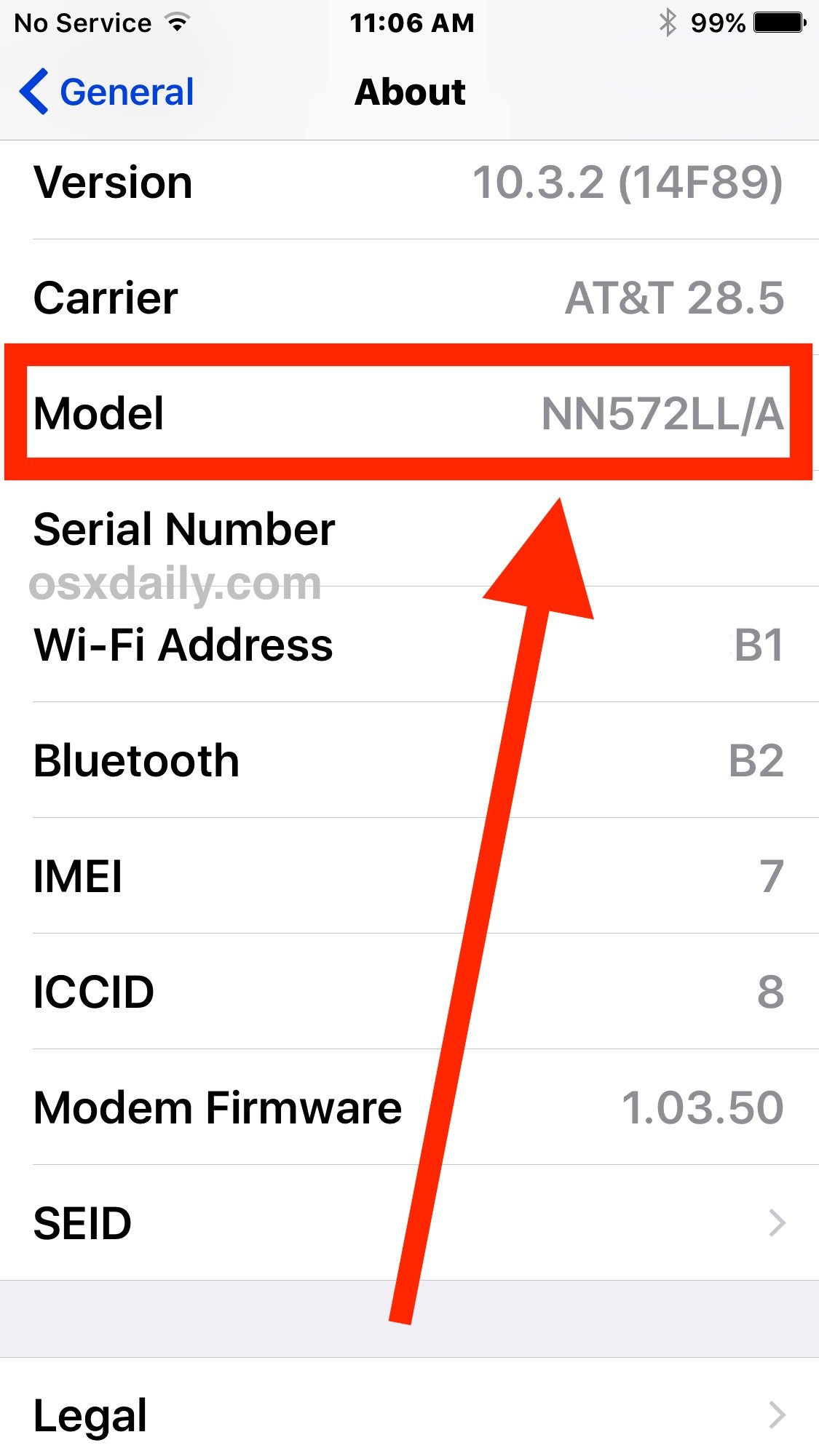
You can easily find iPhone model by IMEI or SN number. To do that, navigate to the IMEI check page and enter your IMEI code. Enter the verification code and click on the Continue button.
After that, you will see your iPhone model and its warranty status.
That is how to find out what model and generation your iPhone is depending on the iOS installed. Good luck!
Also Check: Delete Audiobooks From iPhone
Apple iPhone Imei Check Service
worldwide blacklist status included to avoid stolen and lost iPhones
- Check Apple coverage and technical support status. Device model, activation status, warranty expiration date and other details are also included while checking iPhone IMEI number.
- All iPhone models are supported from iPhone 2G to latest Apple devices. Check your iPhone 12, iPhone 12 Pro, iPhone 11 Pro Max, iPhone XS, iPhone XR and all other existing modifications.
- Find out if your iPhone is eligible for AppleCare coverage. AppleCare status indicates if the iPhone being checked has extended warranty and technical support, and whether accidental damage protection or theft / loss coverage are included.
- Use our iPhone IMEI checker to make sure the device is clean, still on Apple warranty and doesn’t have iCloud lock. Note that new and never used iPhone must have “Not activated” status.
Apple IMEI lookup tool enabled Find my iPhone feature and iCloud lockmobile carrier lock
Not Sure Which iPhone You’ve Got Here’s How To Identify An Apple Handset Using The Model Number Or Information Available In The Settings App Or Based On The Physical Design
Even experienced users can find it hard to tell some iPhones apart. Apple updates the iPhone every year, but it doesn’t always change the design – sometimes the significant changes are on the inside, such as faster new components – which can make it very hard to identify which model you’ve got.
You might be wondering which iPhone you’ve got because only certain models can run the latest version of iOS. Or you might need to know because you’re planning to sell. You might even have an issue with you iPhone and need to know what model it is so that Apple or a third-party repairer can suggest a fix.
There are lots of reasons why you might need tell the difference between different iPhones. We’re here to help.
You May Like: Game Pigeon 9 Ball
How To Find The Model Number Of Your iPhone Or iPad
Khamosh Pathak is a freelance technology writer who specializes in tutorials. His work has also been published on Lifehacker, iPhoneHacks, Zapier’s blog, MakeUseOf, and Guiding Tech. Khamosh has nearly a decade of experience writing how-tos, features and technology guides on the internet. Read more…
So you know that you have an iPhone or an iPad. But they all look similar. How do you know which version you have? All you have to do is find the model number of your iPhone or iPad.
Look In Settings For The Model Name And Number
The simplest method these days is to look in Settings.
Some older iPhones won’t show the iPhone model name here. For example, this iPhone 6s shows a combination of letters and numbers instead that is the model number and you can use this to identify the iPhone.
You’ll also see the Model Number below Model Name on newer iPhones. By default Settings shows the M number , but you can tap it to display the A number instead, which can also be used to identify which iPhone model you have.
The SKU/M number/N number is quite handy, however, because it provides a more precise identification than the A number or even the Model Name . There’s a huge number of possible M numbers – far more than we can list here. Check the iPhone Wiki for a full list.
Settings, as we can see, is extremely helpful when it comes to identifying an iPhone. But it has the slight down side of requiring that your device be functional and accessible to you if you’re trying to identify a bricked device or one you can’t unlock, this won’t be much use and you’d better move on to the visual identification chart in the next section.
Also Check: How To Change Photo Background On iPhone
Know Your iPhone Model
Your iPhone model number is important when buying accessories for your iPhone or if you want to determine if a capability, e.g. Thumb ID security, can be implemented on your iPhone. Over the years Apple continues to add new capabilities to every new model of iPhone and knowing your iPhone model will help to be good iPhone consumer.
How To Check iPhone Original Color
Find more articles about iPhone that can interest you:
Read Also: How To Factory Reset iPhone 7 Plus
How To Tell iPhone Model: Ios 1021 Or Earlier
If you havent upgraded to iOS 10.3 or have an iPhone that cant update beyond iOS 9.3.5, youll need to find your iPhone model number. This also works for older iPads too.
- Your iPhones model number is located on the back near the bottom of the phone.
- Its in extremely small print. You might need some extra light or even a magnifying glass!
- It will say Model: A#### .
- Write down the model number.
Look Inside iPhone Settings

Go to the Settings app > General> About. Next to Model Number, you have the part number that usually starts with M, N, F, or P. Tap this part number to see your model number, which always starts with A. Model number of my iPhone is A2221.
Tip: Using the part number, you can know if your iPhone is a new retail unit, refurbished, a replacement unit, or one personalized with engraving by Apple.
Also Check: Remove Email From iPhone
More Ways To Tell Which iPhone You Have
Firstly, examine your iPhone. Do you have a Home button?
If so, your iPhone is probably older than the iPhone X, unless you have the iPhone SE .
If you note the absence of a Home button, which means you need to swipe up from the bottom of your display to get to the Home screen, you have an iPhone X or later.
Related: Things to Check Before Buying a Second-Hand iPhone Online
Flip your iPhone over. Do you see a serial number printed on the back? If the answer is yes, you have an iPhone 7 or earlier.
Does your iPhone have flat or curved edges? If they’re flat, you’ve probably got an iPhone 4, an iPhone 5, or an iPhone 12 of some kind.
How To Find Out Your iPhone Or iPad Based On Model Number
With your iPhone or iPads model number, you can determine the exact model name of your deviceand the region it came from.
You can simply perform a web search for the model number to find out which iPhone or iPad you have. But you dont need to go that far either. We have listed all iPhone and iPad models released until 2020 below. Just use the search feature in your browser to find out your iPhone or iPad model number.
RELATED:How to Find Text on a Web Page in Safari on iPhone and iPad
You May Like: Apple Metropcs Phones
Ways How To Tell What Kind Of iPhone Do I Have
Today you’re going to learn how to tell what kind of iPhone do I have, without contacting the Apple Support.
This is the truth about iPhone model numbers:
You probably already know if you phone model is iPhone 12, iPhone 8 or similar. But if you’re downloading firmware, or want to sell your phone – this is not sufficient. You’ll need the exact model number – for example A1905.
Even your mobile network operator might ask you for the exact iPhone model number when you call in to report the “sim not provisioned for voice” error.
Good thing is that if you know exactly where to look for, it’s quite easy to identify what type of iPhone model you have.
In fact, these are the exact techniques that I used to quickly tell what iPhone do I have.
Let’s dive right in.