How To Delete Multiple Voicemail On iPhone
It is definitely possible that you prefer to delete multiple voice mails in one click, right?, to save time. Sometimes you get bulk of voice mails that need to be deleted to clear your voice mail list. For those scenariOS, this process comes in handy and it also saves time a lot.
Follow the step by step guide below to know how to delete voicemail in bulk at one go.
Step 1 -Go to voice mail list by clicking âvoice mailâ under the âPhoneâ icon.
Step 2 -Now, Click on âEditâ at the top right corner of the window.
Step 3 – Now, tap on the voice mails you want to delete. On selection, the voice mails will be marked with blue tick and highlighted so that you can understand your selection .
Step 4 -Tap on the âdeleteâ at the bottom right corner to delete all the selected voice mails in one click.
Now, we will learn how we can clear the already deleted voice mails from iPhone.
How To Clear Deleted Voicemail On iPhone Permanently
To delete all the files permanently from your iPhone we would recommend you to use Dr.Fone – Data Eraser tool. This toolkit is very powerful and can delete all your data permanently. This easy to use tool is very famous for its user interface and high success rate. It helps to â
1.Clear all iOS data
2.Clean up the space for fast operations.
3.Erase all files permanently.
Permanently Erase Your Personal Information and Files
- Permanently Erase Your Android & iPhone
- Remove Deleted Files on iOS Devices
- Clear Private Data on iOS Devices
- Free Up Space and Speed Up iDevices
- Support iPhone and Android devices.
Change How Long Deleted Recordings Are Kept
Deleted recordings are moved to the Recently Deleted folder, where theyre kept for 30 days by default. To change how long deleted recordings are kept, follow these steps:
Note that in the “Voice Memo Settings” section, you can also adjust the audio quality of recordings. If you’re eager to save on storage and don’t mind sacrificing a bit of quality, make sure Compressed is selected, rather than Lossless.
Read Also: How To Delete Emails Fast On iPhone
Archive Text Conversations Calls Or Voicemail Messages
You can archive a text conversation, call or voicemail from your Google Voice inbox without deleting it. If someone replies to a conversation that you archived, the messages show up in your inbox.
How To Delete All The Voicemail On Your iPhone
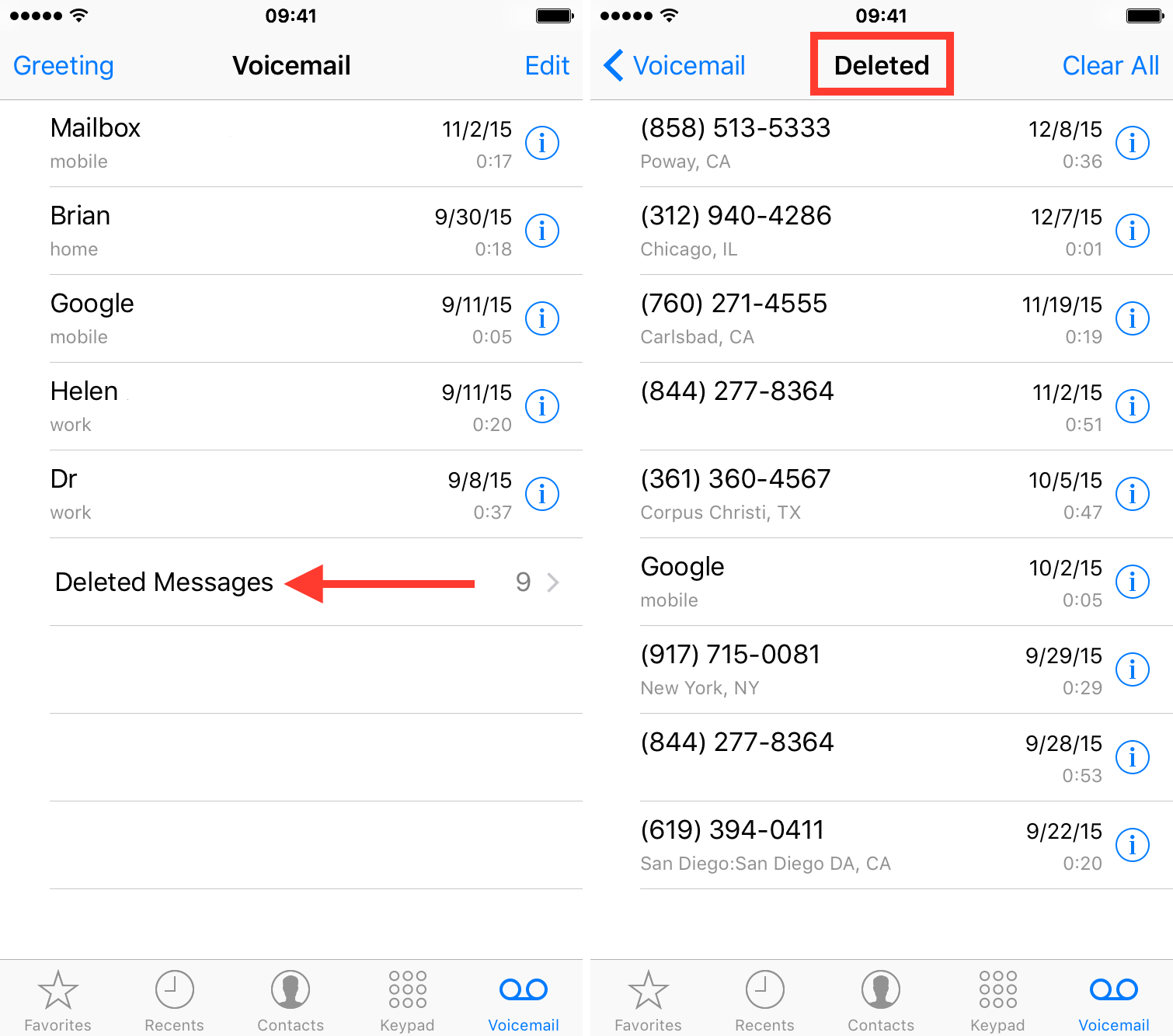
1. Open your Phone app and tap “Voicemail” in the bottom-right corner. Here, you can delete voicemails indiviudally by swiping left on them and tapping “Delete.”
2. If you want to delete all the voicemails at once, tap the word “Edit” in the top-right corner.
3. Tap on the circles beside all the voicemail in your inbox that you want to delete, then hit “Delete.”
4. Tap “Deleted Messages” at the bottom of the screen, and then hit “Clear All” at the top right.
All the voicemail files are now gone.
If you want to clear out all your voicemail files, but don’t want to lose your content, you can export your voicemail files and save them elsewhere.
To save a message, tap on it, then hit the Share button and send yourself the message as an audio file via email or text.
Recommended Reading: How To Take Off Suggestions On iPhone
Bonus Tip: Permanently Delete Private Data On iPhone
1,000,000+ Downloads
Many people are aware that despite deleting their private data, they still run the risk of their deleted files being recovered. This is why there have been so many identity theft incidents where personal info get leaked on the internet and soon enough everyone has seen them.
If you truly want to protect your privacy then there is no better way to do it than using iMyFone Umate Pro. This is a state-of-the-art iPhone data erasing software that allows you to erase any kind of data from your device with ease. Data erased by iMyFone Umate Pro is permanent and cannot be recovered.
Features
When Deleted iPhone Voicemails Aren’t Really Deleted
Even if you delete voicemails from your inbox, the voicemails you think are deleted may not be totally gone. That’s because iPhone voicemails aren’t deleted until they’re also cleared.
Voicemails that you delete are not immediately erased. Instead, they’re marked to be deleted later and are moved out of your inbox. It’s like the Trash or Recycling Bin on your computer. When you delete a file, it gets sent there, but the file still exists until you empty the Trash. Voicemail on the iPhone works basically the same way.
The voicemails you delete are stored in your account on the phone company servers. Many phone companies remove voicemails marked for deletion every 30 days. But you may want to make sure your voicemails are deleted for good right away.
To permanently delete voicemails on iPhone, follow these steps:
Tap the Phone app.
If you have deleted messages that havent cleared, tap Deleted Messages.
Lifewire
Don’t Miss: 8 Ball Pool Text Game
Check Your Voicemail On iPhone
In the Phone app , Visual Voicemail shows a list of your messages. You can choose which ones to play and delete without listening to all of them. A badge on the Voicemail icon indicates the number of unheard messages.
Voicemail transcription shows your messages transcribed into text. Transcription is limited to voicemails in English received on your iPhone with iOS 10 or later. Transcription depends on the quality of the recording.
Note: Voicemail, Visual Voicemail, and Voicemail transcription are available from select carriers in select countries or regions.
Clear Deleted Voicemail Messages
If you have successfully deleted your voicemail messages but they reappeared after some time, this means that the messages you delete are not actually erased from your iPhone storage. Since the messages are still available, it is likely that they will reappear in your inbox after some time. The solution to this problem is to clear the deleted messages. Here are the steps to do this:
Read Also: How Many Inches Is A iPhone 8 Plus Screen
How Do I Delete A Voicemail Message
Remove unneeded voicemails from your system to avoid a full voicemail box.
Note:
| From | |
|---|---|
|
|
|
|
|
|
| See your phone guide to learn where to find voicemail on your phone.
|
|
|
|
|
| Admin Portal Automatic | You can enable a setting on your voicemail box that will automatically delete voicemails from your phone after sending you an email with the voicemail attached.
Note: This option is a permanent deletion. We cannot retrieve your voicemails once they have been emailed to you. |
Related Articles
Delete A Text Conversation Call Or Voicemail Message
After you’ve deleted a conversation, call or voicemail from Google Voice, you wont be able to access it again. It may be stored on your devices or the devices that you contacted.
Read Also: My Email Isn T Working On My iPhone
Reboot Or Reset Your Phone
If all those steps fail, a reboot may be in order. If you have tried Airplane Mode, deleted the voicemail message, and cleared old messages, this is the next task. Try a simple reboot to see how it goes.
If that doesnt work, you may need to either live with the voicemail notification just sitting there, or you may need to try a full reset of your iPhone. It is a step of last resort but can fix most problems with iOS so maybe worth a try. Just remember to back up your phone if you decide to give it a try.
If you decide to reset your iPhone, here are some TechJunkie articles that might be useful:
Contact Your Wireless Carrier

If your voicemail inbox is still full, its time to contact your wireless carrier for help. You may need to call in and reset your mailbox.
Here are the customer support numbers for the top 4 wireless carriers:
- Verizon: 1-800-922-0204
- T-Mobile: 1-800-937-8997
- Sprint: 211-4727
Just let them know that your iPhone voicemail is full and theyll help you fix the problem!
Don’t Miss: How To Play 8 Ball Pool Imessage
The Smart Scale For Every Goal
Withings has created award-winning body-composition scales in the past, but Body+ is like nothing youve seen before! This high precision smart scale doesnt just focus on weight it also offers measurements of your body fat, muscle mass, total body water, and bone density. With more metrics to track, making lifestyle changes and seeing results becomes so much easier. With Body+ youll know if your weight gain or loss is due to a change in fat, muscle, or intake of water, helping you stay motivated on days when a regular scale might discourage you.
When You Can’t Undelete Voicemail On iPhone
While undeleting voicemail on iPhone is easy, there are some cases in which you won’t be able to save your old voicemails.
The Deleted Messages section of the Phone app is like the trash or recycle bin on a desktop computer: the files stay there until they’re emptied. While there’s no “empty” button on the iPhone, the deleted voicemails are cleared from memory when you sync your iPhone with your computer. They can also be permanently deleted and your phone company may automatically clear deleted messages every so often.
As long as you haven’t synced your phone since you last marked a voicemail for deletion, you should be able to get it back. If a voicemail doesn’t appear in the Deleted Messages section, though, it’s probably gone for good.
You May Like: Itunes Could Not Check For An Update To The Carrier Settings For Your iPhone
Permanently Erase Whatsapp Message On iPhone
WhatsApp voice messages on iPhone deleted through the means above can be recovered easily by some data recovery tools and because of this, it is not a good idea to just simply delete the confidential WhatsApp messages the usual way.
Private files or messages are no longer private if they can be accessed by another party. Of what use is a private message when the same message can be retrieved and viewed by an unauthorized person? When people sell their iPhones, there is a risk of having private messages fall into wrong hands, and it is high.
Having said that, iMyFone iPhone Data Eraser is what you need to permanently erase WhatsApp voice messages from iPhone, ensuring that they cannot be recovered by any tool.
Options to Erase iPhone WhatsApp
- Erase Private Data: The private information on your iPhone will be completely removed and 100% unrecoverable by anyone or any software.
- Erase Deleted Files: Previously deleted WhatsApp files which are still recoverable will be scanned and completely destroyed.
- Erase Private Fragments: The incomplete fragments or caches left by WhatsApp, Snapchat, LINE, Viber, etc. will be fully wiped to protect your privacy.
- Support private messages, photos, videos, notes, call lohs, contacts, browsing history, etc.
Can You Redo A Voicemail
This trick is as old as cell phones, but as voicemails get less common, its easy to forget the option to rerecord exists. If you find yourself sounding like a doofus when you record your first message, all you have to do is hit a key depending on the recipients voicemail service: Verizon: tap * AT& T: tap *
Don’t Miss: Sound Check iPhone 6
How To Delete Voicemail On iPhone
Tap the Phone app to launch it. If you’re already in the app and just listened to a voicemail that you now want to delete, skip to Step 3.
Tap Voicemail in the lower-right corner of the screen.
Find the voicemail you want to delete. Tap it once to reveal the options beneath it. You can also swipe right to left to reveal the Delete button.
Lifewire
Tap Delete to remove the voicemail.
Technically, the voicemail you just deleted isn’t totally gone. You can still find it on your iPhone. To find out how to completely clear out voicemails, check out “When Deleted iPhone Voicemails Aren’t Really Deleted” later in this article.
Simply Delete Whatsapp Voice Messages On iPhone
You can either delete WhatsApp voice messages directly on iPhone one by one or delete all chat history in iPhone WhatsApp app. But please be aware that simple deletion does not completely remove the trace of WhatsApp data on your iPhone, and there are still ways to recover deleted WhatsApp voice messages with third-party recovery tool like Coolmuster iOSRescuer.
If you want to completely erase WhatsApp voice messages from iPhone, please skip to Part 2 to learn a advanced way to permanently delete WhatsApp voice messages.
How to Delete WhatsApp Voice Messages on iPhone One by One
1. Launch WhatsApp app on iPhone and open the conversation that contains the voice messages that you want to delete. 2. Long press the unwanted voice message till a pop up box shows upwith options like “Forward” and “Delete”. 3. Tap “Delete” option to remove the selected voice messages from WhatsApp. 4. Repeat the above operations to delete multiple voice messages from WhatsApp on iPhone.
How to Remove All WhatsApp Chat History on iPhone
1. Run WhatsApp app on iPhone and tap “Settings” on WhatsApp app. 2. Tap “Chats” > “Clear All Chats” option. 3. Enter your phone number to confirm your action. 4. Tap “Clear All Chats” option to start deleting all chat history on iPhone WhatsApp, including the WhatsApp voice messages.
See Also: How to Recover WhatsApp Messages, Images, Videos and Audio Files on iPhone?
Read Also: Set Up Favorites On iPhone
Clear All Blocked Voicemails
Voicemails from blocked numbers can take up space in your inbox too. Many iPhone users dont realize that blocked numbers can still leave messages. These types of messages wont show up in your list of voicemails, but they can still take up space without you knowing it!
To delete block messages, open Phone and tap Voicemail. Tap on Blocked Messages, then delete the ones you dont want.
Delete Voicemails From The iPhone One At A Time Or Multiple At Once
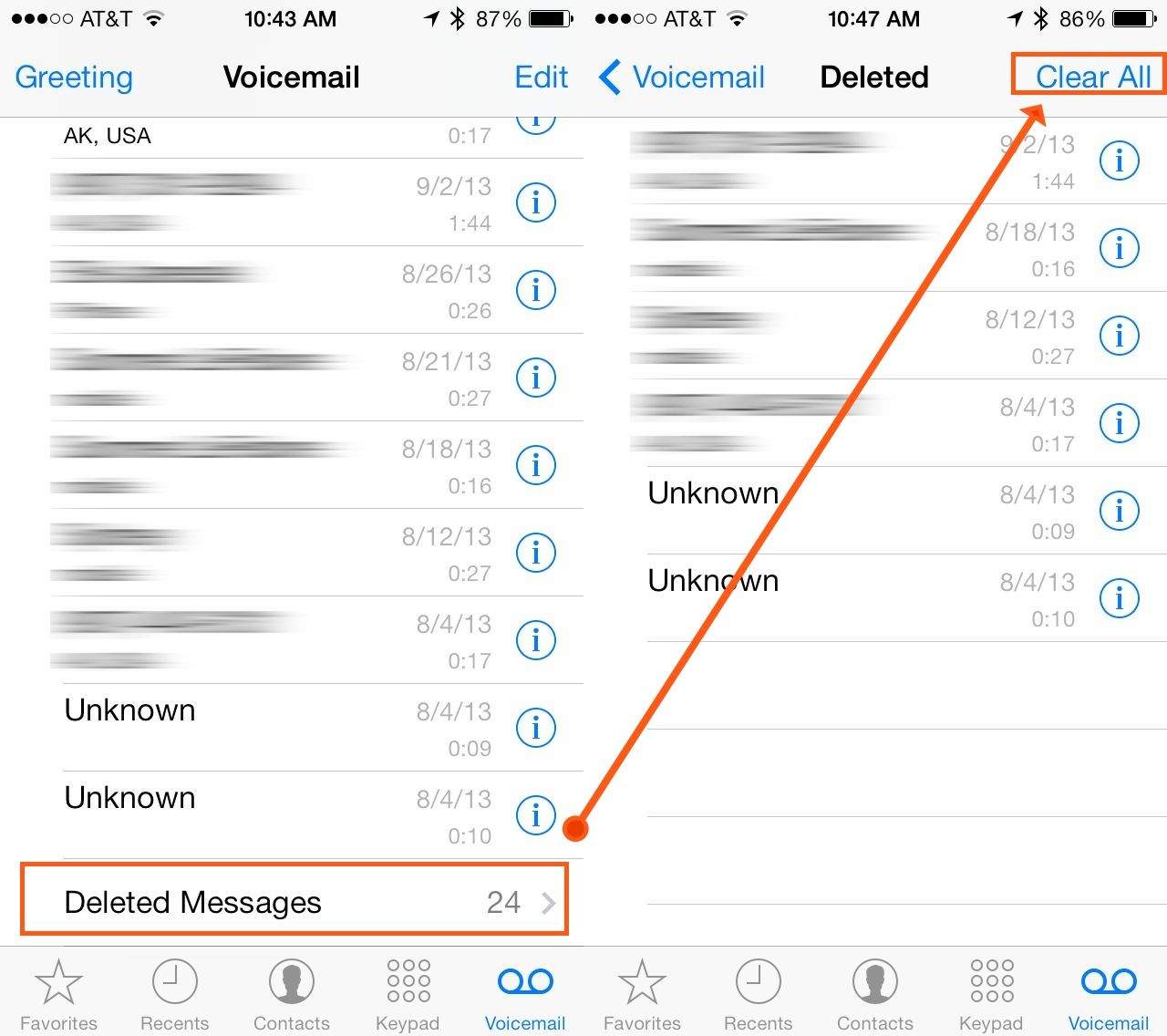
If your iPhone voicemail box gets hit up constantly and you actually listen to the messages, each voicemail message gets downloaded locally to the iPhone and takes up some storage space. For most users, this is usually an inconsequential amount of data ranging from 5MB-100MB, but for those who send a lot of calls directly to voicemail and have tons of locally stored messages, or whose message leavers dump a 15 minutes rant onto your voicemail, you may find the size to become a nuisance. Fortunately, its easy to clear out voicemail from the iPhone either with a single message or with multiple at a time, so whether you just want to declutter the iPhone a bit, lose that lengthy weirdo message someone left on your phone, or simply restore some additional storage capacity, youll find it just takes a moment or two to complete.
You May Like: How To Put iPhone 5 On Vibrate
How To Open & Listen To Voicemail On Your iPhone:
We’ve already gone over how to set up voicemail on an iPhone, how to change the voicemail greeting on your iPhone, how to change your voicemail password, how to check voicemails from blocked numbers, and how to open your voicemail so you can listen to and delete messages. Check out our free Tip of the Day for more Phone and Voicemail tutorials.
This will tell you how to listen to a voicemail. You also likely have a visual voicemail option that lets you read a transcription, depending on your iPhone and provider.
Now you know how to open and listen to voicemail messages on your iPhone, as well as how to delete unwanted messages!
Master your iPhone in one minute a day: to get our FREE Tip of the Day delivered right to your inbox.