Benefits Of Using Call Waiting
The primary benefit of using call waiting is that it lets you manage multiple incoming calls at the same time, without needing multiple phone lines. This is especially useful for businesses and busy professionals but can be valuable for personal use as well.
Another benefit of call waiting software is that it can help you prioritize different calls, making sure youâre giving your attention to the caller who is most important. Call waiting is especially helpful in conjunction with caller ID software so you can make quick decisions about which call to prioritize.
iPhone Call Waiting Feature
The Call Waiting feature on iPhone is designed to inform you about incoming calls, while you are tied up with ongoing calls.
This allows you to respond to important business or personal calls, either by switching immediately to the waiting call or by ending the ongoing call and getting in touch with your caller.
However, Call Waiting can be a nuisance, if you are already busy with an important call and find your device alerting you about other incoming calls.
While iPhone supports Call Waiting, it works only works on your device if it is also supported by your Service Provider and is included in your Mobile Plan.
How Does The Call Waiting Function Work
This function benefits both the caller and the receiver. In the event of an emergency, the caller wont be greeted with a busy signal or go straight to voicemail. At least the receiver will be told of the call to determine if it is a priority before the caller is sent to voicemail.
If the call should be answered immediately, all the person on the phone has to do is notify the first caller and put them on hold. With the press of a button, the user can switch over to the second call to quickly respond. Even if you prefer to stay with the original call, you can always call back the call-waiting person afterwards.
Having the option to take an important call while on the phone helps to make people more productive since they can still make other calls while waiting for that crucial one.
No call is lost. And: The formerly widespread practice of “keeping the line free” while waiting for an important call is now finally a thing of the past.
Don’t Miss: How To Find Backup On iPhone
How Does Call Waiting Work
The call waiting feature can be used on most phones to make sure you dont miss any important calls. You can have the function on mobile phones, many fixed telephony solutions and in your Softphone, ie your phone in the computer.
When a call is waiting, you hear two discreet tones that alert you that someone else is trying to reach you. Call waiting can be a very good feature for those who want to avoid missing important calls.
- Helps you avoid missing important calls
- See directly in the display whos calling
- The function is usually a standard in both mobile and landline phones
- Activate it yourself or with help from your carrier
- Works on both landline and mobile phones
- Two discrete tones notify you when there is an incoming call
- A function that is usually free
Want to know more about Dstnys various PBX functions and see the most common uses in our company PBX. Then you might want to check out our pre-recorded video demo where our colleague Sandra shows the most common features of a mobile PBX and a Softphone.
How To Enable And Disable Call Waiting On iPhone

- Activate – To activate call waiting on an iPhone, youâll need to head to your settings app. In the app, scroll down and click the tab marked âPhoneâ, and then scroll down in that menu to the section titled âCallsâ and click the button that says âCall Waitingâ. To make sure you have call waiting activated, turn the switch on the screen on, and it should be displayed in green.
- Disable – Call waiting can be disabled on iPhone through the same menu you use to turn it on. Make sure the switch on the âCall Waitingâ page is flipped to the left and shows gray instead of green.
Also Check: How To Turn On Icloud On iPhone
How To Turn Call Waiting Off Permanently
If youve ever wondered how to turn off call waiting, then this functionality is available too.
Our phone systems allow you to turn call waiting off permanently as well, if desired. Some users prefer not to be disturbed by the notification sound of other callers attempting to get through whilst they are handling an important phone call.
They may find it distracting.
Also, when the notification for a caller waiting occurs, it can temporarily mute the sound on your current conversation. Our phone technicians can instruct you on how to turn off call waiting to your advantage.
Enable Call Waiting On Apple iPhone 13
When enabled, there are actually a some things you can enjoy without worrying too much. For instance, it helps you avoid missing important calls and you can see directly on the iPhone display whos calling. So if its an unwanted person trying to call you, you can just leave him/her in the queue or simply reject the call.
For iPhone 13 units that may have come with a plan, the call waiting feature might be disabled. Which means you cannot enable it by yourself. In such a case, you will have to call your carrier and inquire about such a feature as its just very practical having it if you own an iPhone. But more often than not, the call waiting feature is often free together with call forwarding.
Now heres how you enable the call waiting feature on your iPhone 13:
Step 1: First, unlock your iPhone to access the Home screen. While on the Home screen, tap the Settings icon. Doing so will load up the main settings menu on the next display.
Step 2: From the top of the settings menu, scroll down to locate and then tap Phone.
The Phone app settings menu will load up on the next display. Here, you will see relevant settings and features you can use and manage.
Step 3: Scroll down to the CALLS section. Then, tap Call Waiting.
Another screen opens with the Call Waiting switch. If the switch is grayed out, it means that the feature is turned off or disabled.
Step 4: To enable the feature, just tap to turn on the switch next to Call Waiting.
You May Like: How To Check Voicemail On iPhone 11
Best Call Waiting Software
Community Phone is a wireless landline phone service that operates on cell towers and does not require any internet connection or copper wires. Included in its service, is a range of features such as unlimited nationwide calling, simultaneous ringing, call routing, and call forwarding.
In addition to these smart functions, Community Phone has a call waiting feature that allows you to take another call when you’re already talking on the phone. This allows you to have two lines on one phone.
It will notify you when another call is incoming, with the sound of a stutter tone. This gives you the option to either ignore the incoming call or put the person on hold while you finish off your currency conversation.
Community Phoneâs call waiting function is included at no extra charge and is one of the many available features within the service.
Disabled Call Waiting Feature
Some users might have a greyed out or disable call waiting switch. If its the case with your iPhone 13, then it means that the feature might only be enabled by calling your service provider.
While we know that such a feature is practical and very important, some carriers might have opted to disable it by default so that they can charge their customers just to have enabled.
We hope that this post can help you one way or the other.
Don’t Miss: How To Import Photos From Computer To iPhone
How To Enable Call Waiting On iPhone 13 13 Pro And 13 Pro Max
The feature is a fully cellular network-dependent service that requires an active SIM card inserted into the phone and when turned on, the user will get notified of another incoming call during the existing ongoing call. As the iPhone 13 series has been launched recently and iOS 15 is now official, plenty of interested users are asking How to Enable Call Waiting on iPhone 13, 13 Pro, and 13 Pro Max handset.
Well, if youre also one of them, here weve shared the easy and traditional way to enable or disable the Call Waiting feature on the iPhone 13 series over iOS 15. Its also worth mentioning that by activating the call waiting feature, youll be able to handle multiple calls at the same time without ending the existing call. Now, without wasting any more time, lets jump into it.
Also Read
Disabling Call Waiting On Verizon And Sprint
As mentioned earlier, call waiting is also available on Verizon and Sprint and the service is also enabled by default.
If your iPhone carrier is either of these two and youd like to suspend or disable the service temporarily, just dial *70 and then enter the number you are calling before placing a call.
Doing so will suspend the call-waiting service temporarily for the entire duration of that specific call only.
Don’t Miss: How To Delete Subscribed Calendar Events On iPhone
What Does Call Waiting Mean When Youre Calling Someone
If youre wondering what call waiting means when youre the one making a call, its actually pretty simple. When you make a call and hear a busy signal, it means that the person youre calling has call waiting enabled and is currently on another call. If you want to reach them, you can wait until they are off the phone or try calling again later.
Turn Call Waiting On Or Off

When call waiting is turned on, you can answer a new call without ending your ongoing call.
| 1 of 5 steps Press Settings. |
| 2 of 5 steps Press Phone. |
| 3 of 5 steps Press Call Waiting. |
| 4 of 5 steps Press the indicator next to “Call Waiting” to turn the function on or off. |
| 5 of 5 steps Slide your finger upwards starting from the bottom of the screen to return to the home screen. |
Don’t Miss: How To Use iPhone Camera As Scanner
What If A Third Person Calls Me
You can switch between two calls at one time. If a third person calls, that person will either be connected to your voicemail, if you have it, or hear a busy signal.
If you want to talk with three people at the same time , you can set up a three-way call.
Availability of calling features varies by location. Contact us to find out if this feature is available for you and to add it to your service.
Troubleshoot problems with your home phone or internet service.
Is Call Waiting Not Working
If call waiting is supported by your carrier but for some reason it doesnt work as intended, try to restart your iPhone. Random software glitches might have halted the service and that therefore needs to be refreshed.
There are also some instances when a corrupted SIM card data is to blame. In this case, reinstalling the SIM card will likely fix the problem. Just remove and then reinsert the SIM card on your iPhone and you should be all set.
In the case where the service is not available on your phone, contact your carrier for further assistance and recommendations.
Please note though that the call waiting feature is not supported by all carriers and thus, theres a chance that its not available on some iPhone 13 settings.
Don’t Miss: How To Show Notifications On iPhone
Disabling Call Waiting On At& t And T
Should you wish to disable the feature temporarily on the Phone settings, all you have to do is configure your iPhones call waiting settings. Heres how:
- First, go to your Home screen and then tap Settings to access your iPhone settings.
- On the Settings app menu, tap Phone.
- To continue, tap and then toggle the switch to turn the feature OFF.
All incoming calls during an existing phone call will go straight to your voicemail.
How To Enable And Disable The Call Waiting Function In Cloudya
These functions are already available to you with very simple office telephones. However, a modern solution such as Cloudya, the cloud telephone system from NFON, offers you far more possibilities.
Why choose Cloudya from NFON?
- Cloudya is easy to use, so you can quickly activate or deactivate call waiting.
- With just a few clicks, you can set up to ten profiles per extension, each with individual options. For example, calls with a suppressed number can be automatically forwarded to voicemail, or only certain numbers can be allowed to call waiting.
- The user can also set rules for certain times, for example during holidays.
For more information on enabling or disabling the feature or discovering other features, refer to the Cloudya manual.
We have aroused your interest? Feel free to contact one of our experts!
Internet telephony
What is Internet Telephony? Internet Telephony refers to all types of telephony services where calls and data are
Voice over Internet Protocol
What is VoIP?
The Voice over Internet Protocol, also called IP telephony, is a method of communication for making calls over a broadband Internet connection as an alternative to regular calls made
Integrated Services Digital Network
In telecommunications technology, the abbreviation ISDN stands for the technical term “Integrated Services Digital Network” and refers to a digital standard for telephone networks. As the name
Recommended Reading: How To Bulk Delete Contacts On iPhone
How To Turn On Call Waiting
Our office phone systems include the ability to control whether your call waiting feature is on or off. So how do you turn on call waiting? Truth be told, enabling call waiting is slightly different on each phone model but takes just a few steps to complete.
Our technicians can walk you through the process of activating your call waiting for the feature during setup. You can then easily navigate between turning it on and off, depending on your preferences.
How To Use Call Waiting
When youâre on a call and you have another call waiting, youâll hear two distinct tones, letting you know that another call is on the line. This can help you to be aware of each call so you donât miss anything important.
Itâs generally considered good practice to briefly switch to the second line when you have a call waiting and inform the caller that youâre on the phone with someone else at the moment. This will inform them that youâre available and theyâll wait on the line instead of hanging up.
Read Also: How To Sign On iPhone
Advantages Of Call Waiting :
There are a few advantages of using call waiting.
How To Enable And Disable Call Waiting On Android
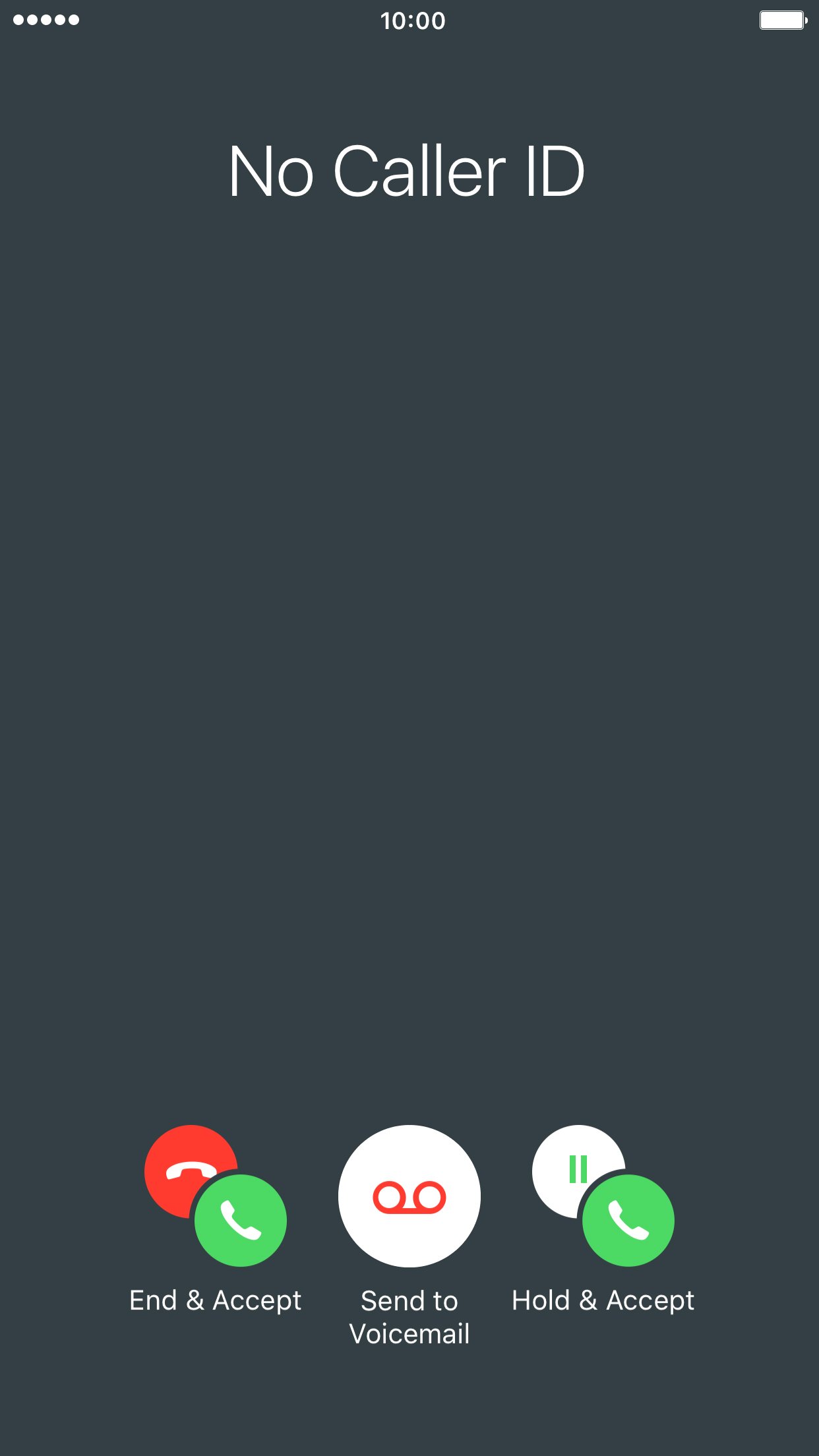
- Activate – Activating call waiting on Android is done through the âPhoneâ application directly, instead of through the settings app. Go to your phone application where youâd go to make a call, and click the three dots in the top right corner. Click âSettingsâ, and then in the âGeneralâ section click âCallsâ. Once in that menu, click âAdditional settingsâ and then toggle the âCall waitingâ option to the right.
- Disable – Similar to the iPhone, call waiting on Android is disabled through the same menu you use to enable it. In the âAdditional settingsâ menu of the calls settings on your phone app, toggle âCall waitingâ to the left, and it should show gray.
Recommended Reading: How To Transfer Pictures From iPhone To iPad
What Is Call Waiting iPhone
When switched on, the Call Waiting function is a fully cellular network-dependent service that requires an active SIM card placed into the phone and notifies the user of another incoming call while the current call is in progress.
In other words, call waiting is a carrier-specific feature that warns you of an incoming call via frequent tone while you are on another call.
Sometimes, you might wish to know if you have any incoming calls. For instance, if you are delayed on a lengthier phone call to schedule a doctors appointment while waiting for another call. If you have Call Waiting turned on, it will notify you when another call comes in while you are on the phone. As a result, you can take every call, and dont miss it.
Where Is My Phones Call Waiting List
Ans. Follow the steps underlined to find the call waiting list:
Read Also: How Do I Enable Cookies On iPhone