Use The Internet More Privately With Icloud Private Relay
When you subscribe to iCloud+, you can use iCloud Private Relay to help prevent websites and network providers from creating a detailed profile about you. When iCloud Private Relay is turned on, the traffic leaving your iPhone is encrypted and sent through two separate internet relays. This prevents websites from seeing your IP address and location and network providers from collecting your browsing activity. A website or a network provider wont simultaneously know both who you are and what websites you visit. See Turn on iCloud Private Relay on iPhone.
To get personalized support for these practices, go to the Apple Support website .
To learn more about how Apple protects your information, go to the Privacy website.
Restore Your iPhone From Backup
You can also restore the backup to your device to remove the viruses. You can restore either the iTunes backup or iCloud backup to your iPhone. If the most recent backup is corrupted and if for any reason you are not able to restore, it might contain malware. So, restore one of other backups to your device.
The Bright Side Of Apples Policy Against Sideloading
Sideloading vs. Apple has been a hot topic as of late, and theres a reason for that. The company doesnt want you to sideload apps into the iPhone.
In case you dont know anything about sideloading, this basically means that youre able to install apps from websites and third-party apps without using the App Store.
You can sideload apps pretty easily on most devices, except for the iPhone . Even though this is a huge limitationand a solid reason why people choose Android over iPhoneApple has its reasons.
One of the reasons is security. Apple claims that Android has over 50 times more security threats and problems than Apple, and it believes that sideloading is a big reason for that.
Since you can only download an app on the App Store, and Apple verifies that every app available is safe to use, its really hard for cyber attackers to hack you with an app on iPhone. Even if an app does have malware or tries to steal your data, Apples pretty quick to get rid of it.
This is the bright side of Apple limiting where we can get apps from, albeit whether its right or wrong is a whole different topic.
Don’t Miss: How To Remove An App From Siri Suggestions
How To Get Rid Of Fake Virus Scams On Your iPhone
First off, if youre seeing pop-up warnings recommending fake updates or bogus software to remove viruses or malware on your iPhone, do not take the bait. This is likely a phishing attempt. Dont even exit the page this is likely set up to steer you further into their trap.
1. Close down the Safari tab where the pop-up appeared.
2. Open up your iPhone Settings.
3. Put your iPhone on Airplane Mode.
4. Next, tap on Safari > Clear History and Website Data.
5. Finally, make sure Block Pop-ups and Fraudulent Website Warning are both enabled.
At this point, you should be fine to turn off Airplane Mode, then return to browsing safely as normal. Phew!
Quick Summary Of The Best Free Ios Antivirus Apps For :

- 1.Avira Mobile Security Best free iOS app in 2021.
- 2.TotalAV Mobile Security Excellent range of free features .
- 3.McAfee Mobile Security Advanced anti-theft protection with a good Wi-Fi scanner.
- 4. Kaspersky Security Cloud Strong VPN and data breach scanning.
- 5. Lookout Personal for iOS Email breach scanning, device locator + alarm, and app update scanner.
- Bonus. Traced Free network and web browser protections.
- Frequently Asked Questions about Antiviruses for iOS.
Don’t Miss: Siri Suggestions Contacts Based On
Short On Time Heres The Best Free Ios Antivirus In :
- Avira Mobile Security: Includes a privacy monitor, anti-theft protection, a limited VPN, a call blocker, and a performance optimizer.
Heres something most antivirus companies wont tell you virus scanning isnt actually possible on iOS. This is because iPhones and iPads use an advanced security mechanism called sandboxing, which prevents apps from making changes to any other apps, files, or processes on your system. So basically viruses cant infect iOS devices, because viruses cant do anything on an iOS device.
So when most people say antivirus for iOS, they mean internet security for iOS covering a wide range of features that keep iPhones and iPads safe. Because iOS devices arent naturally protected against a wide range of other security threats, including:
- Phishing links.
- Browser trackers.
- Device theft.
I spent dozens of hours digging through scam apps, useless free apps, and fake security apps on the App Store, looking for products that could provide decent security coverage for all iOS users. I was able to find 5 free security apps for iOS that provide solid cybersecurity protection with no hidden fees or tricky trial periods.
However, there isnt a single free security app for iOS that includes all of the features for complete iOS protection if you understand that your data and your privacy are worth more than a few dollars per month, you should look at Nortons fantastic iOS app.
Whats The Best Antivirus For iPhone None
Chris Hoffman
Chris Hoffman is Editor-in-Chief of How-To Geek. He’s written about technology for over a decade and was a PCWorld columnist for two years. Chris has written for The New York Times, been interviewed as a technology expert on TV stations like Miami’s NBC 6, and had his work covered by news outlets like the BBC. Since 2011, Chris has written over 2,000 articles that have been read nearly one billion times—and that’s just here at How-To Geek. Read more…
You dont need an antivirus for your iPhone or iPad. In fact, any antivirus apps you see advertised for iPhones arent even antivirus software. Theyre just security programs that cant actually protect you from malware.
Read Also: Transferring Songs From iPhone To iPhone
How To Check If An iPhone Has A Virus
This article was written by Nicole Levine, MFA. Nicole Levine is a Technology Writer and Editor for wikiHow. She has more than 20 years of experience creating technical documentation and leading support teams at major web hosting and software companies. Nicole also holds an MFA in Creative Writing from Portland State University and teaches composition, fiction-writing, and zine-making at various institutions.The wikiHow Tech Team also followed the article’s instructions and verified that they work. This article has been viewed 820,210 times.
This wikiHow teaches you how to find out if your iPhone is infected with viruses, spyware, or other malicious apps.
Be Wary Of App Permissions
As Apple has kept its security settings and checks in App Store very firm, you do not need to be extra cautious about any apps you want to install, given that you do it from the Apple Store. That being said, each app always asks extra permission from you before accessing your data, camera, etc. Make sure that you trust the app before you grant it this crucial permission. A key indicator to look out for is a long list of permissions, which some users tend to ignore and quickly overlook. Read it all and only click on Allow if the app doesnt seem suspicious.
Don’t Miss: 8 Ball Pool Text Game
Reset Your iPhone As A New One
If you’re even marginally convinced that your iPhone has picked up malware, it’s time to do an iCloud or an iTunes reset. This step will allow your iPhone to start over with factory settings and, hopefully, no malware.
Step 1 : Go to Settings -> General -> Reset -> Erase All Contents and Settings.
Step 2 : Enter your passcode to confirm the reset.
Step 3 : The process will take some time to complete. Then set up your device as a new one.
Why iPhones Don’t Typically Get Viruses
Viruses are programs that are designed to do malicious things like stealing your data or taking over your computer and spread themselves to other computers. In order to achieve its purpose, the virus must be installed on your phone, be able to run, and also communicate with other programs to get their data or control them.
The architecture of the iOS operating system doesn’t let apps do these things. Apple designed the iOS so that every app runs in its own, restricted “space.” While iOS apps can communicate with each other, those options are limited. By restricting the ways apps interact with each other and with the operating system itself, Apple reduced the risk of viruses on the iPhone.
The risk is even further reduced based on how users get apps. Generally speaking, you can only install approved apps from the App Store, which means viruses can’t install themselves. Plus, Apple evaluates every app in detail before it’s available in the App Store to make sure that it doesn’t contains viruses, among other things. With so many layers of secure, it’s a pretty safe system.
Read Also: 8 Ball Pool On Imessage
Main Reasons How iPhones Can Get Virus
After having a look at the in-built security features of the iOS, any user might be convinced that their iPhone is invulnerable, or rather invincible however, not every device is foolproof. Despite the safety measures taken by Apple, some iPhone users might find their iPhone infected by a virus. Below, we have listed the top three reasons how this could happen:
Do You Need Antivirus For iPhone

Viruses arent that much of a threat to iPhones. Therefore, antivirus for iPhone is not the most essential app if blocking viruses is all it does. However, an iPhone virus is not the only threat out there.
You can, for example, encounter phishing on iPhone. Phishing aims to trick you into giving personal details like banking information or passwords to criminals. They then try to steal your money or take over your online accounts.
Read Also: iPhones With Metro Pcs
Does The iPhone Need An Antivirus App It Depends
Eugene Kaspersky, founder and CEO of Russian security firm Kaspersky Lab, has hit out against Apple for not allowing his company to develop security software for iOS devices such as the iPhone or iPad.
Kaspersky Lab
Speaking to The Register, Kaspersky says that he is “a little bit disappointed” that Apple won’t allow his company to develop endpoint security apps for iOS. He goes on to claim that this “will mean disaster for Apple” when malware finally strikes the platform.
If iOS is in need of an antivirus app, then where’s the malware? According to Kaspersky, attacking the iOS platform is “more complicated” than other attacks and that cybercriminals are currently content to attack other platforms.
“They are happy with Windows computers,” says Kaspersky. “Now they are happy with Mac. They are happy with Android. It is much more difficult to infect iOS but it is possible and when it happens it will be the worst-case scenario because there will be no protection. The Apple SDK wont let us do it.”
Kaspersky believes that an attack on the iOS platform could result in a decline in the popularity of the platform and give Android and Windows Phone an advantage.
But does the iPhone need an antivirus app? I think that the answer to this question depends on how you use your iPhone.
What Does This All Mean
Existing security protections are being bypassed by highly sophisticated exploits, some of which may have been designed to be used once and never used again.
What does this mean to an Apple user?
It means complacency is no defense.
Just because running a virus check application didn’t spot anything on your device, it doesnt necessarily mean youre safe.
There are Mac malware kits available for sale on the dark web for just a few dollars.
Many dont work well, some dont work at all, but a few work a little though most of these rely on a user downloading and installing code rather than traditional virus/malware attack trajectories.
These increasingly sophisticated attacks leave little trace and are very difficult to detect using traditional permiter protections.
We’re also seeing a rapid increase in attacks against component elements of the system Check Point claims 51% of enterprises have seen attacks launched against their cloud backup systems, proving that if an attacker cant hack your iPhone or Mac, they might try to subvert your cloud storage service instead.
We need to use intelligence to thwart these attacks. In this case, machine intelligence.
Modern enterprises protect themselves using complex tools from the big security vendors. These security firms share attack data and develop monitoring systems that watch internal and externally bound network traffic in order to spot anomalies.
Don’t Miss: Free Ringtones On Itunes
In General There’s Little To No Risk
In short, there’s no risk. For the vast majority of everyday users, there’s virtually no risk of viruses on the iPhone. “In the consumer space, there is so little risk as to be none,” said Marc Rogers, executive director of cybersecurity at Okta. Rogers was the white hat hacker who was one of the first to hack Apple’s Touch ID, and he is one of the technical advisors for the TV show, “Mr. Robot.”
Amit Serper, the head of security research at Cybereason, agrees. He said the low risk is a consequence of the fact that “Apple has a very closed security model for their iOS that takes a walled garden approach.”
The so-called walled garden, another term for Apple’s approach to requiring third-party apps and services to be specifically approved and vetted through the App Store, effectively prevents malware from taking control of the entire phone. Another factor working to the iPhone’s advantage: “Apple has avoided OS fragmentation which is the curse of Android,” Rogers said.
Androids have a much more fertile environment for malware because there are so many versions of the OS in the wild, and it’s the carriers not that get to decide when or if the operating system is patched with security updates on specific model phones. In contrast, Apple device owners update their operating system software far more frequently, and Apple doesn’t have to deal with the same amount of OS fragmentation found within the Android ecosystem.
Data Breaches Are A Threat To All Internet Users
Data breaches are also a threat regardless of what device you use. Valuable personal information can be compromised in massive breaches. If that happens, criminals will use the stolen details for identity theft and account takeover attacks. You can limit and even prevent damage with the help of 24/7 identity monitoring and password manager.
You May Like: How Do You Play Imessage Pool
Can iPhones Get Malware How To Keep Your Phone Secure
It’s easy to revel in the promise of security and believe our iPhones are safe after all, the Apple ecosystem has a great track record for security and defense against electronic invasion of all kinds. Apple CEO Tim Cook stated, iPhone, iPad, and Mac are the best tools for work, offering the worlds best user experience and the strongest security.” While that assertion may be true, iPhone owners need to do their part to keep their devices and their data secure, and not just rely on Apple to keep malware at bay.
Power Off And Restart
Another common way to clear out a problem with software is to power down your device and restart it once more. This won’t necessarily get rid of a virus, but it can help if it’s just a case of an app that’s started playing up.
To do this, hold down the Side button and Volume Up button until the screen changes and the ‘slide to power off’ slider appears. On an iPhone with Touch ID, you just need to hold down the power button until you see the slider. In either case this should take about four to five seconds. Finally, use the slider to power down the device.
To restart the phone, hold down the Power button or Side button again. This time it should take about 10 seconds. The Apple logo will appear at this point you can let go of the button. Wait until the passcode entry screen appears and then unlock the device.
Has this fixed the problem? If not, you may need to take more drastic measures.
Recommended Reading: Why Does My iPhone Light Keep Dimming
How To Check For Viruses On iPhone
Once you know how can you get a virus on your iPhone from websites and other sources, your next question may be how to tell if your iPhone has a virus or malware?
Despite strong security of Apple devices against viruses if you notice your device acting strangely or running slow, doubt may obviously arise in your mind that my iPhone may be infected with virus. In such situation you should first need to ensure that it is actually a virus that is causing unnatural behaviour of your device. Now, how to check for viruses on iPhone? Here are some common symptoms that tell if there are viruses on your iPhone:
Digging Deeper To Find What’s Causing The Problem
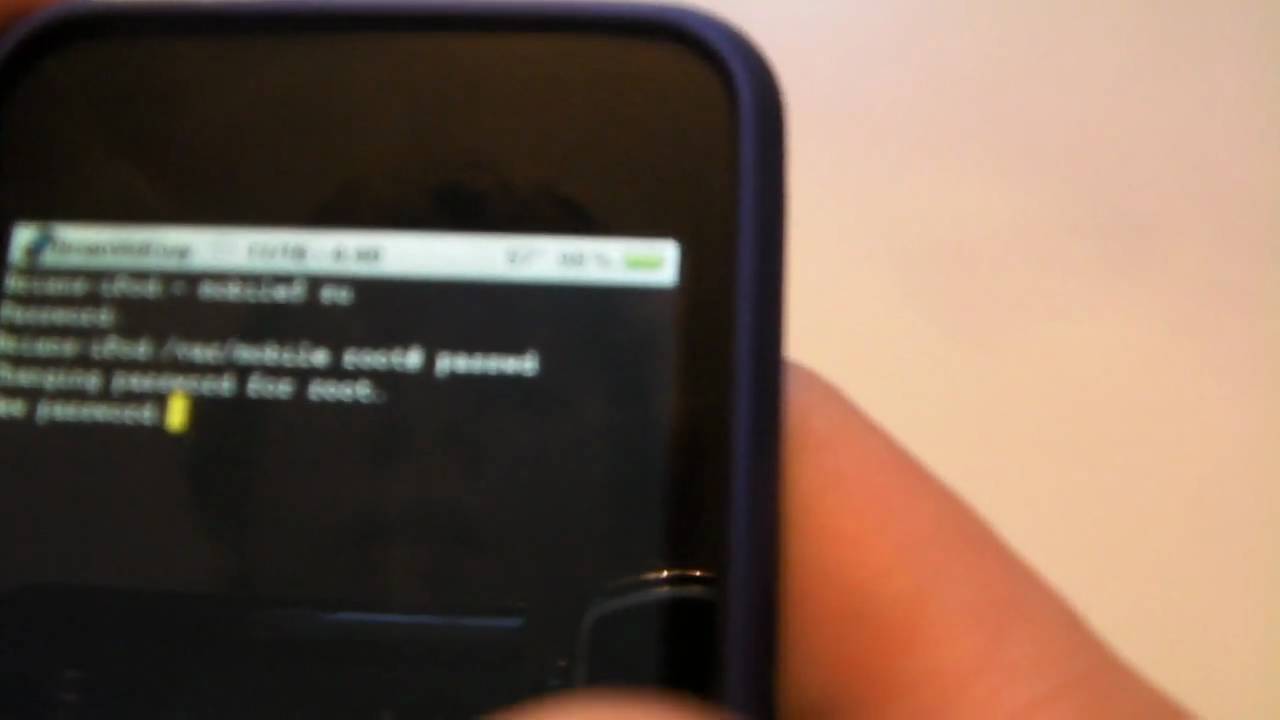
The main questions when trying to work out what has happened to your malfunctioning iPhone or iPad are these:
Have you jailbroken your device?
If so, have you installed an application from a non-official source whose authenticity is questionable? If the answer to both is yes, you may have a malicious piece of software on your device and should attempt to isolate and uninstall the culprit.
Does the unexpected behaviour manifest itself when you use certain apps only?
If this is the case – and particularly if it’s only one app – then you’re probably looking at an app-specific issue, and we’ll deal with this in due course. As a rule of thumb, common behaviour exhibited by apps that have been hijacked include redirecting you to an unfamiliar web page in Safari, as well as opening the App Store without permission.
Does the unexpected behaviour manifest itself when you use any app?
If the problem continues to happen no matter which apps are open, the chances are that your device is misbehaving because of a hardware problem, an iOS change that you’re not used to yet, or because you or another user of the device has changed a setting, perhaps inadvertently. It’s extremely unlikely that malware has penetrated to the heart of the operating system and is causing problems throughout the system this would be essentially unprecedented. In any of these cases we would take the device to an Apple Genius Bar.
You May Like: What Does Sound Check Do